
Do you have a vacuum cleaner from the ILIFE brand that is giving you problems? The first step in fixing it is knowing what exactly is wrong. This is something you can find out from the error code that the vacuum cleaner displays. Now, the code itself won’t tell you anything, but that’s what we’re here for . Next, we will show you what each error code of ILIFE vacuum cleaners means.
ILIFE Vacuum Cleaners Error Codes: What They Mean, Causes and Possible Solutions

ILIFE is a brand focused on cleaning appliances. Their star products are undoubtedly robot vacuum cleaners, but they also have cordless handheld and rod vacuum cleaners. Whatever ILIFE vacuum cleaner model you have , here we will show you its error codes with their possible causes and solutions.
Keep in mind that not all vacuum cleaners show codes as such. Some just make beeps, others just turn on an alert light , while those with voice notifications convey the error verbally to you. However, there are also some that do not warn you in any way. For all these cases, we will try to give you solutions.
ILIFE A4s / A6 Error Codes and How to Fix Them

The ILIFE A4s and A6 are one of the most versatile robots of the brand, but also the simplest. Thanks to this, they do not have many error codes or beeps , rather, because this way these robots inform you that something is wrong. In the following table, each beep is a point, so take that into account to know what error your ILIFE A4s or A6 has.
|
Error code
|
What does it mean?
|
Causes
|
Solutions
|
|---|---|---|---|
| • | The wheels or side brushes do not work. | It may be due to a traffic jam or electrical failure. | Check the wheels, clean the brushes or go to a technician. |
| • • | The cliff sensor (the one on the bottom) or the bumper sensor is faulty. | Dirt could be blocking the sensors. | Clean both sensors and verify that there is nothing obstructing them. |
| • • • | The main body of the vacuum cleaner is stuck. | Got stuck on something or got stuck in place. | Move the vacuum to an open area. |
| •• •• | Turbo Brush does not work. | This main brush may be tangled with hairs. | Check the Turbo Brush. |
| •• •• • | There is no dust deposit. | You may have forgotten to install the dust container. | Insert its respective dust container into the vacuum cleaner. |
ILIFE A7 Error Codes and How to Fix Them

The ILIFE A7 is a very complete vacuum cleaner and that is why it can fail in many ways. When any of its parts does not work, it will let you know with beeps that in the table you see below they are represented by dots . So listen carefully to the sounds of the vacuum cleaner to translate the error with this table.
ILIFE A8 / A8 Plus Error Codes and How to Fix Them

ILIFE A8 Series Robot Vacuums turn on a red light when they have a problem and then make a series of beeps. These beeps are nothing more than the error code . Every beep you hear is a dot and is translated as follows. Take a look at the table.
|
Error code
|
What does it mean?
|
Causes
|
Solutions
|
|---|---|---|---|
| • | E11 : left wheel failure. E12 : right wheel failure. E13 : left side brush failure. E14 : right side brush failure. |
It may be due to a jam in the wheels or brushes. It is also possible that there is an electrical fault in these parts. | Check the wheels, clean the brushes or go to a technician. |
| • • | E21 : suspended robot. E22 – Bottom view component malfunction. E23 : bumper malfunction. |
The cliff sensor may be dirty or the bumper may be covered by something. | Clean the cliff sensor and gently shake the bumper. Check for foreign bodies and place the robot on the ground. |
| • • • | E31 : the robot is trapped. E321 : garbage can not working. E33 : water container failure. |
The robot got stuck in place, something is blocking the water tank, or the trash can is full. | Move the vacuum cleaner to an open space, empty it, check that there are no problems in the water tank and put it back into action. |
| •• •• • | The battery is failing. | It was not charged properly or the robot is not detecting the battery status well. | Restart the vacuum or see a technician. |
| •• •• • • | Front view component failure. | It could be dirty or have an electrical fault. | Clean the front sensor or see a technician. |
| •• •• • • • | Gyro module malfunction. | The robot is not handling orientation well due to a software or electrical error. | Restart the vacuum or see a technician. |
| Battery icon | Trash bin is full or swingarm needs cleaning. | You haven’t emptied the bucket in a long time or serviced the vacuum cleaner. | Empty the vacuum and clean it. |
| IT | Low battery. | You have drained the entire battery. | Take it to your charging station. |
ILIFE A9 / A9s Error Codes and How to Fix Them

ILIFE A9 / A9s models have voice notifications, so they don’t need to speak in code to inform you that something is wrong . These robots tell you directly what fault they have. If you want to know the solutions to the errors that they report, here below you have them.
ILIFE V3s Pro / V5s Pro / V7s Plus Error Codes and How to Fix Them

Do you have an ILIFE V3s, V5s, V7s or their Pro / Plus variants? The nice thing about these models is that they don’t have a lot of error codes . They can only make up to 3 beeps, which in the following table you will see what they mean (represented by dots). The V7 model can make a fourth beep for you to check the main brush and up to a fifth to indicate that it does not have a dust deposit.
|
Error code
|
What does it mean?
|
Causes
|
Solutions
|
|---|---|---|---|
| • | The wheels or side brushes do not work. | Lack of maintenance, obstruction in the wheels or electrical failure. | Remove anything that may be jamming these parts and clean them. |
| • • | Cliff or bumper sensor fault. | The sensors are covered by dust or debris. | Clean the sensors and restart the robot. |
| • • • | The main body of the vacuum cleaner is stuck. | It can be trapped under furniture or between the legs of a table. | Help him out of the jam and restart if necessary. |
ILIFE V8s / V80 / V80 Plus Error Codes and How to Fix Them

The codes for the ILIFE V8s, V80 and V80 Plus robots are exactly the same as the error codes for the ILIFE A8 / A8 Plus. Go to that part of the article to find out what is wrong with your vacuum cleaner.
ILIFE Shinebot W400 / W455 / W450 / W400s Error Codes and How to Fix Them

The Shinebot W400 series of ILIFE robot vacuum cleaners is one of our favorites. We had a chance to test the ILIFE Shinebot W455 and it is great. However, these robots are not without their problems. Fortunately, they have voice alerts and error lights that tell you what’s going on as follows.
ILIFE B5 Max error codes and how to fix them

The ILIFE B5 Max is the black sheep of the family. Not for anything bad, but because it’s the only member of ILIFE’s B-series of vacuum cleaners (as of this writing). This model also communicates the error codes through beeps that we convert to points in the following table.
|
Error code
|
What does it mean?
|
Causes
|
Solutions
|
|---|---|---|---|
| • | Problems with wheels or side brushes. | Hair or trash tangled between these parts. It can also be due to an electrical failure. | Check the brushes and wheels. Take away everything that is in the way. |
| • • | The cliff sensor or bumper is failing. | Some software or electrical failure. | Clean the cliff sensor and give the bumper a little shake to verify that nothing has gotten into it. |
| • • • | The robot got stuck. | You may have gotten into a very narrow space that you cannot get out of. | Restart the robot in a clear place. |
| • • • • | The dust bin is not installed. | You forgot to install this part or you installed it wrong. | Install the dust bin correctly. |
Error Codes for Other ILIFE Vacuums and How to Fix Them
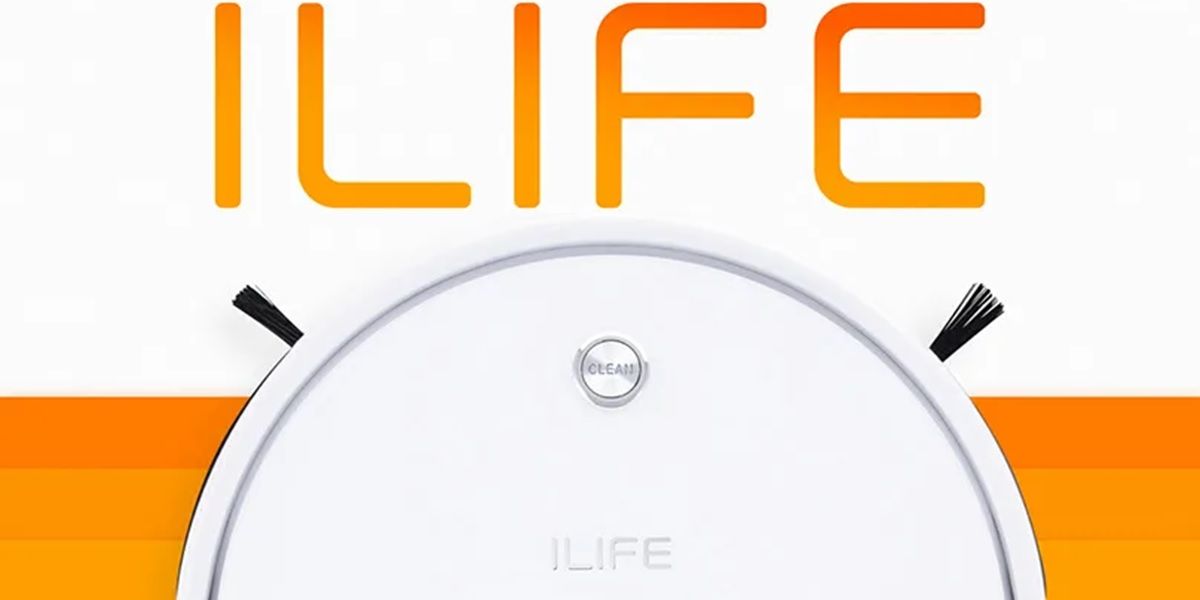
All the error codes that we mentioned before are from vacuum cleaners that ILIFE officially sells in Spain. If you have one that you imported from China or another country , its error codes may not be in the tables above.
In that case, we recommend you go to the brand’s global website and download the manual for your specific vacuum cleaner model (it will be in English). You just have to choose the model, click on User Guide, touch the PDF of the manual and look for the error codes in the last pages of the PDF.
Login | ILIFE Global Support Page
Login | ILIFE support page for Spain
By the way, you might still have the vacuum cleaner manual in the box, so look it up there too to find the error codes you didn’t get here. In any case, between models of the same series the codes are usually quite similar or even the same , so you should not have problems to know what is happening to your ILIFE vacuum cleaner. Anyway, we hope this guide has helped you repair it.
