
The vast majority of mobiles, if not all of them, offer you the option to modify the intensity of the sound, that is, the volume with which you want it to sound when a call comes in or there is some type of notification. Now, there are very few that allow you to adjust the intensity of the vibration when a new notification arrives. The vast majority only allow you to activate or deactivate it.
For this reason we took on the task of looking for different ways in different phones to customize the vibrations, making them stronger or weaker, depending on the situation. The results are quite promising, so if you’re interested in changing your Android’s vibration pattern, intensity, and types , and even customizing call vibration, notifications from different apps, and touch feedback, keep reading.
How to increase the vibration on your Samsung mobile?
If you’ve read any of our customization articles in the past, chances are you’ve seen a little pattern in all of them and that’s that Samsung always leads the way. It is not favoritism on the part of our portal, on the contrary, it is fair that the South Korean company has a special position in all these articles, since they go to great lengths to allow their users to personalize their mobiles .
When it comes to vibration, Samsung makes no exception, offering everyone with a Samsung Galaxy the option to customize the intensity of vibrations with a convenient slider bar. That is, you can select the intensity of vibrations for notifications, calls, and touch response by sliding your finger on the screen.
Apart from this general method, there is a slightly more complicated one, but first let us explain how to modify the vibration intensity on your Samsung mobile with the following steps:
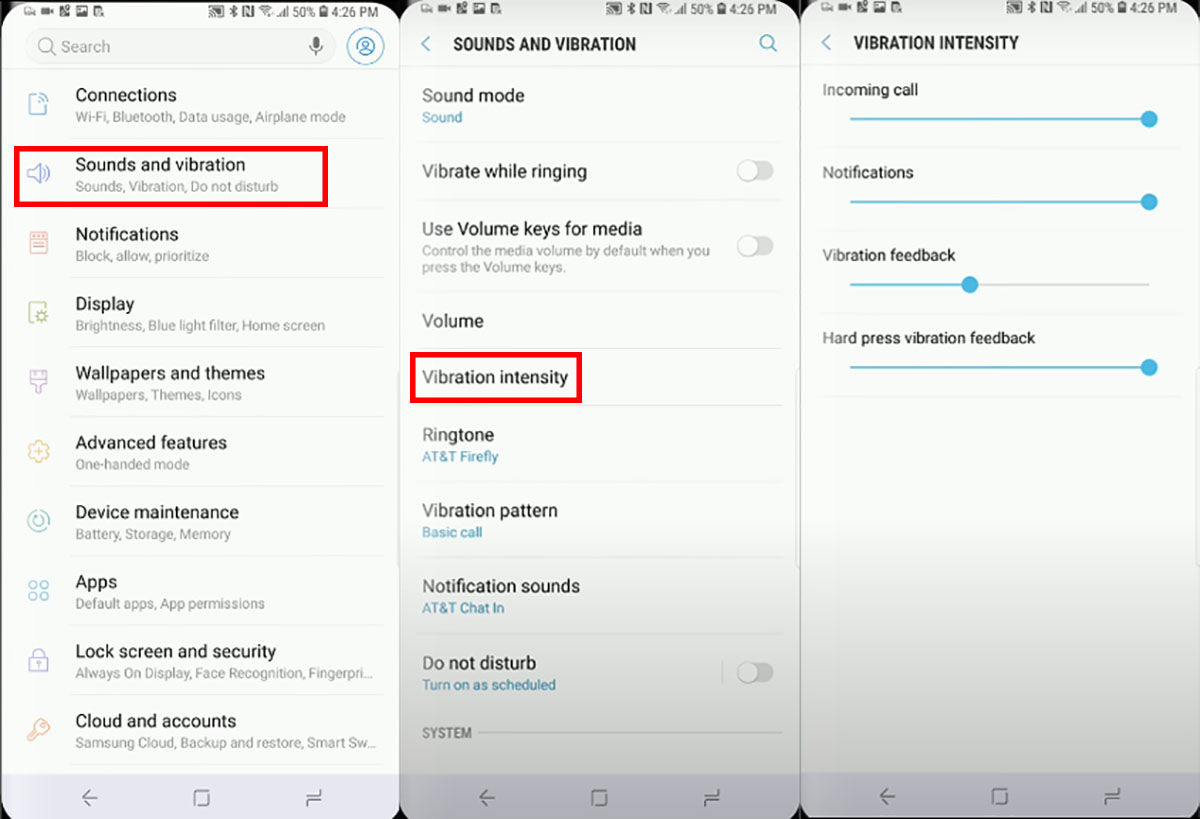
- Go into the Settings section.
- Tap on the Sound and Vibration option.
- Select the Vibration Intensity option.
- There you will find three bars where you can modify the intensity of the vibration for notifications, calls and haptic feedback .
That is the general way to do this vibration customization, however, with the help of an app that can be obtained from the Galaxy Store or the Good Lock app, it can be taken a step further. The app is called Sound Assistant and it allows you to customize the vibration pattern by making it more or less strong , and even allows you to create your own vibration rhythm.
To perform this modification of the vibration in which the variations are only limited to your imagination, you must follow the steps below:
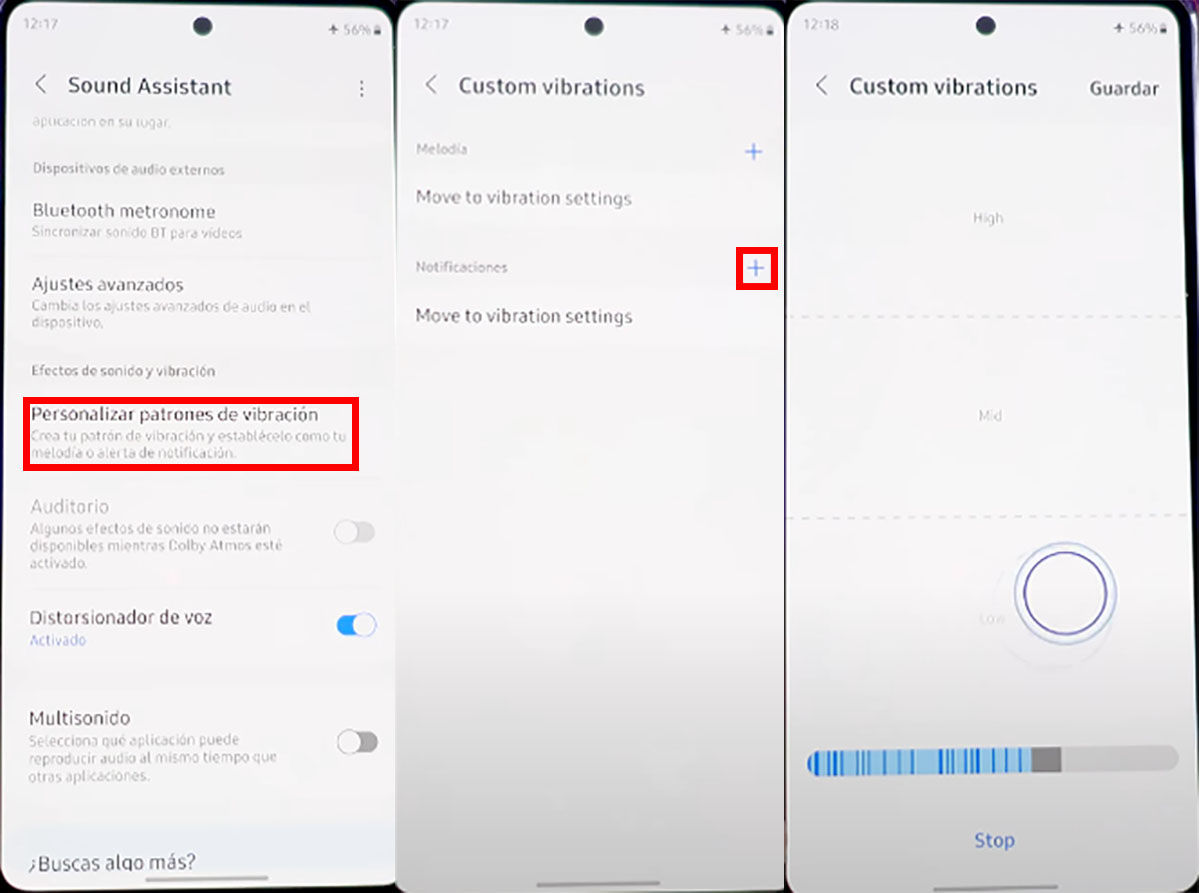
- Go to the Galaxy Store and download the Sound Assistant app.
- Once you have the app, open it and go to the Customize Vibration Patterns section.
- Here you can decide what type of vibration you want to assign to calls or notifications and you can even record your own vibration pattern , using your screen to generate the rhythm that you like the most.
How to increase vibration in Android Pie?
Despite the fact that it is the most recent versions of operating systems that are beginning to offer new options to fully customize your mobile, there were already models that allowed you to carry out this task years ago. We are talking about mobile phones with Android 9 or Android Pie, which we could consider pioneers in adjusting the intensity of vibration .
This version of Android offers its users the option to adjust the intensity of vibration on their mobiles. The surprising thing is that this version of Android is from 2018, which is a long time ago in terms of technology, so if your mobile is from that time and works with this version of Android, congratulations, because this means that you can modify the vibration intensity on your Android Pie , by performing the following steps:
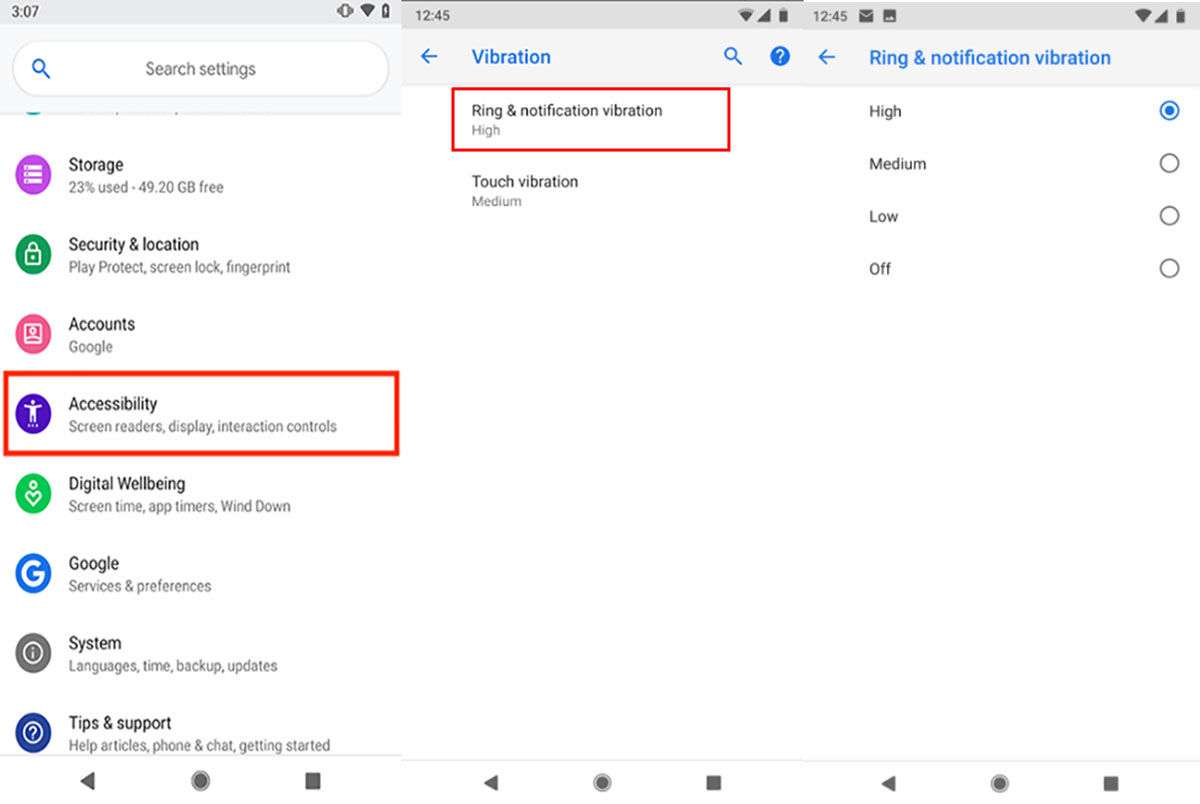
- Go to the Settings section.
- Go to the Accessibility section.
- Tap the Vibrate option.
- There you can find two options, the Call and notification vibration option and the Touch vibration option , choose the level of intensity you want and that’s it.
How to increase the vibration on your Pixel mobile?
Returning again to the present, we find that Google has come back with its good ideas and now offers us, from its own system settings, the option to modify the intensity of the vibration . However, this is still a fairly recent option that is only available in the latest Android 13 update, that is, the most stable version of this system to date.
This stable update has been rolled out smoothly on the latest Google Pixel models, so if you have the pleasure of owning one of these devices, you’ll need to follow these steps to adjust the vibration on your Pixel :
![]()
- Enter the Settings section of your mobile.
- Go to the Sound and vibration section.
- Tap on the Vibration and vibration on tap option.
- There you will find sliders to modify the intensity of the vibration to your liking .
How to increase the vibration on your Xiaomi mobile?
Finally, we have to talk about how to modify the intensity of the vibration in all Xiaomi mobiles . There is a reason why we left this famous technology company last and that is that it only allows you to adjust the intensity of the vibration of the touch feedback.
Xiaomi has evolved a lot in this aspect, to the point of developing a new technology for its next-generation mobiles called Mi haptic . This option is designed to closely simulate the feel of true analog buttons on your touch screen, using what the company calls 4D vibration.
However, this option only modifies the vibration of the touch response, which can also be adjusted to a soft, medium or strong level in the vast majority of mobiles from this company. To customize the vibration of the touch feedback on Xiaomi , perform the following steps:
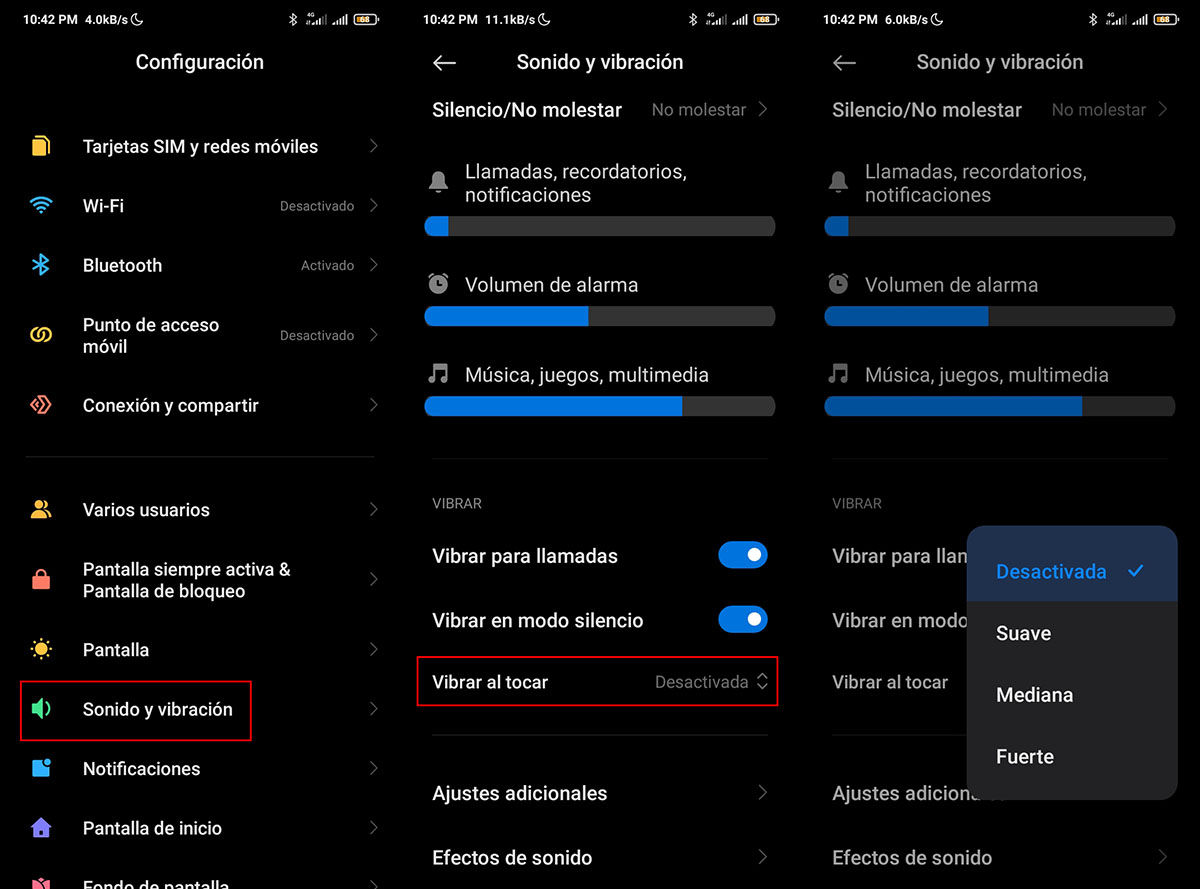
- Go into Settings .
- Locate yourself in the Sound and vibration section.
- Click on the drop-down menu next to the Vibration on touch option, there you will see the 4 options available for this customization.
How to increase vibration on any Android mobile?

Now, if your mobile does not belong to any of the companies that we have already mentioned, or if you want to further customize the vibration, we recommend that you use Good Vibrations, an app that allows you to modify the vibrations of your mobile to your liking .
Of course, this app is not the only one that gives you the option to modify these parameters, however, after trying several similar apps, we decided that this was one of the best. Still, there are other good options like Vibrate tester and Vibration notifier , feel free to explore these and other options to find the one you like best.
Returning to Good Vibrations, we highlight this app among the others, thanks to its fairly minimalist design, simple and wide in options . It also offers you a tutorial so you can learn how to adjust the vibrations of your mobile in the way you like best.
To use Good Vibrations and find the vibration pattern and intensity that’s right for you , follow these steps:
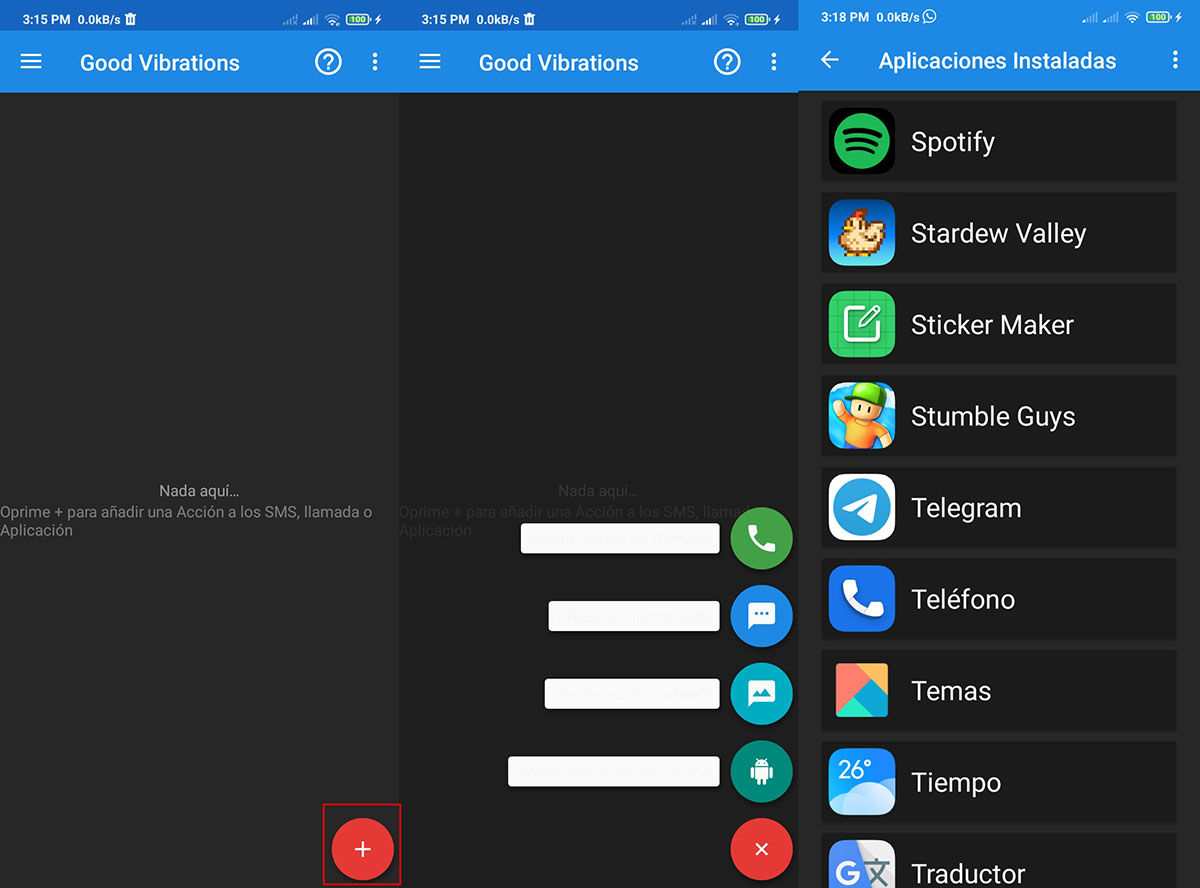
- Enter this link to download the APK safely.
- Once the download is complete, open the app and grant it the necessary permissions .
- When you have already taken care of that, you will be shown a main page, blank, click on the red icon with the cross .
- This will bring up a menu, in which you can select which vibration you want to modify ; the options are call vibration, SMS, MMS, and any other application on your mobile.
- Enter the option you want and go to the section that says Pattern .
- There you can select the type of vibration that you like best and that best suits your needs, it is worth mentioning that there are more than 30 vibration patterns that you can choose from .
Good Vibrations has a wide catalog of patterns and intensities that you can combine. They can be short, low-intensity vibrations, vibrations that last the longest and are as strong as possible , or anywhere on that spectrum.
In addition to this, this application allows you to customize the vibration based on the specific contact that is calling you, the app that has sent you the notification, the contact that has sent you an SMS, etc. In this way you can know, without anyone knowing, more or less, what is the notification that has just arrived, without having to see the mobile .
For all these reasons, we think that the best option to increase and customize the vibration of your mobile is to use Good vibrations. That has been all for now, we hope that this guide has been enough to satisfy all the demands you had on this topic. If you know any other method or application that allows you to modify the vibrations of the mobile , we invite you to leave it in the comments section.
