A “Profile” in CuteRank means a website with all its keywords. Create profile is a very simple process.
There are three portals you can create a profile
- Dropdown menu from the “File”
- “New” button on the toolbar
- Rightclick menu in the “Profile List”
Click on anyone from above you will enter the “New Profile” Dialogue box
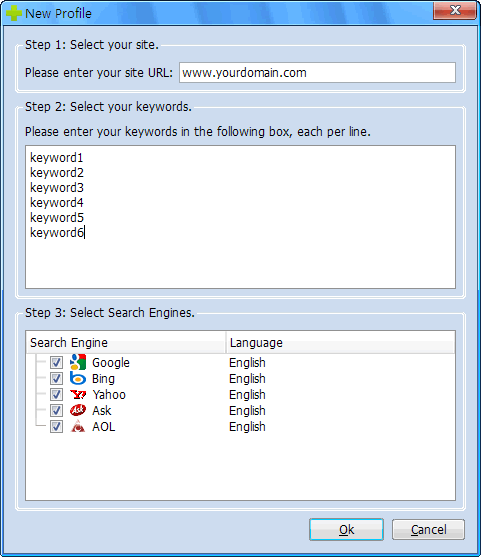
Follow the steps in the dialogue box, when finished press the “OK” button. CuteRank will create a new profile in the “Profile List” and start updating the keyword rankings immediatly.