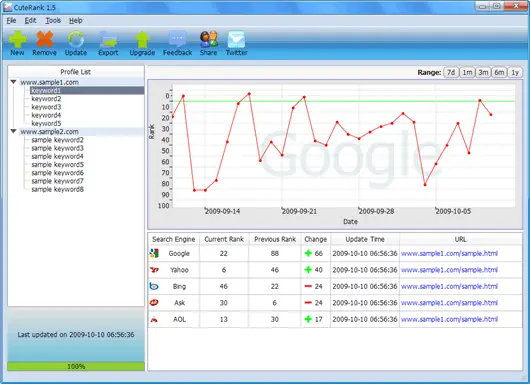Check website rankings is simple with CuteRank. Currently CuteRank allows us to check website rankings on five major search engines including Google, Yahoo, Bing, Ask, and AOL. Let’s go through this article to see how we can check website rankings with this free and smart tool.
Create a Website Ranking Profile
A “Profile” in CuteRank means a website with all its keywords. Create profile is a very simple process. Click on the “New” button on the toolbar and select “New Profile” from the dropdown menu;
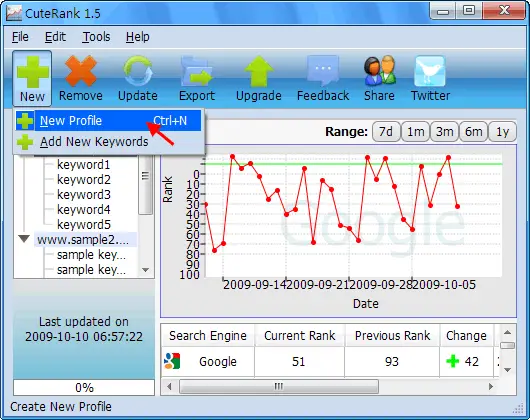
Then a dialogue box will pop up, this is where we enter the website URL and the keywords we want to check. Make sure you have selected all the search engines so that we can check website rankings on all of them. Please follow the guides in the dialogue box to complete creating the website ranking profile.
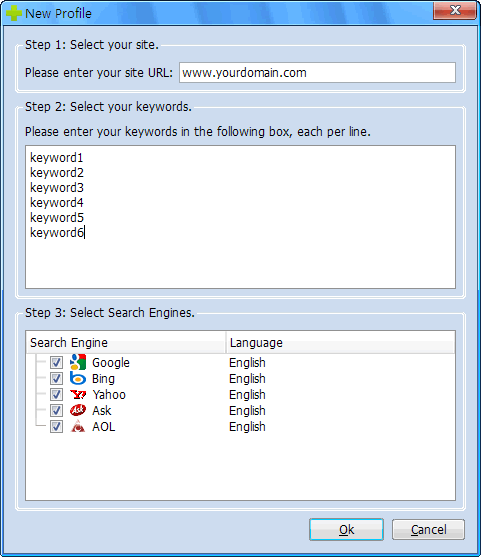
Start Updating Website Rankings
After you have complete creating a website ranking profile, click “OK” button in the dialogue box to start a quick updating. CuteRank will automatically update you website ranking information for the keywords you have entered on the search engines you have chosen.
Check Website Ranking Results
After CuteRank has finished updating your website rankings, you can check it in the result box on the right bottom or on the right top. In the result box, CuteRank will compare most recent two website ranking result and tell you if your website ranking has movedd up or down. The ranking chart will display the ranking results on a daily basis, showing your website rankings in a more vivid way. You can switch among the search engines in the result box to view your website rankings in the ranking chart.