
As with other apps, YouTube has its experimental program where you can test new features before they are released to everyone. This is how the feature that allows you to go directly to the most important moment of each video was discovered, before its announcement.
Now it’s time for another novelty, and that is that YouTube finally allows you to zoom in on videos . And, no, we are not talking about the classic pinch to increase the size of the image temporarily. We are not talking about that little zoom to fill the screen when there are black lines, but about a real zoom. How can you do it? Following the steps that we will give you in this article.
YouTube lets you zoom up to 8x on your favorite videos

From time to time, YouTube likes to experiment with new features and the company’s latest idea is more anticipated than you think. For those who like to try experimental features (similar to Chrome flags), YouTube has enabled free zoom for videos. What does this mean? That now you will be able to enlarge a specific point of any video and see what you want from closer.
Do you want to try to read what a book in a series says in search of any clues? Now you can do it without any problem so you don’t miss any detail. This new functionality allows for up to 8x magnification , which is a very respectable figure.
Of course, as with any video or image, the more you zoom in, the worse quality you’ll get . In addition, the new YouTube zoom is not fixed, but you can move the video by sliding your finger to see the place you want.
This YouTube experiment will be available until September 1 . During this period, Google will receive recommendations, user experience data and error reports. If the feedback were to be positive enough, then it could officially reach YouTube in the future.
How to enable zoom on YouTube videos in the mobile app
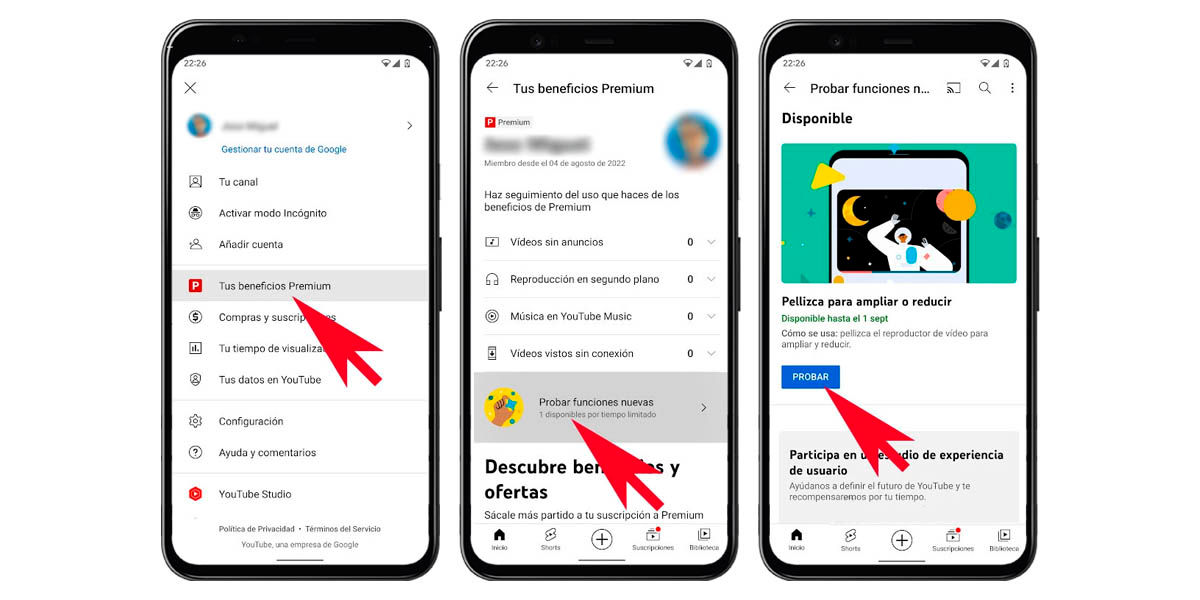
As we have been mentioning, zooming for videos is an experimental feature within the YouTube app. To activate it, you must first have a YouTube Premium subscription , which you can get free for up to a full year. If you meet that requirement, then you will be able to access the experimental news of the platform.
To enable video zoom from the YouTube mobile app, follow these steps:
- Enter the settings menu of the YouTube app (Android and iOS).
- Access the “Your Premium benefits” submenu.
- Go to the section called “Try new features” .
- Tap on the “Test” button in the “Pinch to zoom in or out” option .
Once you enable this functionality, you will have to wait a few minutes for it to take effect. After that, the classic gesture of pinching the screen to zoom will no longer be temporary , but the image enlargement will remain fixed. And as we pointed out earlier, you can also browse the video by sliding your finger on the screen.