
While it is true that a few years ago having a mobile phone with a fingerprint reader was a luxury within the reach of very few, things have changed and even some entry-level models have a biometric sensor of this type.
It is true that the most cutting-edge models rely on a fingerprint reader under the screen, and now the new dilemma is whether the optical or ultrasonic sensor is better. But almost any current model has this unlocking system.
How to troubleshoot the fingerprint reader

The problem is that there are times when, for no apparent reason, the mobile fingerprint reader does not work. For this reason we bring you a small tutorial where we show you the different ways to solve this problem.
Clean the sensor
If the fingerprint reader is under the screen you can skip this step, but if you have a physical reader, feel free to clean it. You can use a wet washcloth or rag to clean up any dust that may have accumulated.
The idea is to eliminate any residue that is in it and also the fat that accumulates, so either of the two options will work for you.
Erase the footprint and create it again
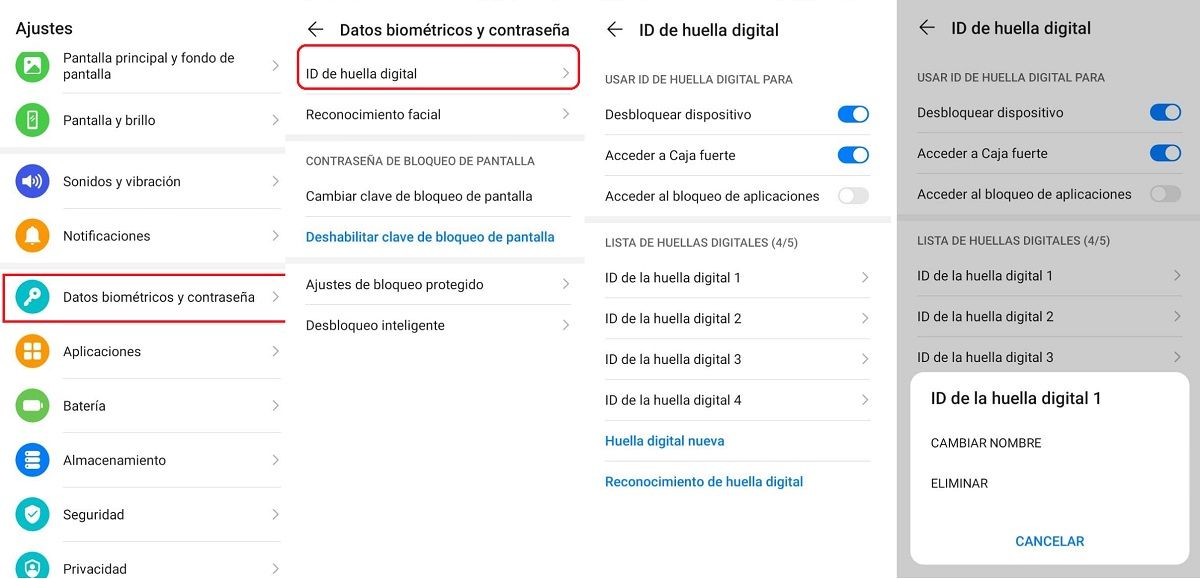
Sometimes the fingerprint you have registered has stopped working correctly. In the event that you have multiple fingerprints, it is probably a reader failure, but it is better to try this trick anyway.
What you have to do is erase the fingerprint and register it again . In the image above we show you the steps to follow with a Huawei phone, but the process will be very similar on any Android smartphone. Let’s see the steps to follow
- Go into Settings.
- Access biometric data and password (you can also put fingerprint reader directly).
- Click on fingerprint ID or similar.
- Find the registered fingerprint or fingerprints and click on them.
- Select the Delete or Delete option.
- Once that is done, register a new fingerprint to see if the problem has been fixed.
What if I have a fingerprint reader under the screen?
The first thing that you should check if this is your case, is the screen protector. It may be that, being of poor quality or damaged by use, it may prevent your fingerprint from being detected. You will only have to replace it to solve the problem or try to use the reader without the protector.
Factory reset phone
The next step is more annoying as you will have to factory reset the phone . Some file may have been corrupted and for this reason the fingerprint reader on your smartphone does not work.
And what happens if the problem is not solved either? Well, the sensor is most likely damaged. The fingerprint reader of your mobile may have some scratches that prevent it from reading your fingers correctly. So the only solution will be to take the terminal to a technical service.
As you may have seen, these are very simple steps to repair the fingerprint reader on your phone . Have our tips and tricks helped you?