It is already possible to stream Twitch from Xbox consoles , as Microsoft has reached an agreement with the video platform to recover this function. Now we will explain how to “live stream” or direct to Twitch on an Xbox One, Series X or Series S.
Actually, Twitch was already available on Xbox, but support for broadcasting the games was removed when Microsoft opted for Mixer as its own alternative. The failure and closure of Mixer has led to the recovery of the alliance with Twitch, a company owned by Amazon.
If we think about how much famous streamers earn on Twitch, the idea of opening a channel can appeal to us, and now Xbox owners have it easier than before.
This functionality is available on Xbox One (all models), Series X, and Series S – that is, any of the machines that a current gamer can continue to use. First we will explain how to associate the Xbox account to our Twitch channel, and then how to go live:
Link Xbox account to Twitch channel
The first time we do a live stream on Twitch from Xbox we perform a brief initial configuration , following these instructions:
- As a preliminary step, we have to log in or register on Twitch, not on the console, but on a mobile or computer that we have at hand.
- We open the guide by pressing the Xbox button on the controller , which has the console logo and is backlit:

- In the guide we go to the “Capture and share” tab , with an arrow icon pointing up:
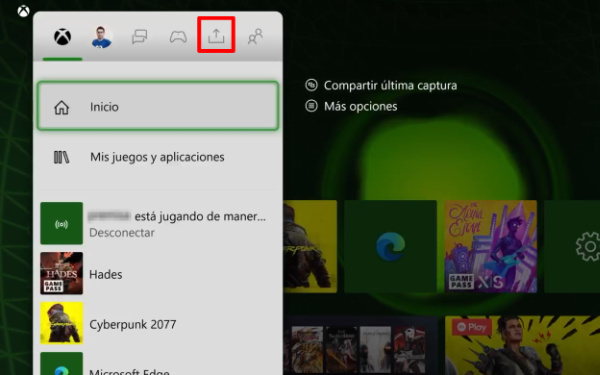
- In the tab we go down to the “Live transmission” option that appears below:
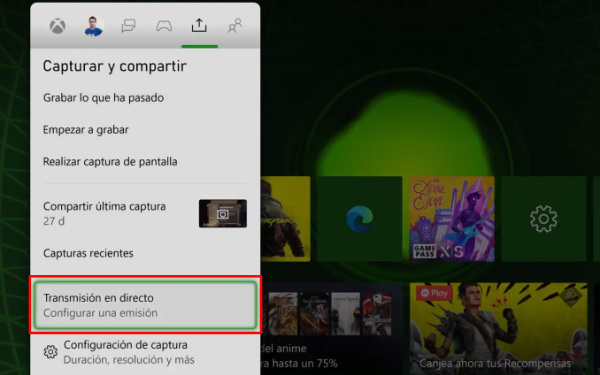
- The first time we must link the Twitch and Xbox account from an external web browser, we can read the QR code from the mobile or enter with this link:
Web: Activate device on Twitch
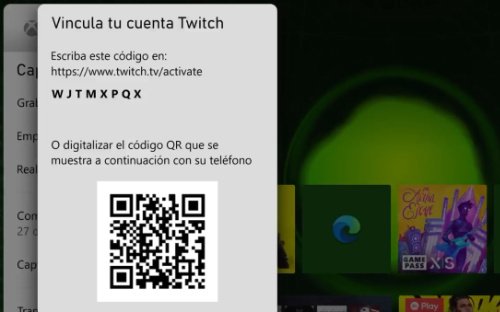
- Now we have to enter the verification code on a mobile or laptop through Twitch:

- It remains to confirm the password of the Twitch channel and then click on “Authorize” so that it can be used by the Xbox Network:
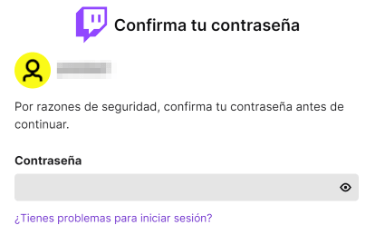
- With this we already have the Xbox account linked to the Twitch channel to stream whenever we want.
Start a live on Twitch from Xbox
After the initial configuration we can broadcast live to Twitch at any time, directly from the console itself to our channel . These are the steps every time we want to stream:
- Only games downloaded and running on the console can be streamed on Twitch, i.e. it will not work with xCloud titles.
- Once the accounts are linked to stream, we have to return to the “Capture and share” tab where we will already have an option to “Start the transmission” :
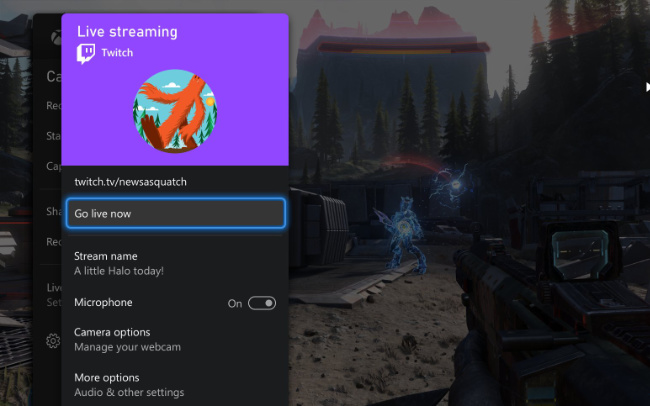
- We have a menu to adjust the resolution of the direct on Twitch, the quality (or bitrate) and the sound:
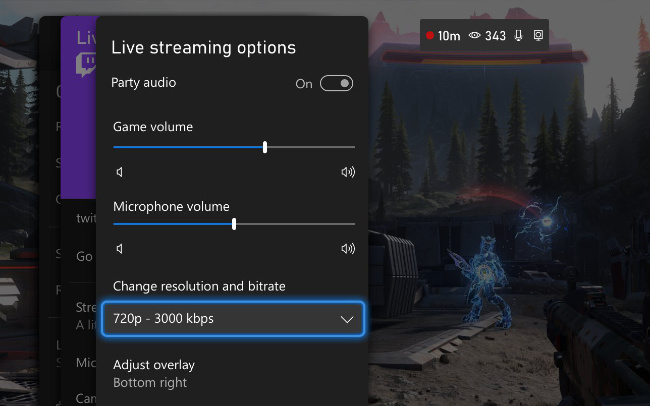
- The logical thing will be to use headphones with a microphone or headset to comment on the games with our followers on the Twitch channel, it is also possible to add a webcam so that they can see us.
- Xbox requires a 1080p resolution USB webcam that supports YUY2 or NV12 formats , the company recommends Logitech or Microsoft LifeCam because for the most part they are compatible:
- Four specific models of webcams officially compatible with Xbox are the following:
Purchase: Microsoft LifeCam Studio (Amazon)
Buy: Microsoft LifeCam HD-3000 (Amazon)
Buy: Logitech C922 Pro Stream (Amazon)
- In case of changing the game during the game, the streaming is not interrupted, and even the title played on Twitch is automatically modified.
Of course, Twitch support opens up new possibilities for Xbox streamers , who no longer rely on external devices to display content from the console. Starting a direct is very simple, now it is in our hands to attract a community of gamers around the channel.
