
With thousands of daily searches on Google, the option that allows you to hide the “Online” in WhatsApp is probably the most sought after feature for this application in the entire planet. Until now, this could not be done from the official application, but it could be done through the numerous (and even dangerous) WhatsApp mods.
Luckily, since July we have known that Meta was developing this functionality and today it is already a reality, at least in the WhatsApp beta. Yes, WhatsApp now officially allows you to hide that you are “Online” and today we will show you how to do it.
How to hide the “Online” of WhatsApp in your account so that nobody discovers you (official method)
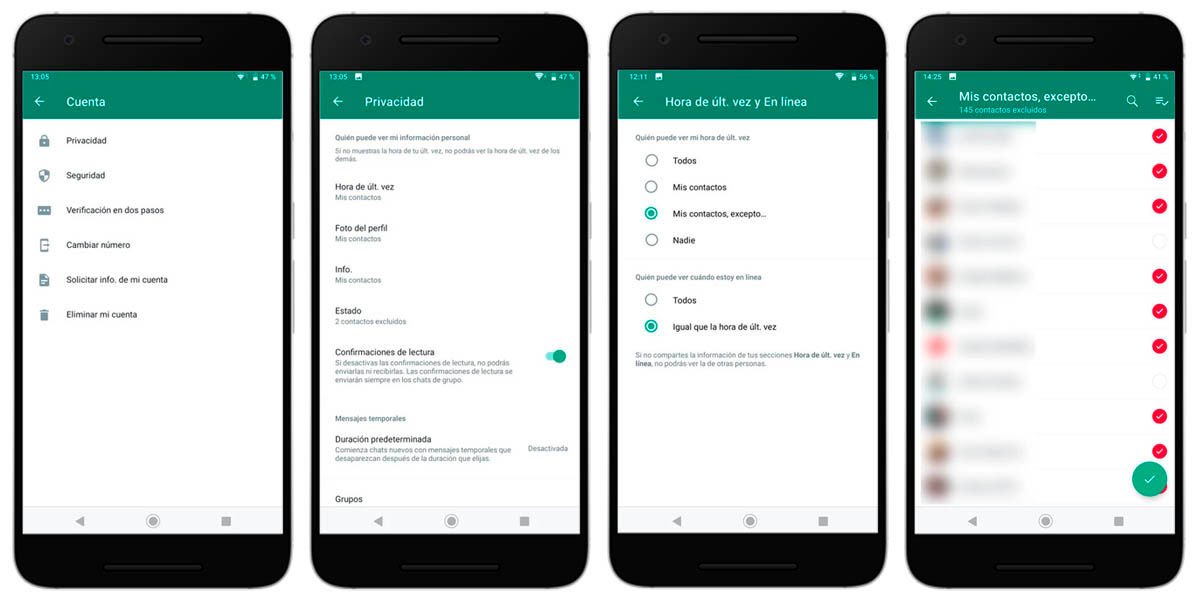
Finally, the users were heard and WhatsApp is already implementing the function that allows you to hide that you are connected to the application . This feature has been in demand for many years, but so far the most we’ve gotten was hiding “last seen” from specific contacts.
This will no longer be the case, because WhatsApp already allows users to completely hide their activity within the application . This setting is directly related to the “last seen” of WhatsApp, since the “online” will be hidden from exactly the same contacts.
The option now appears in your account privacy settings , allowing you to choose which users will be able to see you online, and which will not. To configure it, you just have to follow these steps:
- Go to the WhatsApp settings by tapping on the three dots icon in the main application window.
- Go to the “Account” section and then to “Privacy” .
- Once there, tap on “Last seen time” .
- You’ll see a new option called “Who can see when I’m online” .
- Select “Same as last time” to have WhatsApp hide the “online” from those users.
If you have never configured the last seen, it is time to do it so that it works together with the function of hiding your activity on the platform. Follow these other steps if so:
- Choose “My contacts, except…” in the settings last time.
- Select those contacts from whom you want to hide your activity .
You can choose to hide the “online” to some users only, to most, to all at the same time or only to those who are not your contacts. Settings are fully customizable, so hide your activity from anyone you want on or off the list.
Don’t you see the setting that allows you to hide the “online” of WhatsApp?

As we mentioned above, at the time of writing this article, the function that allows you to hide all your activity on WhatsApp is only available in the beta of this application. Besides, it has only reached WhatsApp beta for Android , not the version for iOS.
Even so, this feature is likely to be available to all users and platforms in a very short time . When a novelty arrives in WhatsApp Beta, it rarely takes more than a month to be applied in the stable version, so keep an eye on it.