
Since Windows 11 was introduced, expectations were very high. And you have to accept it, Microsoft has complied with this new version of its operating system . The new design of the interface, the floating menus and the renewal of icons and system apps are some of the things that make it worth upgrading to this version.
But what has surprised us the most about Windows 11 has been its compatibility with Android applications. And although this function did not debut at the launch of the new Microsoft operating system, it had already been confirmed that it would arrive in February. Now it’s official: Windows 11 offers support for Android apps .
Android apps officially come to Windows 11
Although the compatibility with apps from the Google operating system was a function that was left pending in the debut of Windows 11, different methods for installing Android apps or even the Google Play Store had already become popular. But this is no longer unnecessary given that Microsoft has announced the arrival of the first major Windows 11 update . This will allow the installation of Android applications from the Amazon App Store, but also from the Microsoft Store.
Microsoft says that there are currently more than 1,000 apps available to install, including Audible, Kindle and the classic mobile game Subway Surfers . And in case you’re wondering, you don’t need to use the Amazon store to install these apps, as they can also be downloaded from the Microsoft Store.
How to force the Windows 11 update that allows you to install Android apps?
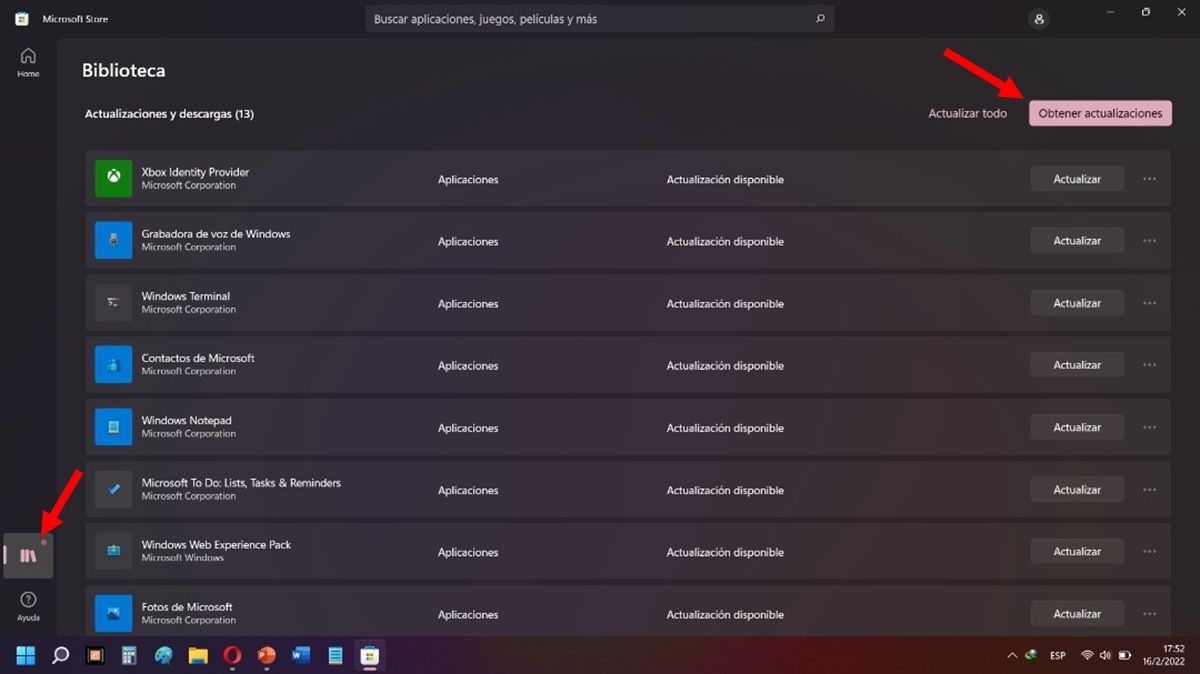
If you can’t wait to start using Android apps on your Windows 11 computer, here’s how you can force this Microsoft operating system update. All you have to do is follow these steps :
- First you have to open the Microsoft Store on your computer.
- Now you must go to the Library section that is located in the lower left corner.
- Finally, you must click on the Get updates button, which is in the upper right corner.
After doing this, the Microsoft Store will restart and when it opens again, a section called Amazon Appstore Preview will appear where you will find all the Android applications that you can install on your computer. And you… What will be the first Android app you will install on your Windows 11 PC?