It is increasingly common to order food in a group with Uber Eats and other delivery platforms, which requires agreeing on the menu to choose and the subsequent payment. Well, now in Uber Eats you can create group orders in advance so that each one chooses the food, and divide the bill automatically.
First of all, it’s a good idea to take a look at Uber Eats discounts and promotions to save. With that clear, we can choose a single restaurant for the group order , since it is not allowed to mix dishes from several.
Each guest pays through their own Uber Eats account , so it’s super convenient to organize meals. The total will not be divided among the participants (“pay to neckline”), but each one pays what they have selected.
You just have to share the link with the order scheduled for a date and time (or for that moment), each diner will add what they prefer to take without the need for endless conversations on WhatsApp or other applications.
At first, it seems that orders can only be scheduled in the web version of Uber Eats, it is to be imagined that the mobile app will soon also offer that option.
These are the steps to follow:
- First we have to be registered on the platform , if not, we explain how to do it in our tutorial on what Uber Eats is and how it works.
- We will indicate the delivery address of the order so that nearby restaurants appear.
- In some restaurants there will be a “Schedule” button that allows you to choose the date and time of delivery, perfect if we organize a dinner or party with friends:
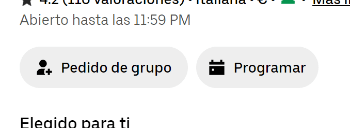
- We look for the restaurant that interests us , and on the main page we will see a “Group order” icon that we must choose:
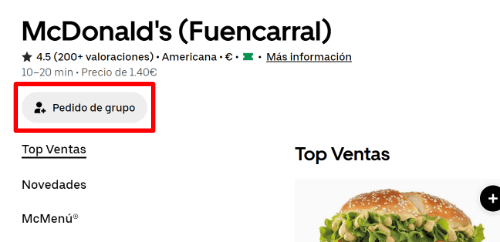
- If we wish, it is possible to set a spending limit per person (useful if we are going to invite and not split the bill), then we will click on “Create order” :
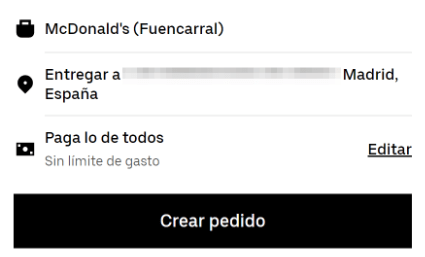
- We will get a link for other people to place the order in a group, which we will send to the rest of the diners by WhatsApp, Instagram, email or any other means.
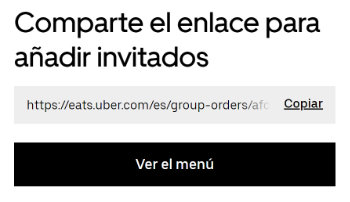
- Each guest needs an Uber Eats account , which is precisely the system that allows you to divide the amount and charge each one separately on your bank card or PayPal.
- Once everyone has chosen the food, we will click on “Pay XX euros” , once we have paid, no changes can be made:
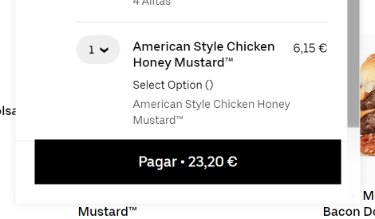
- We can also set a deadline to pay for the order , at this time it is automatically formalized with the dishes that have been added.
- At the time of making the payment we can indicate that each one pays their part , through their Uber Eats account.
Let’s remember that Uber Eats is reliable and they will deliver the dishes we order, but it is not always completely punctual. In any case, scheduling a group order is faster than discussing at the moment what everyone wants, and it also avoids possible “oversights” when sending the money through Bizum.
Web: Try Glovo with a discount – Code: BYP4HE8 (€12 free)
Web: Try Uber Eats with a discount – Code: eats-rcy2l1 (€10 free)
With this we already have the group lunch or dinner ready, of course, programming a group order and dividing the cost in Uber Eats simplifies the process , avoiding delays and discussions when all the attendees are hungry.
