
Probably at some point you have experienced that your WhatsApp connection is not working properly . There are several possible reasons why the application is having problems on your device and although they are not usually serious, they can be a real headache. Fortunately, all are fixed relatively quickly.
If WhatsApp is down , the first step is to identify where the error is coming from. It’s likely the app, the network, or the mobile device. In any of the cases, if something goes wrong with WhatsApp, it is best to find out what is happening in time. Next, we will tell you in detail about some solutions to bring the application back to life.
How to see if WhatsApp is down
Sometimes we try to send a message on WhatsApp, make a call or download a file and the application does not allow it. The most frequent problems are mainly due to the fact that the service is down, the app needs to be updated, or the WhatsApp storage is full. To solve any of these problems do the following:
Check the activity of the WhatsApp service
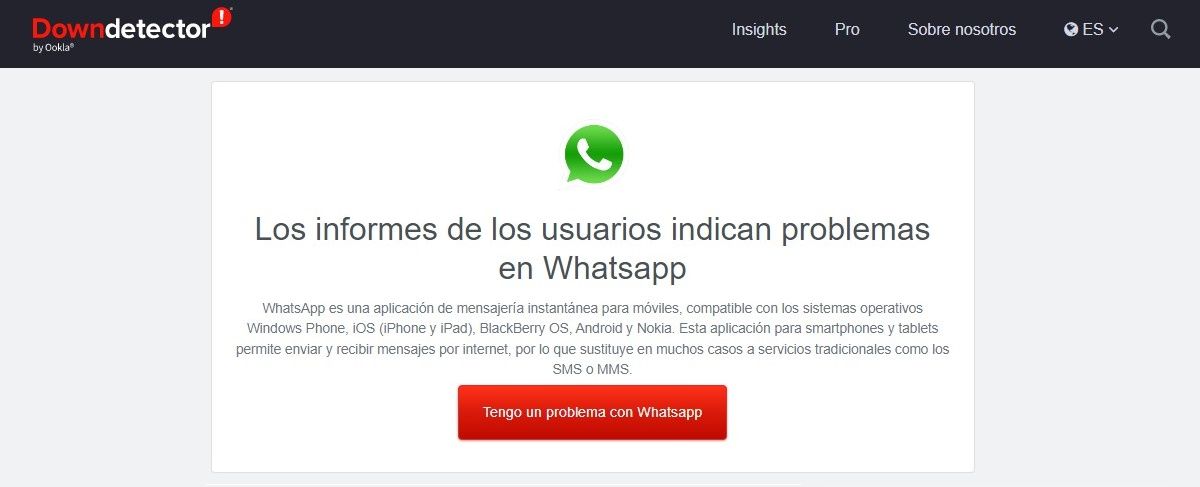
WhatsApp suffers more and more all kinds of failures, and many times it is the server that is down. This widespread bug can only be corrected by the application itself. If you want to monitor the server, there are websites like Downdetector that allow you to check the status of WhatsApp and other applications. While the problem persists, you can use another messaging app.
Link | Downdetector: WhatsApp
Update WhatsApp on Android
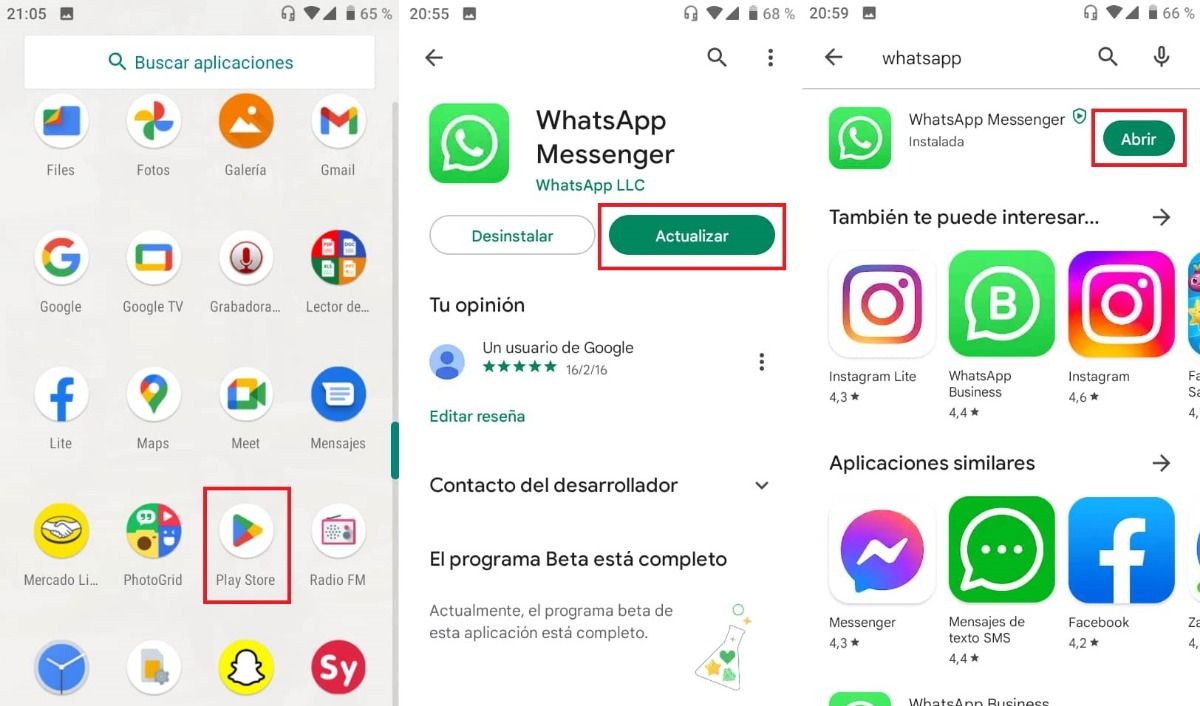
Your problem may be due to a bug in the app. The best way to fix this is by updating WhatsApp to the latest version .
- Enter the application browser of your mobile and press “Play Store”.
- Find WhatsApp and select it.
- Click “ Update ”.
- Tap on “ Open ”.
Free up space in the app
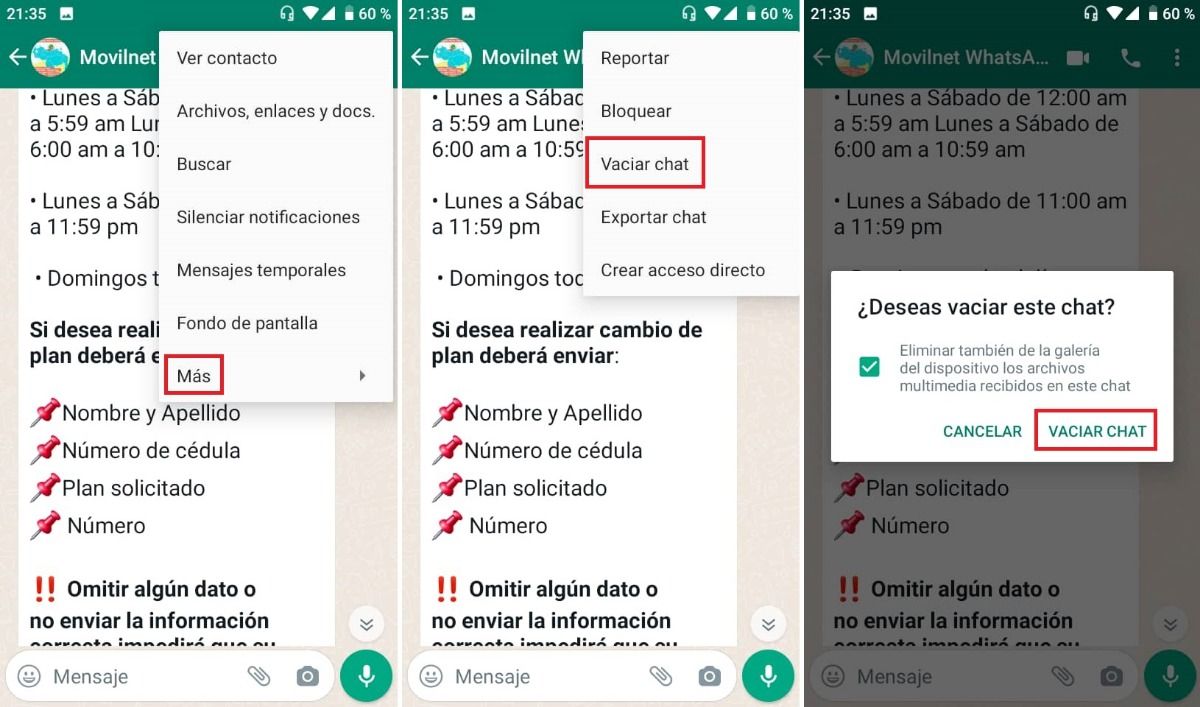
Too many messages within WhatsApp contact and group conversations cause the app to crash. It is important to empty conversations frequently to free up space.
- Enter the contact or group in which you want to free up space.
- Click on the three dots located in the upper right corner.
- Press “More”.
- Tap “Empty Chat”.
- You will also have the option to delete the gallery media files received in the chat.
Too many emoticons and stickers are often received at the same time, which can affect the stable operation of the messaging app. Avoid sending or receiving dozens of funny faces in a row .
Go back to a previous version of WhatsApp
A drastic solution, but it can work, is to uninstall WhatsApp and install an older version of the application . This can eliminate app issues, especially if you have an older version of Android. To uninstall WhatsApp and install an older app, do the following:
- Make a backup of all your files. Enter the app, touch the 3 dots and press Settings > Chats > Backup > Save.
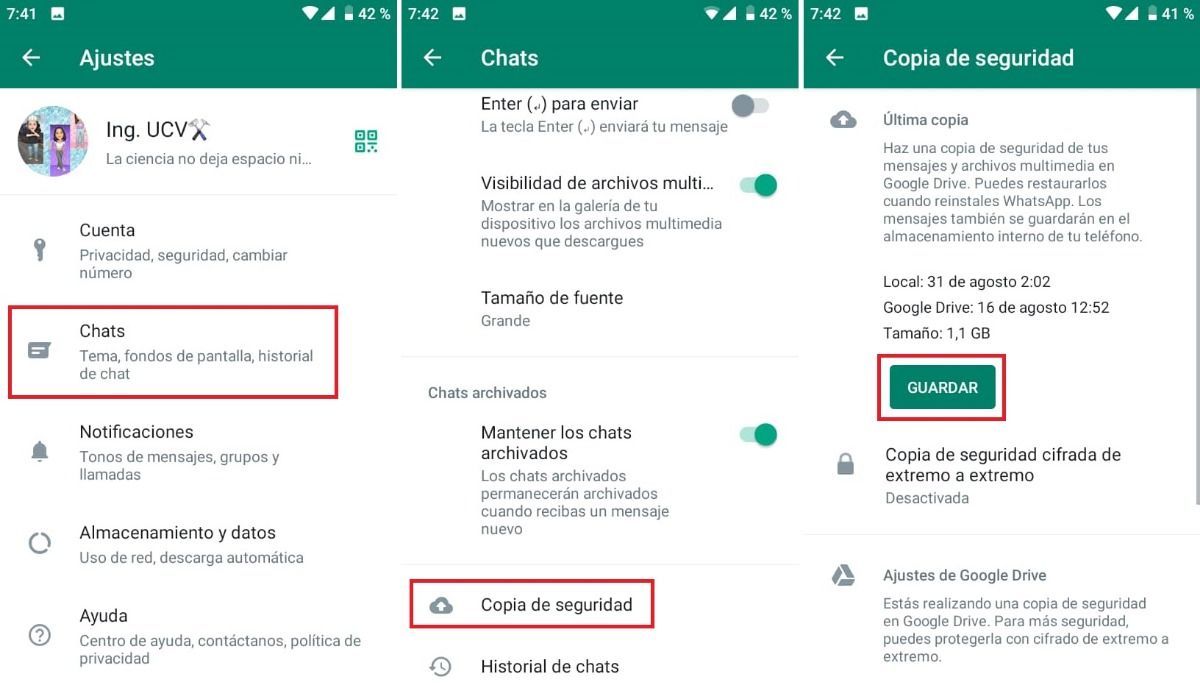
- To uninstall the app , enter your mobile and press Settings> Applications and notifications> WhatsApp> Uninstall. Press “OK”.
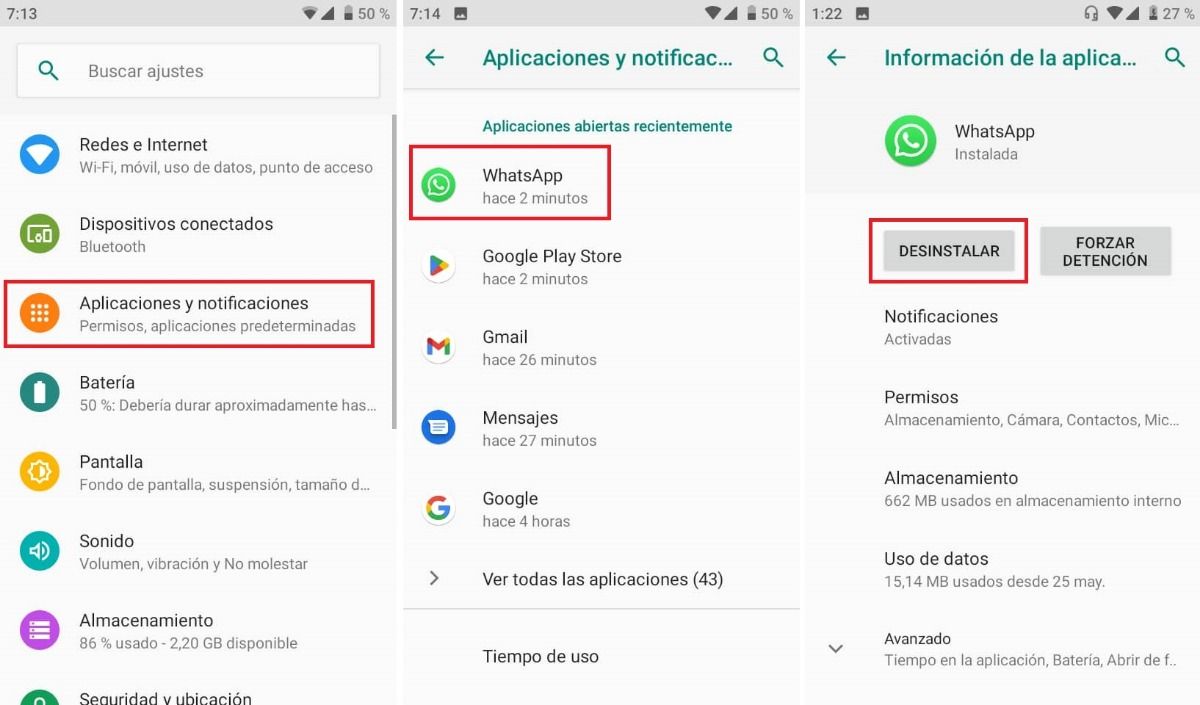
- Install the previous version of WhatsApp that you want.
Old versions cannot be obtained from the app store. When you go to Google Play to look for an older WhatsApp you will not find it, you will only see the most recent app. So, in order to download, you need to search for an APK with an older version on pages like APK Mirror.
How to check if the problem is you
Sometimes WhatsApp has nothing to do with failures . Networks and phone features are possible culprits. Fortunately, fixing this is easy and won’t take long.
If you have already verified that the problem is not with the application, then you need to check two things: your Internet connection and the failures with the mobile device . Let’s see the most frequent solutions to these two types of problems.
Check your internet connection
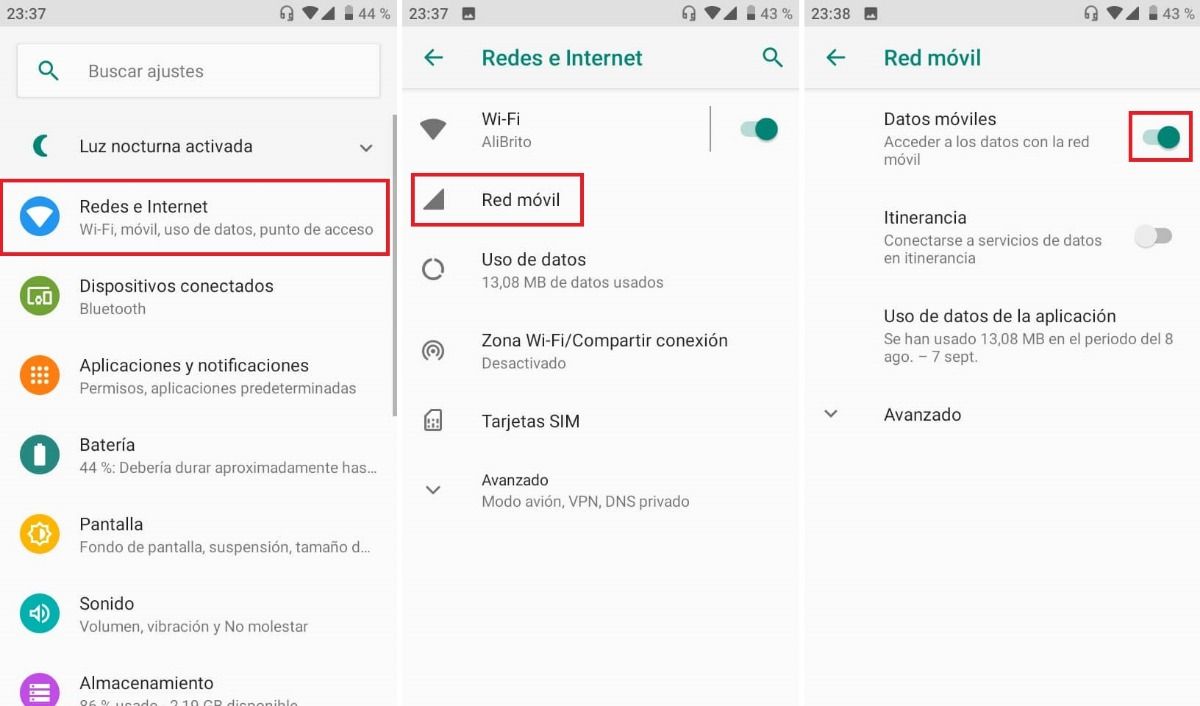 Check the Internet connection of your mobile phone . Many times the telephone service to which you are subscribed has problems. Contact them to rule out any inconvenience. If this is not the problem, try the following.
Check the Internet connection of your mobile phone . Many times the telephone service to which you are subscribed has problems. Contact them to rule out any inconvenience. If this is not the problem, try the following.
- Make sure you have data turned on . You can do this on your phone by going to Settings < Networks and Internet > Mobile network > Mobile data. If it is active you will see the button in green.
- If the problem is with the WiFi network, turn off and turn on the router .
- Check the internet speed. Use the Speedcheck app to measure the actual speed of your connection. Low speed can affect WhatsApp.
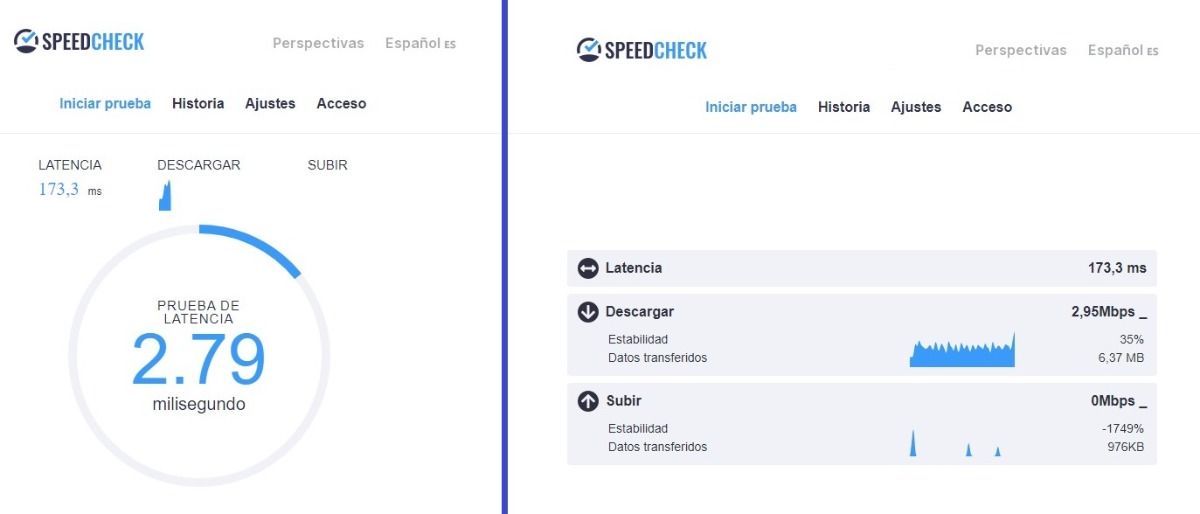
- Check that the application has the Internet access permission activated. To do this, go to phone Settings > Apps & notifications > WhatsApp > Data usage > Background data. Finally, activate the button.
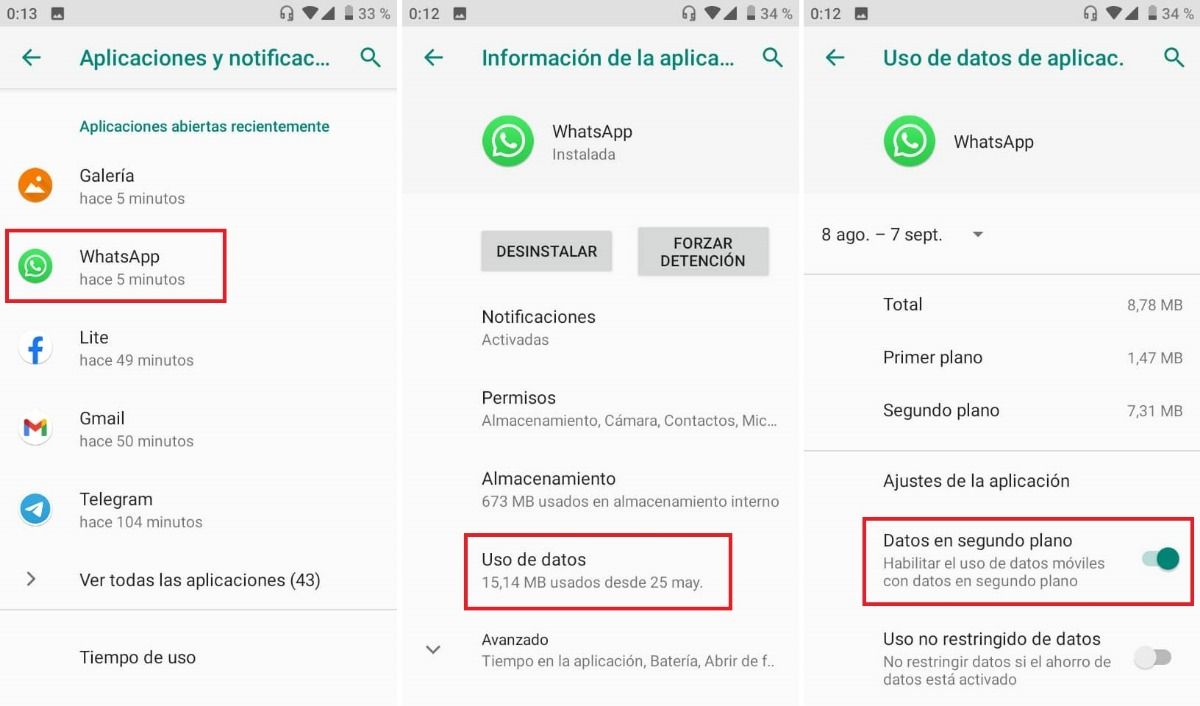
- Deactivate your VPN . This connection often interferes with WhatsApp and does not allow you to make calls or send messages.
Check that your mobile device is not causing the problem
There are basic tests that you can do on your mobile to find out if the device is causing problems for WhatsApp. Try to do the following checks:
- Make sure you don’t have airplane mode turned on. Go to Settings > Network & Internet > Advanced > Airplane mode. Next, disable the button.
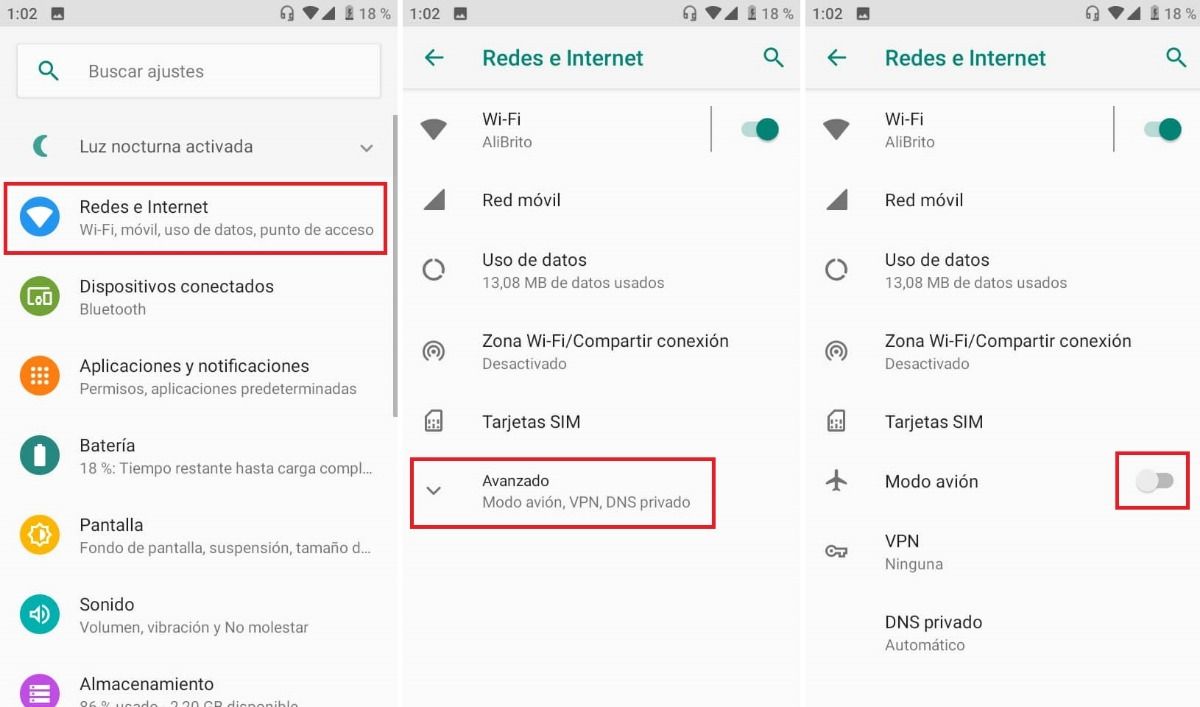
- Reboot the phone. This step may seem insignificant, but sometimes it fixes a lot of problems. To restart the smartphone, press and hold the power button and tap “Restart”.
- If WhatsApp still doesn’t work, try force stopping the app or clearing the cache on your device. To do so, go to Settings> Applications and notifications> WhatsApp> Storage> Clear cache. To force stop, do it from here as well . I assure you that you will have no problems!
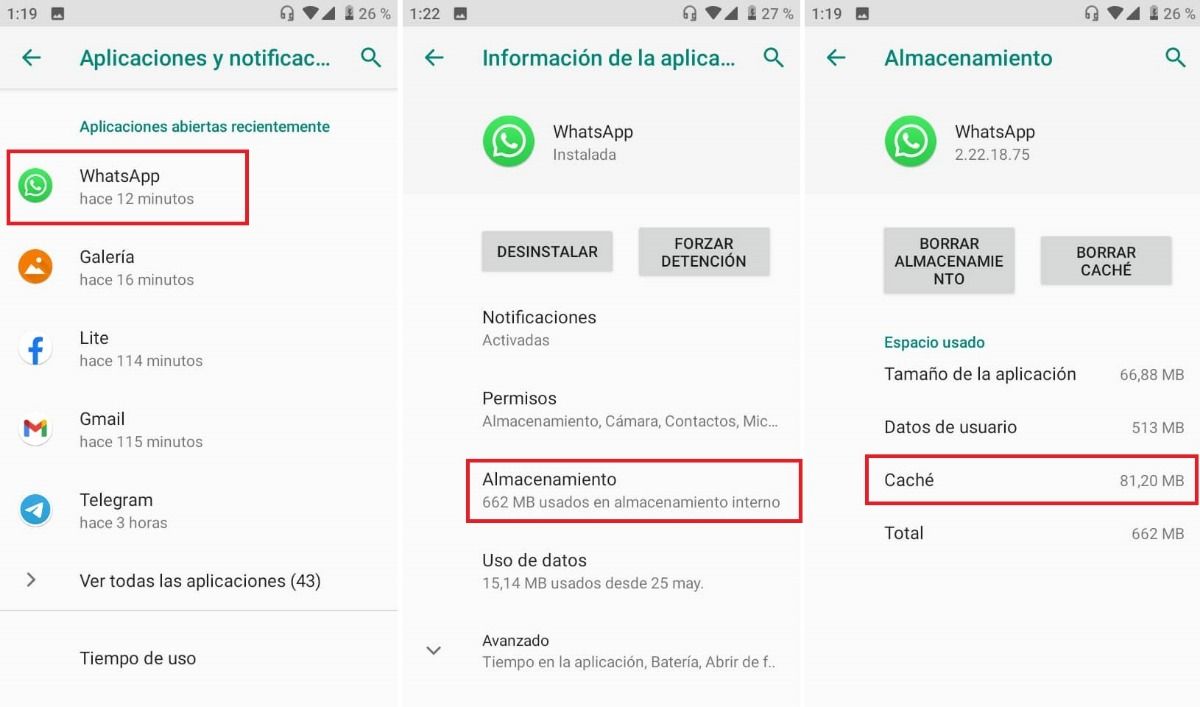
- Check the storage of your mobile phone. Sometimes a full memory is the root of everything. To free up space on your device, use a file manager like Files Go . Simply enter the Files app and from the clean tab, start freeing up space by deleting what you no longer use.
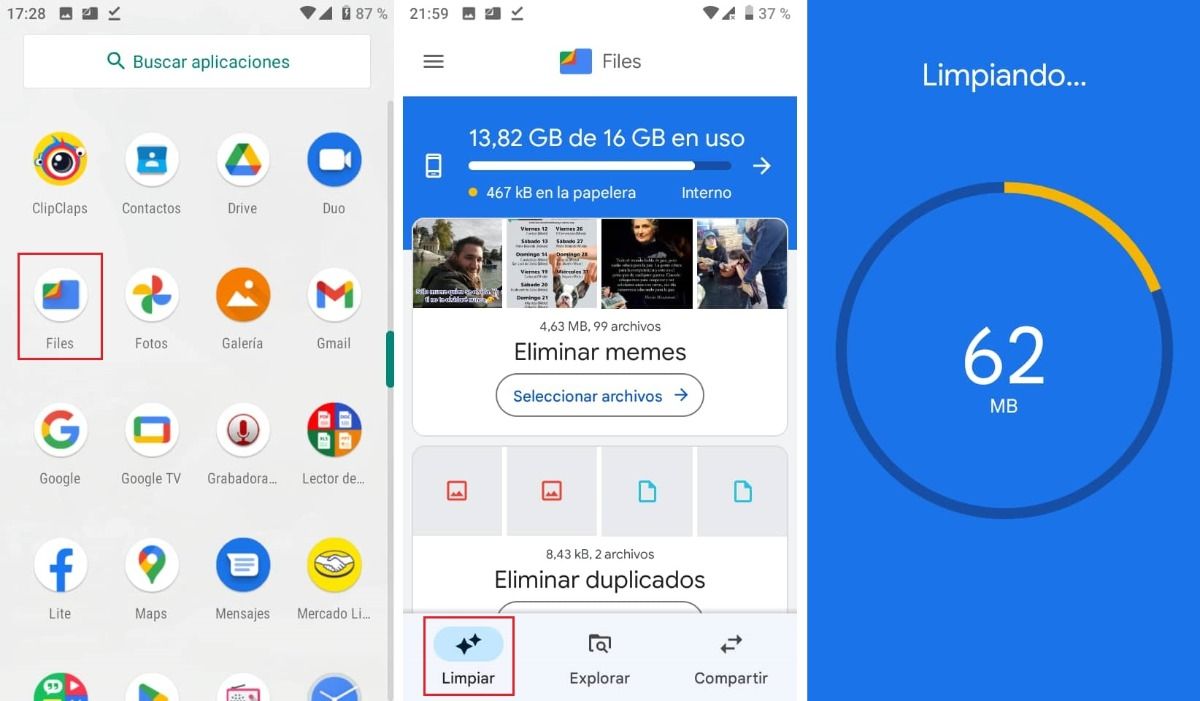
Now you can see if WhatsApp is down or it’s you! With the solutions that we show you here you will not have problems to use the application normally again.