
Bluetooth is a wireless connection that allows data to be exchanged between two devices that are fairly close. By this means, the mobile phone can be connected to a speaker, to the car radio or even to wireless headphones to listen to music. But, like any other wireless connection, it can also have glitches.
Why does music pause on Bluetooth? Generally, it occurs by interference . Try to move Bluetooth-connected devices away from other devices that emit radio waves such as WiFi routers, microwave ovens, personal computers, or near other Bluetooth devices.
In this way, you can connect without problems and even increase the distance of the transmission, but make sure that both devices do not exceed 10 meters apart. If Bluetooth-connected music playback continues to intermittently or pauses unexpectedly , try the following solutions to fix it.
Turn Bluetooth off and on again
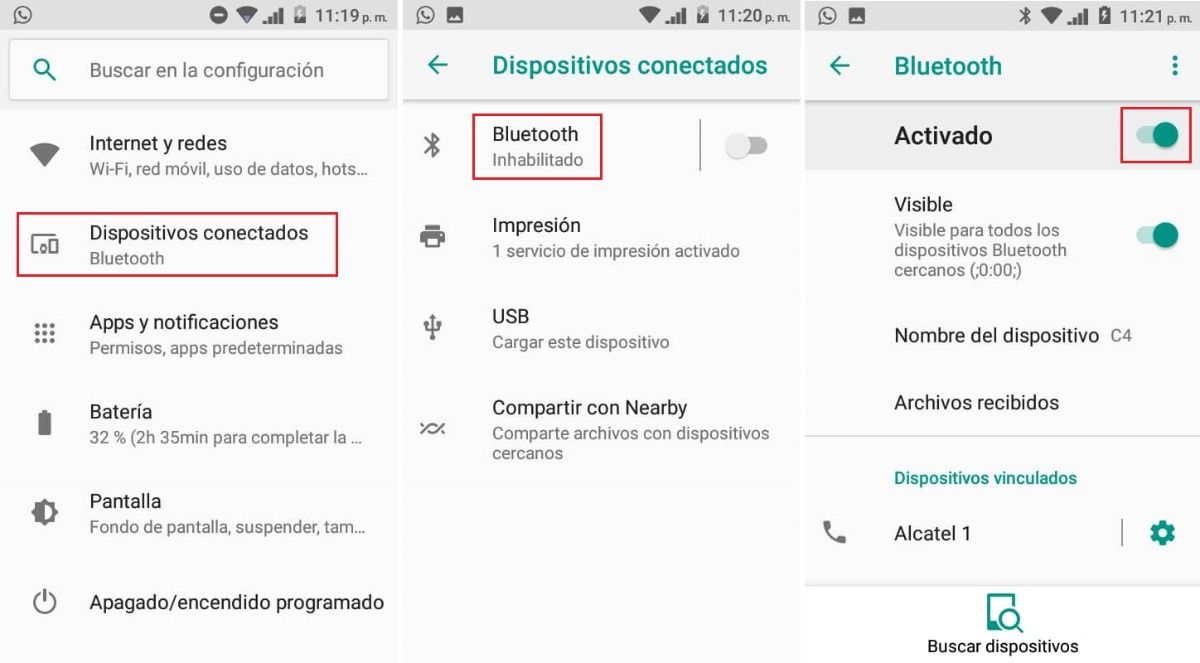
Although this solution seems quite obvious, you should be sure. Sometimes a pairing problem can be resolved by turning Bluetooth off and on on both the mobile phone and the device you are trying to connect to.
- Turn off the device you are trying to connect.
- Open settings on your mobile.
- Select Connected devices , to set up Bluetooth.
- Tap on Bluetooth and slide the switch to the left to turn it off.
- Wait a few seconds and slide the button to the right to activate Bluetooth
- Turn on the device you want to connect and wait for it to pair.
Unpair and pair the Bluetooth again
If the previous solution did not work for you, try unpairing and pairing your mobile phone with the device you are trying to connect again. This simple action could fix the problem . We explain how to unpair and pair a Bluetooth device with your Android mobile:
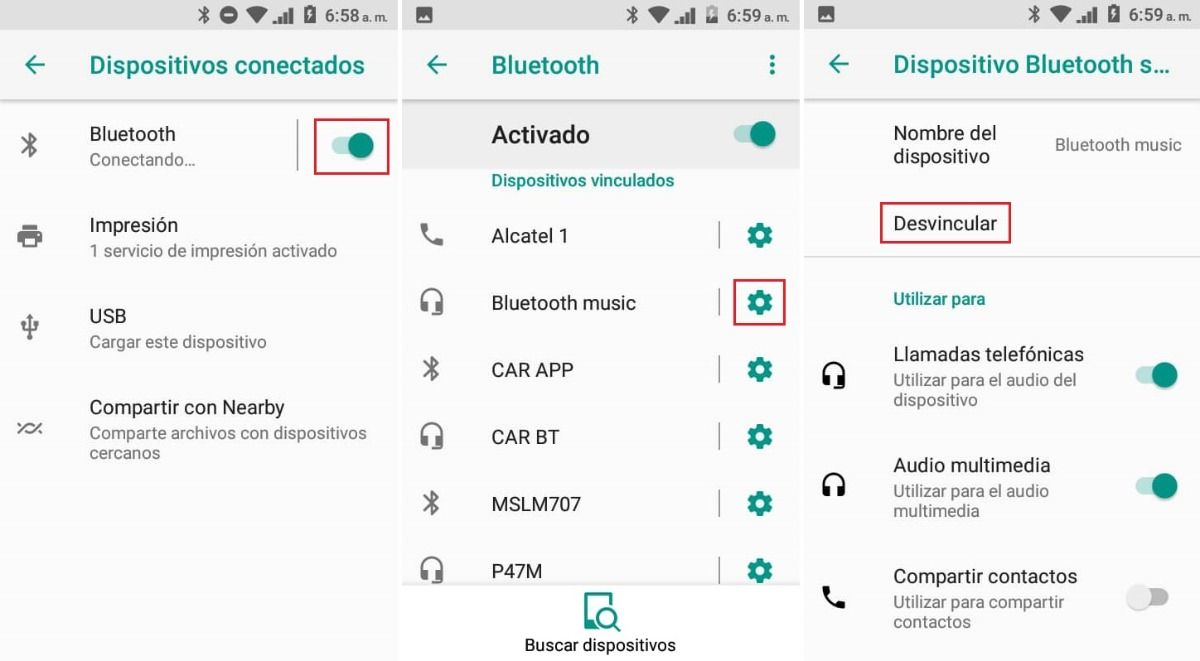
- Open Settings
- Select Connected devices .
- Tap Bluetooth .
- Enable Bluetooth .
- Tap the gear symbol to the right of the device you want to remove.
- Tap Unlink .
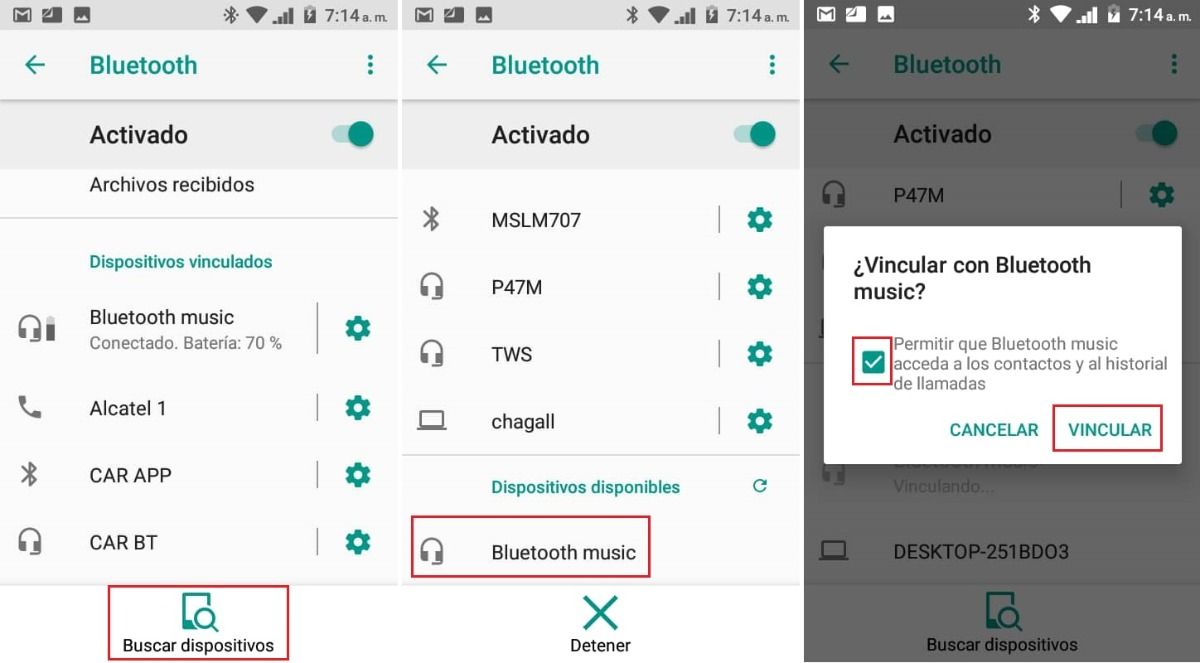
Now, simply pair your mobile phone with the device again :
- With Bluetooth turned on and the device turned on, tap Search for devices .
- Wait for the mobile to detect the device you unpaired. You can see it in the “Available devices” section and tap on it.
- Allow device access and tap Pair.
- Check if the issue is resolved.
restart the mobile
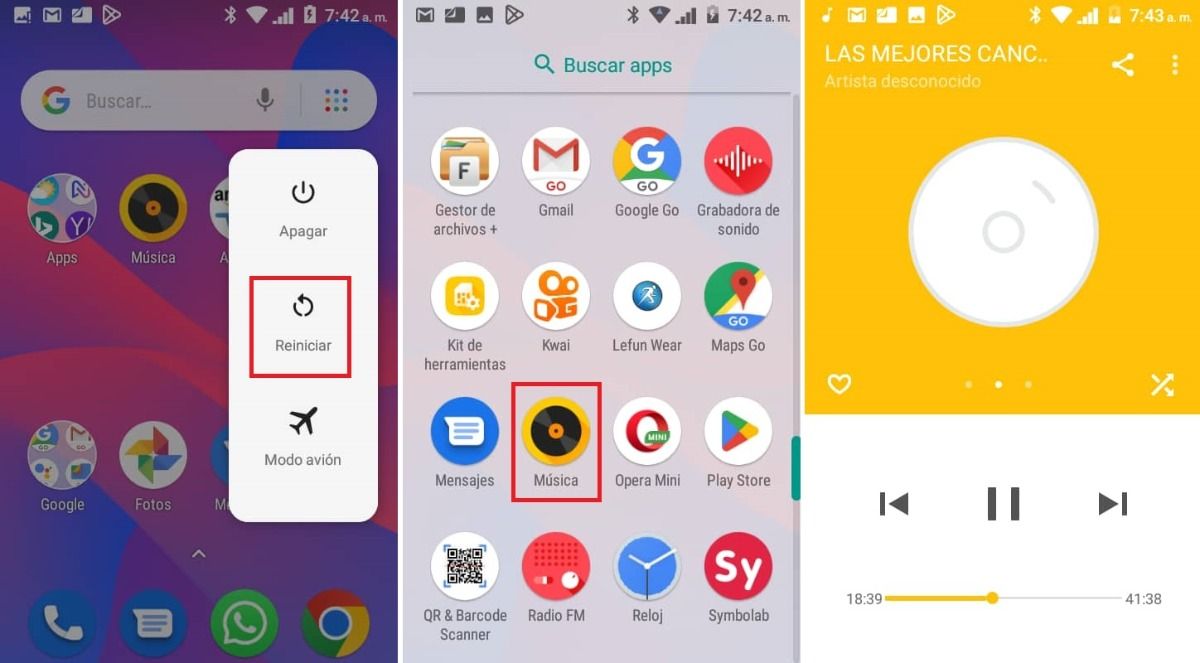
Have you tried restarting the mobile? This is a quick fix , to get Bluetooth back to normal. We advise you to also turn off and on again the device you want to connect to.
- Turn off the device you want to connect to.
- Hold down the power button on your mobile for a few seconds, until the menu appears on the screen.
- Tap on Restart and wait for the mobile to close and start the Android operating system again.
- Turn on the device you are going to connect and wait for it to pair.
- Open your music app and check if the issue is resolved by placing a song and listening to it on your Bluetooth device.
Install an external application to improve the connection
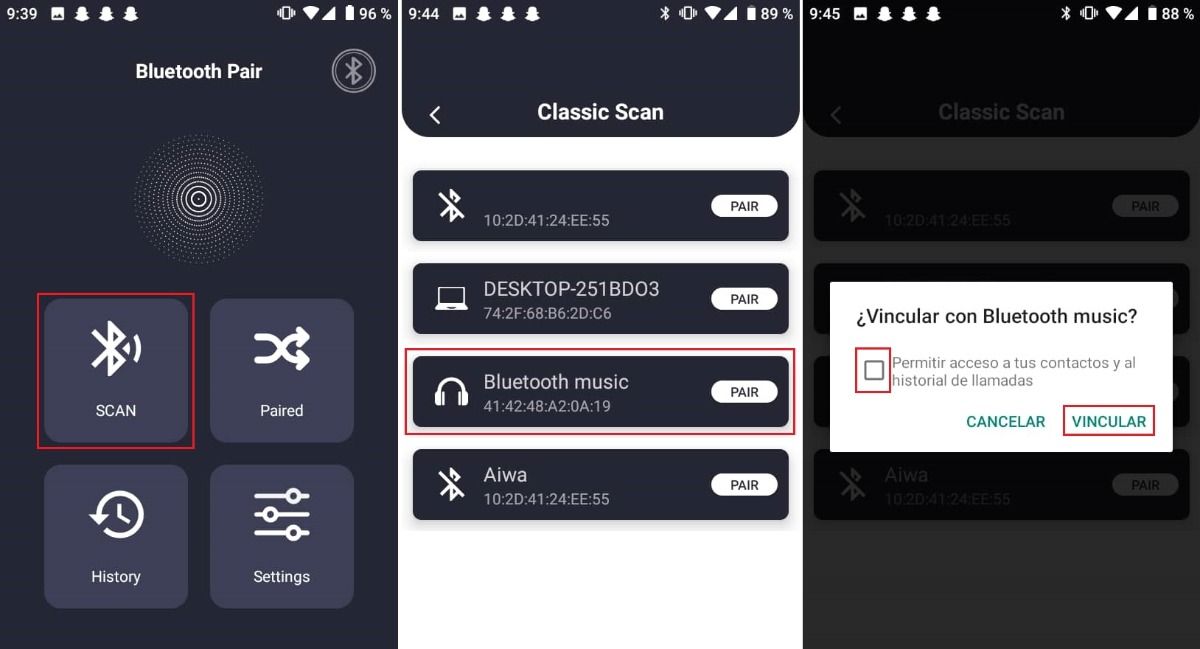
Some smartphones often have Bluetooth connection problems, either due to signal interference at the venue or configuration issues, causing unexpected music pauses. You can install any application to improve the Bluetooth connection, available in the Google Play Store. We recommend the Bluetooth Auto Connect app, which will establish a strong signal between your mobile phone and the Bluetooth device.
- Install the Bluetooth Auto Connect app and open it.
- Activate the Bluetooth of your mobile and turn on the device that you are going to connect.
- Press the “Scan” button on the app to find the device
- From the list, tap on the device you want to connect.
- Grant the permissions and tap Link .
Change battery saving mode
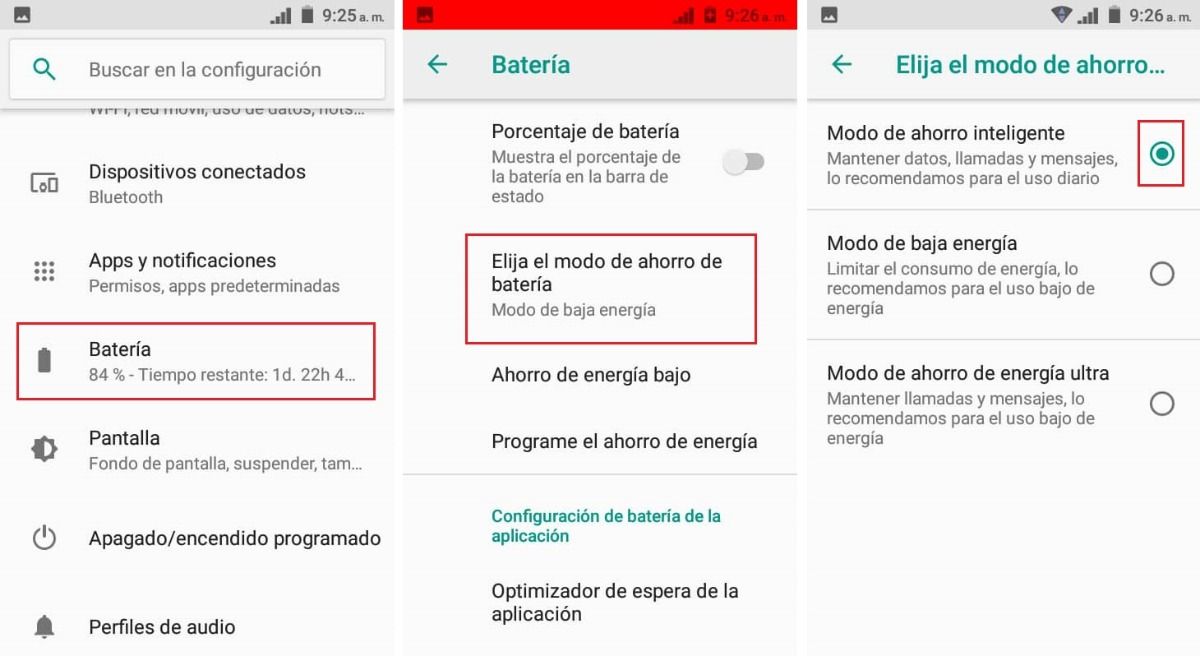
Another reason for Bluetooth pausing music is battery saving mode setting. If your phone battery is low and you have “Low Power Mode” or “Ultra Power Saving Mode” activated, the Bluetooth connection may be blocked in an attempt to prolong available power. To avoid this, change the setting to “Smart Saving Mode” to keep Bluetooth on.
- Open Settings on your mobile phone and tap on “Battery”.
- Select “Choose battery saving mode”.
- Change the setting to “Smart Saving Mode”.
Stop apps running in the background
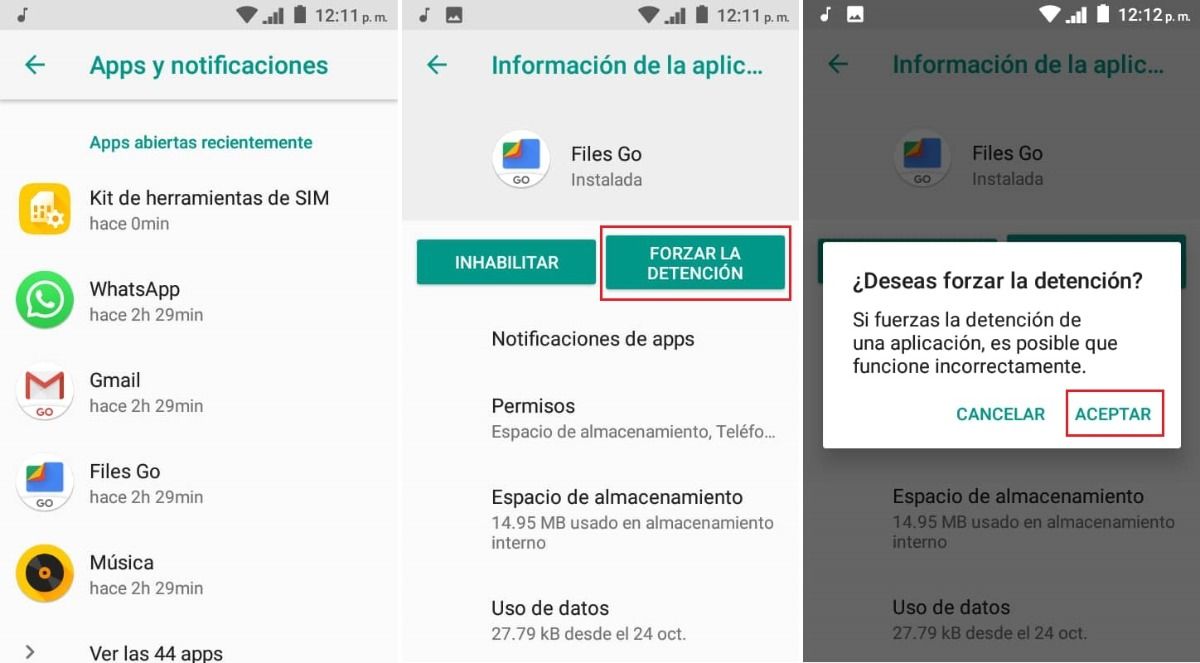
All apps consume resources and some can slow down the Bluetooth transmission. If Bluetooth music still pauses, check which apps are running that may be causing the problem. We advise you to close the applications that you are not using and stop the applications that are running in the background.
- Open Settings and select “Apps & notifications”.
- Find the app that is running in the background and tap on it.
- Click on the “Force stop” button.
- Repeat the process for any apps that may be affecting Bluetooth transmission .
Clear the Bluetooth cache
Clearing the Bluetooth cache on Android can help fix music pausing issue. In this way, you will be completely resetting the Bluetooth , but do not worry, this action will not change anything on your mobile device.
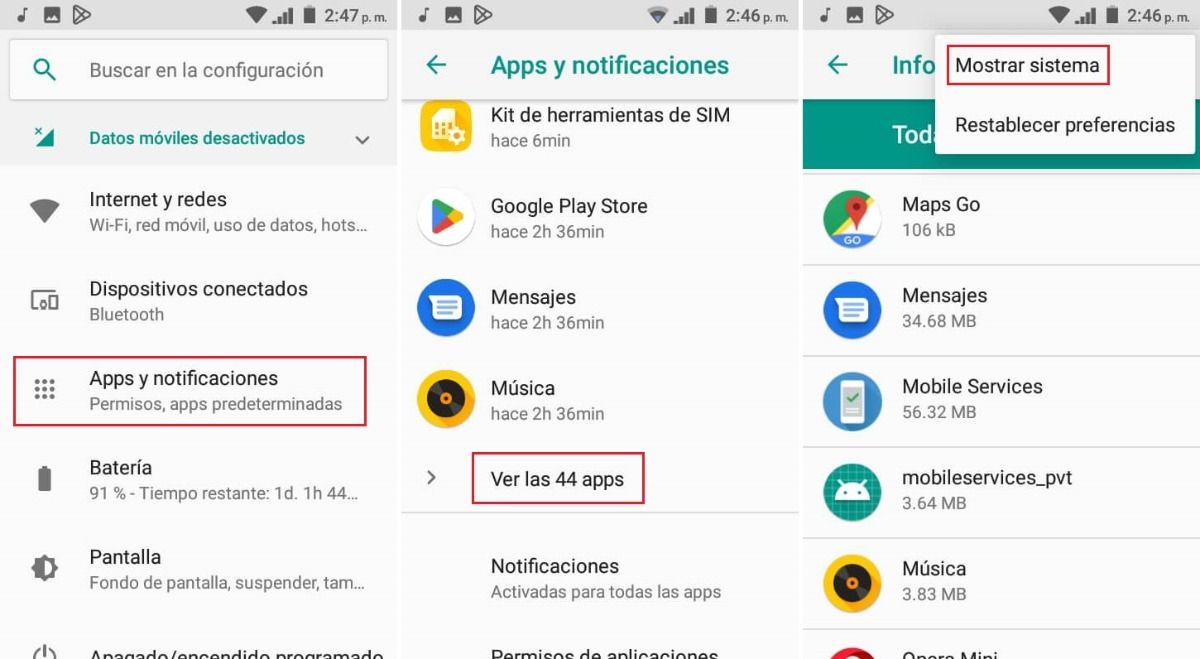
- Open Settings on your mobile.
- Select “Apps and notifications” and tap on see all apps .
- Click on the three vertical points , located in the upper left, to display the menu.
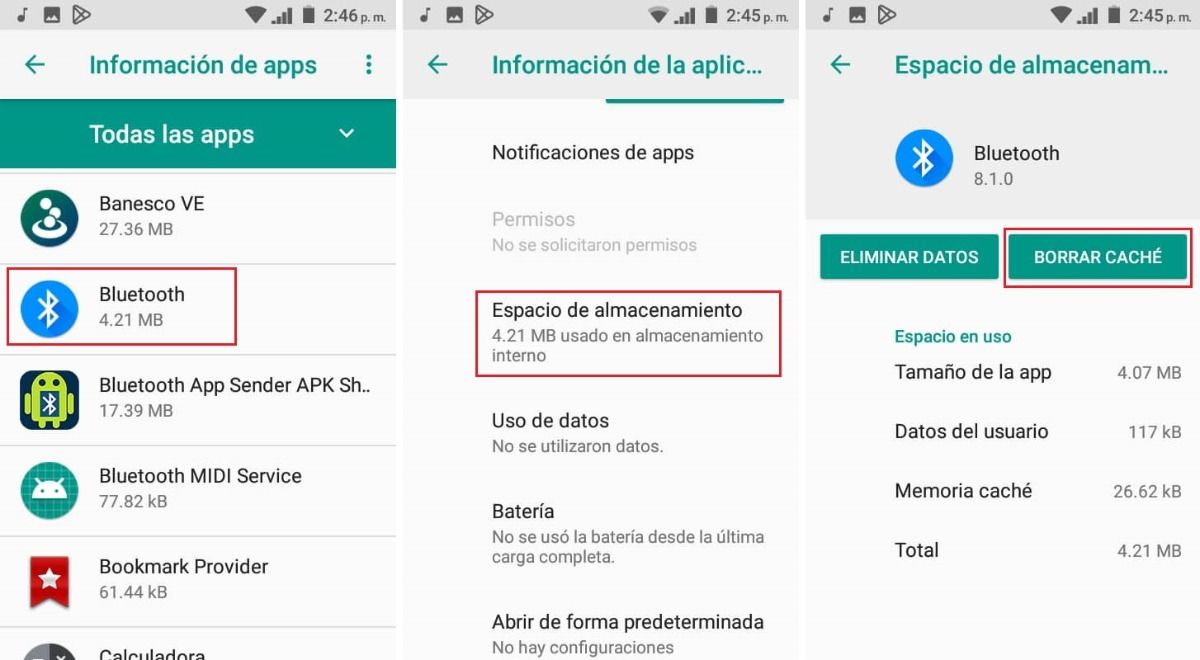
- Select “Show system” and click on Bluetooth .
- Enter “Storage space”.
- Press the “Clear cache” button.
Reset network settings
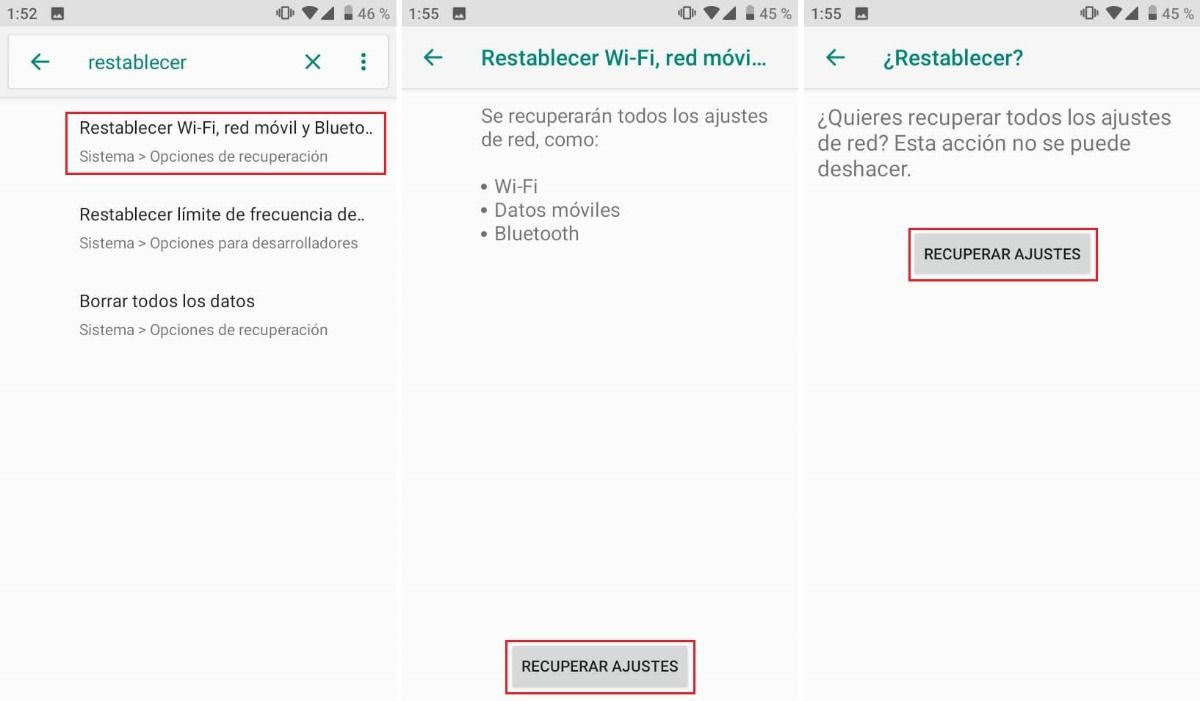
If none of the above tips have worked for you, it may be due to a failure in your Bluetooth connection . To fix this, try resetting your network settings. Please note that this solution will remove all devices you have previously paired via Bluetooth and clear other network related settings.
- Open Settings on your mobile device and type in the search engine the word: Reset.
- Select “Reset Wi-Fi, mobile network and Bluetooth” from the menu.
- Press the “Restore settings” button.
- Confirm the recovery of all network settings by pressing the “Restore settings” button again.
- Wait a few seconds until the current network settings are removed .
- To verify that the issue is resolved, reconfigure the connections.
These are the main solutions that you can apply when the Bluetooth of your mobile phone does not work correctly and pauses the music . If the Bluetooth of your mobile does not connect, click the previous link to see more solutions.