
Stickers have become one of the funniest elements that we can use in our chat conversations. And Telegram is one of the great exponents when it comes to using this type of drawing.
More than anything because Telegram was one of the first to adopt stickers so that its platform users could have fun using these funny pictures.
We have already told you some Telegram tricks that you should not miss, such as how to configure a bot to answer messages for you. And now it’s time to show you how to use stickers and how to add more stickers to your account to surprise your friends.
Using stickers in Telegram is very easy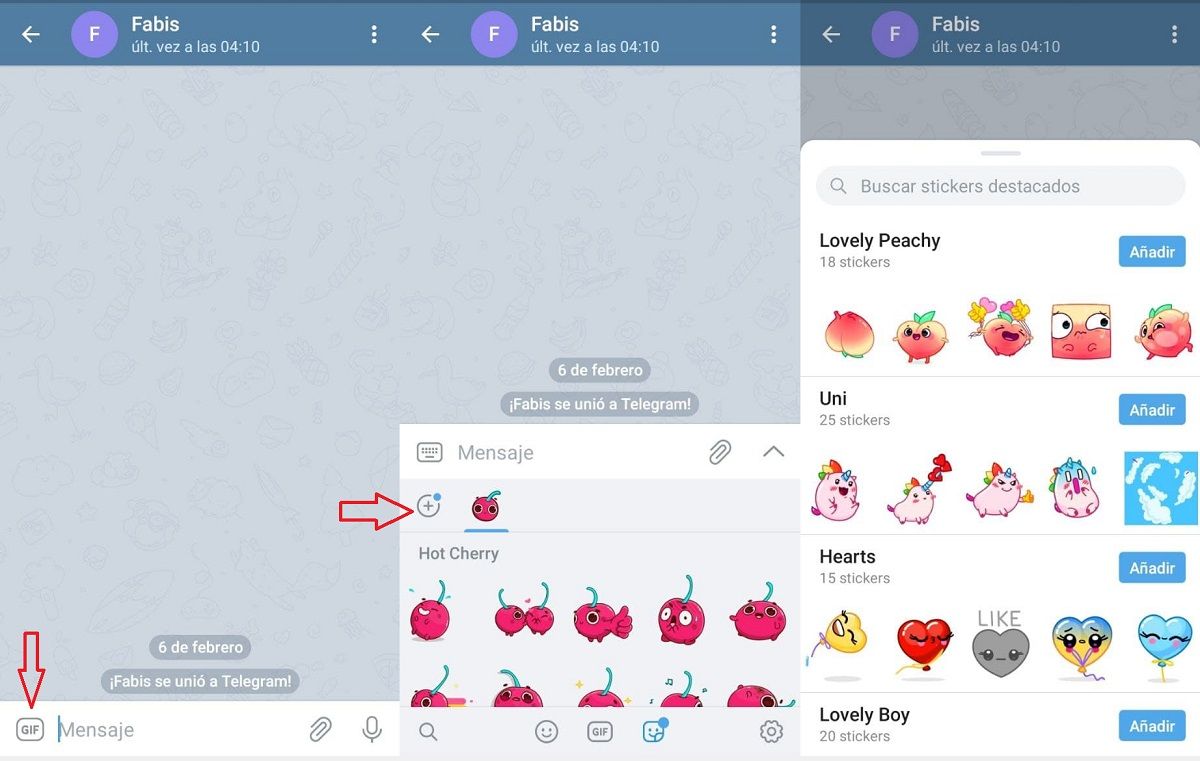
The first thing you must do to send a sticker is to open any conversation. Inside it, you will see a symbol at the bottom right. In the case of this tutorial, GIF appears, but the smiley face may appear if an emoticon is used before, or the icon of the stickers. The important thing is that you click on the symbol that appears under the red arrow that we have marked.
Once inside, you will see three symbols appear at the bottom. As you may have imagined, you just have to click on the third, which is the Telegram stickers , and choose the one you want to send.
Do you want to add more? Well, you just have to press the “+” button marked with another arrow and you will be able to see all the stickers that are available on Telegram. The truth is that they are very limited, but you can add more.
How to add stickers on Telegram
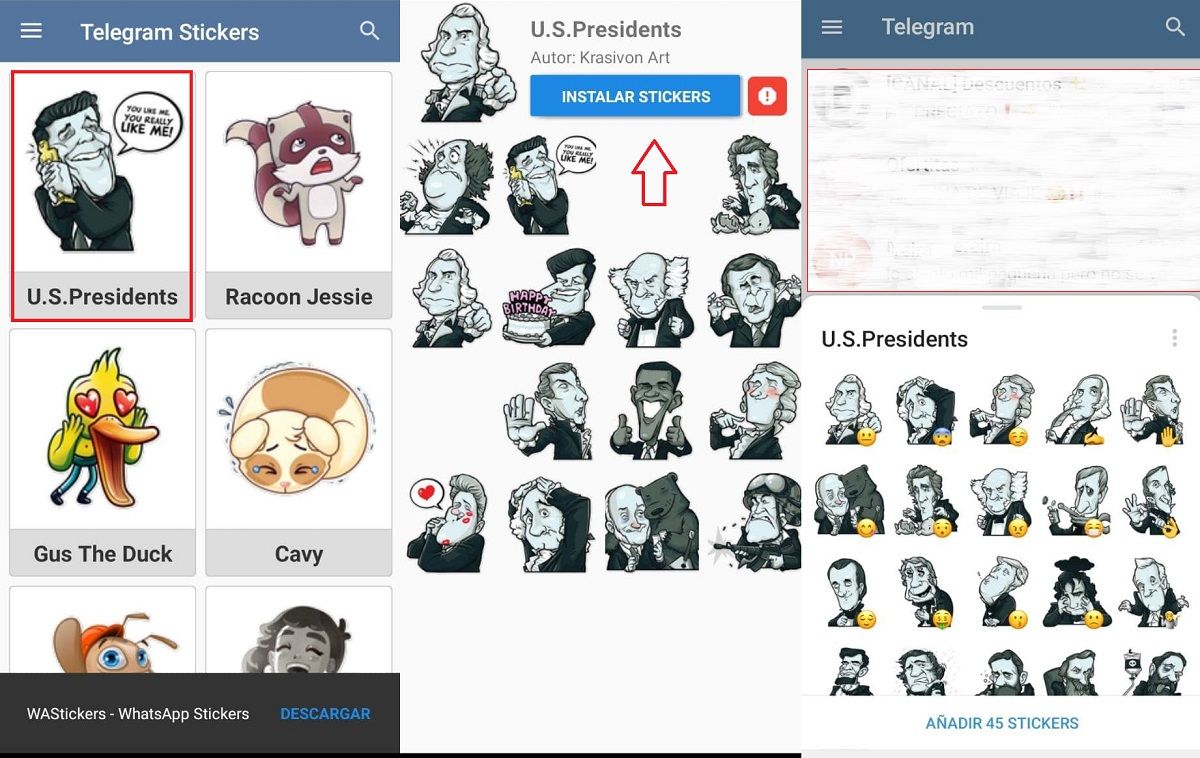
There are several ways to add stickers to Telegram externally. One of them is as simple as clicking on the link of any of the stickers available in our compilation.
You can also download an application to add stickers to Telegram . We have selected Stickers for Telegram because we simply consider it to be the best, but you can try different options.
Once you have downloaded the application (we will leave you the link at the end of the article), all you have to do is open Stickers for Telegram and you will see different options available. Select the one you like, click on install stickers and add them to your Telegram account. It couldn’t be easier!