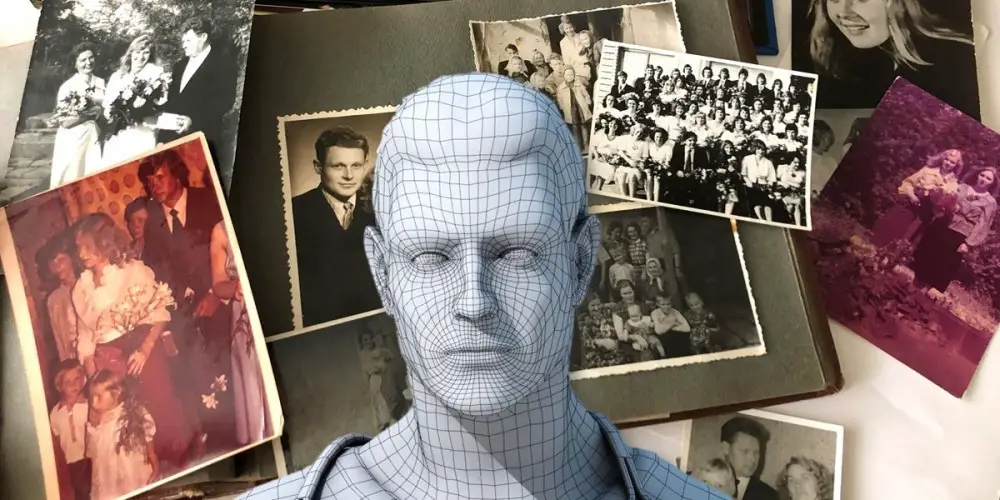
Artificial Intelligence has been impressing us for years with the famous deepfakes that allow us to make fake videos of people, but incredibly realistic. Now, a new application of AI has been launched in this field that will surely terrify you more than it will surprise you . This is a feature of the MyHeritage online genealogy platform that allows you to animate static faces in old photos to bring your ancestors “to life”.
On paper, the idea is fascinating, but once you see this feature in action, it is one of the most unsettling things you will ever see . The AI feature in question is called Deep Nostalgia and it was created by the D-ID company which is headquartered in Israel. As we know that you are very interested in this AI, then we will explain how to animate your old photos with it and then we will explain how it really works so that it does not scare you so much.
Steps to animate your old photos with Deep Nostalgia on MyHeritage (it’s scary)
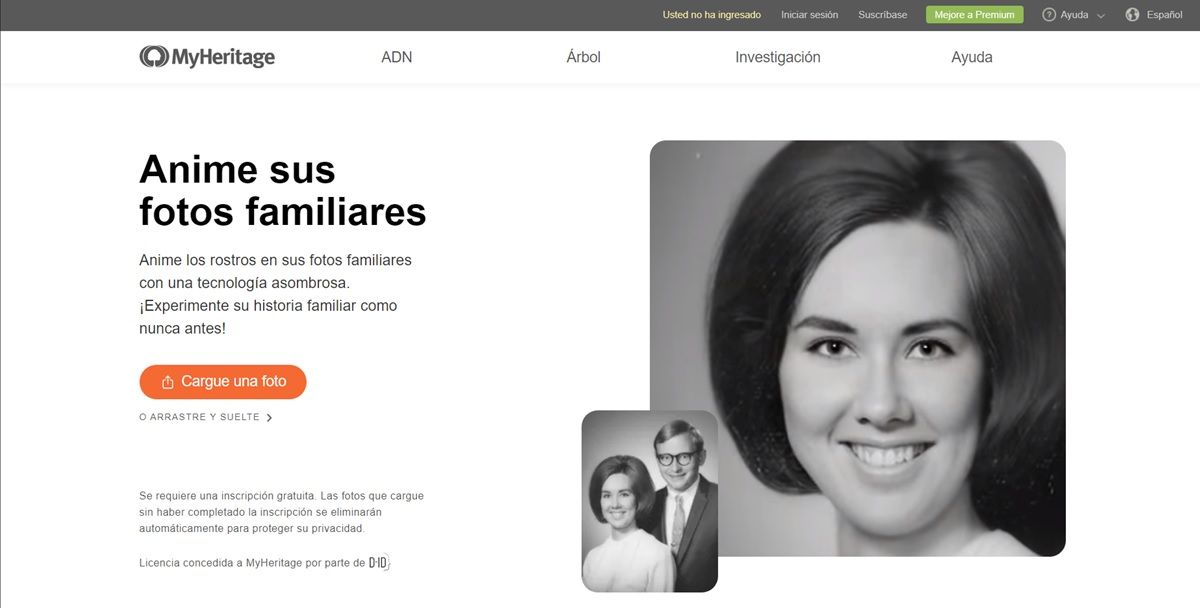
In theory, Deep Nostalgia can animate any face that appears in an image. However, its AI was trained to alter photos in black and white or sepia , so we recommend using photos in those color ranges for best results. In addition, the ideal would be for the face to be animated to appear complete in the photo (not cropped) and for the photo to be in the best possible resolution. For the latter, we advise you to use PhotoScan which scans your old photos at the highest resolution.
Do you already have the old photo that you are going to animate? Then follow these steps to do it with Deep Nostalgia:
- Click on the following link to enter the MyHeritage website .
- If they won’t let you access the site because it’s under maintenance, use a VPN to bypass this restriction.
- Click on Upload a photo and select the photo you want to animate.
- Then, register on the website (you can do it for free, it is not necessary to pay the subscription).
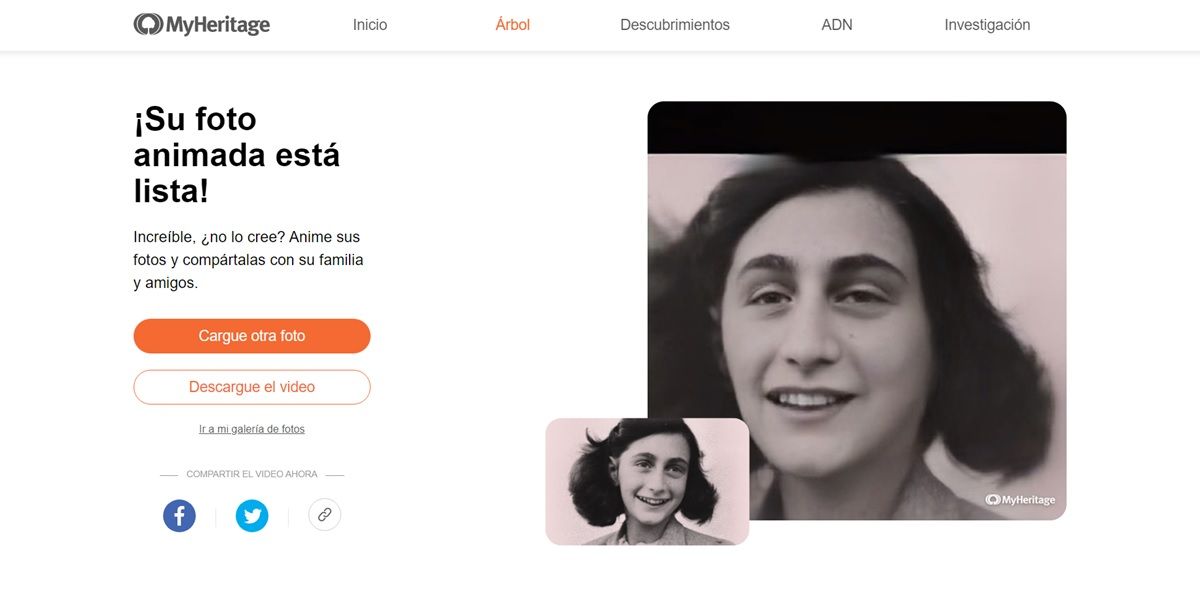
- Wait for the AI to do its work and voila… Watch the video created by Deep Learning. If you want to save it and share it with your friends, click on Download the video .
For free, the page only allows you to animate 5 old photos. In case you need to make more videos of your old photos, you will have to pay a subscription of $ 129 per year (about € 107). What can’t this AI do? The only two limitations it has is that it can only animate faces and one person at a time .
How this AI works that animates your old photos
It’s heartwarming to see #DeepNostalgia at use! Animate your old #family #photos ! Learn more: https://t.co/9jQb55RHkt pic.twitter.com/IcJkrNZVPv
– MyHeritage (@MyHeritage) March 1, 2021
As you may have noticed, what he does is a small video where the animated person maintains his original pose, but performs certain subtle movements: shakes his head, moves his eyes, smiles, etc. Thus, it gives the feeling that it recreates the moments prior to capturing the photo. This is supposed to generate a pleasant nostalgia in us, but the truth is that it is a little scary.
How do you get these animations? Deep Nostalgia analyzes the photo you upload and creates a “map” of the facial features of the person to animate, including the eyes, nose, mouth and jaw. Then sync this map to a prerecorded video of someone tilting their head, blinking, and smiling . The program has many pre-recorded videos, so you must also analyze which one best suits your photo to apply it.
The end result is a moving portrait, although you will hardly find two Deep Nostalgia portraits the same . Its database of pre-recorded videos is very extensive, which allows you to create unique animations. In short, this AI does not do black magic or anything like that, they are just the latest advances in Artificial Intelligence paying off. And to you … what do you think of Deep Nostalgia? Do you like it or are you scared?