
There is a trick to view the files on your Android mobile from the browser using the “file:///sdcard/” command . You will be able to see what you have in your folders without using any file manager, not even the native one that comes with your mobile (if it comes with it).
You can do this from your favorite browser: Chrome, Opera, Firefox, etc.
How to view your Android files with file:///sdcard/
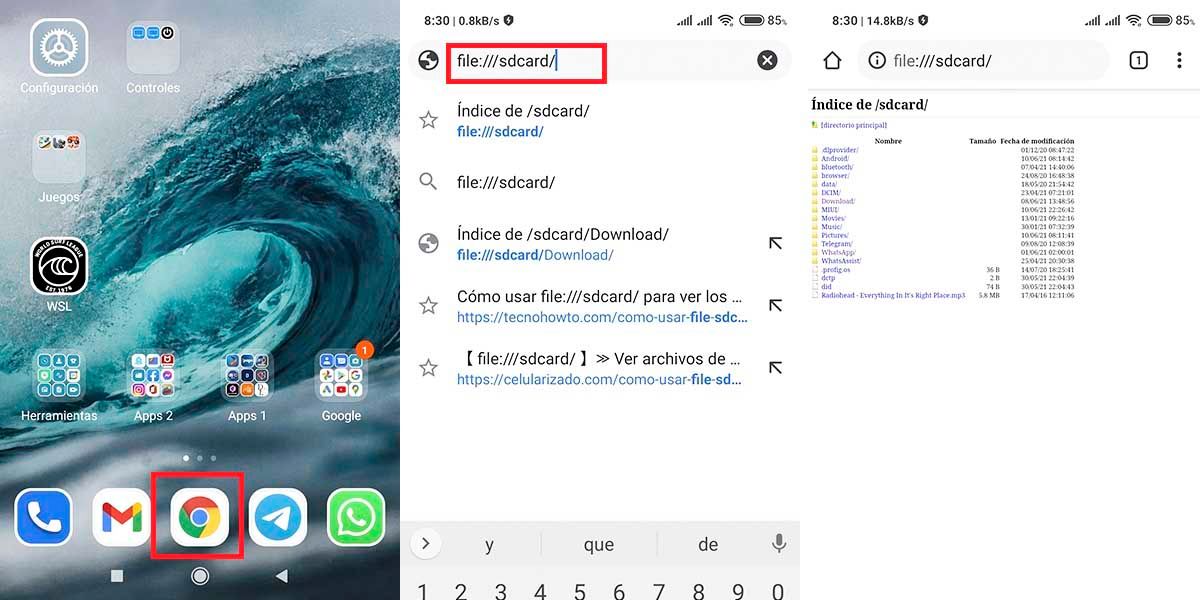
It is a very simple procedure, follow the steps below:
- Open your preferred browser.
- Click on the address bar and type “file:///sdcard/” complete with slashes “/”.
- Press enter (→) and voila, you will see the list of files in the root of your mobile’s internal storage .
You can put file:///sdcard/ in Favorites
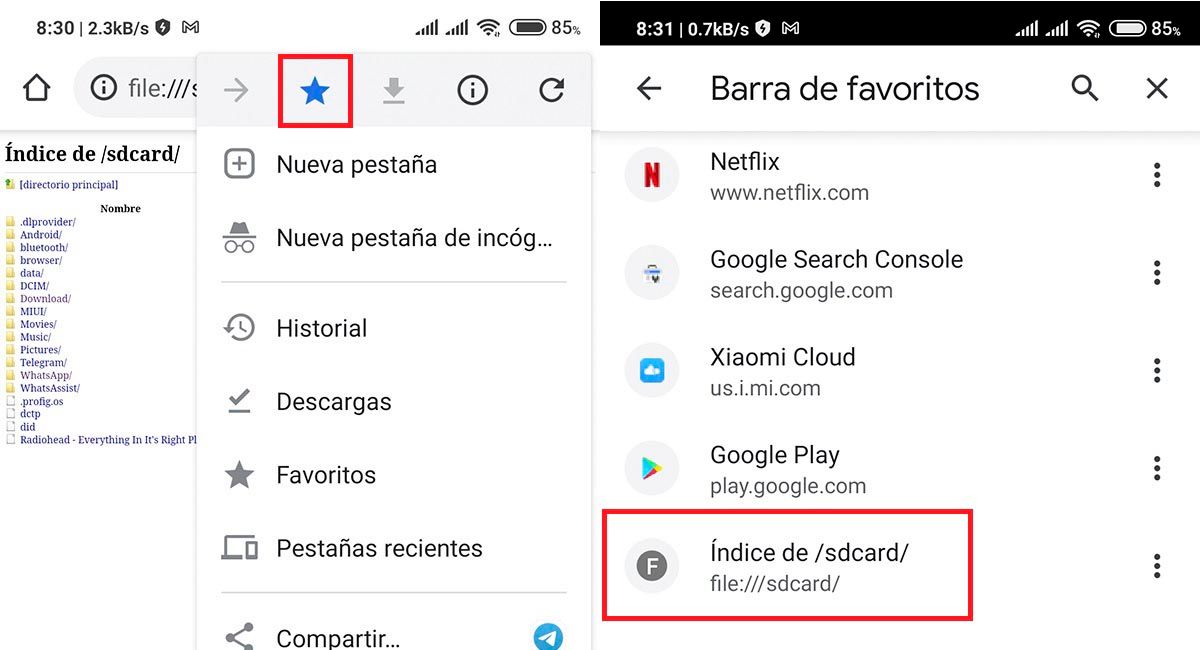
Once you can see your Android files from the browser with file:///sdcard/ you have the option to save the access in “Favorites” in this way:
- With the explorer in file:///sdcard/ press the three vertical dots in the upper right corner.
- Click the star that you see at the top of the pop-up window. It will be transparent and when you press it it will turn blue, indicating that it is saved in your favorites.
- If you open “Favorites”, you can see “Index of /sdcard/”.
The advantages of viewing files on your Android with file:///sdcard/
Being able to do this has its advantages:
- It allows you to directly enter the root folder of your Android without leaving the browser and without using a file manager.
- If you are downloading a file , for example, you can check from here if the file was downloaded to the corresponding folder.
- You can see hidden files, those whose name starts with a dot.
This trick is used to see the files but you cannot manage them, that is, you cannot copy, move, delete, etc. For that you can use the native file explorer of your mobile or download a file explorer if the native one does not have the functionalities you need.
The trick also doesn’t work for opening files on an external SD card . The “sdcard” you can see is the internal storage folder, the root folder of the device. To view the files on the external SD, we again invite you to use a file browser.
It also works on the PC but is written differently. To see the files on the hard drive “C:” from the browser type “file:///C:///” and it will show you the files.