
Nowadays, the mobile has become an essential tool for work and studies. Not only does it allow you to stay connected, but it also offers so many features that it has already replaced many other devices.
For example… Since when do you not see a scanner? Until recently they were very common, but since smartphones began to scan with very good quality they have disappeared. Still don’t have an app to scan on your mobile? Don’t worry, here we bring you the 5 best on Android and iPhone.
Top 5 Apps to Scan on Android and iPhone
The first scanning apps that appeared on mobiles were aimed at detecting QR codes. But with the improvement of the cameras of these terminals, it became possible to scan documents in high resolution. This is how there are very good free applications to scan both in the Play Store and in the App Store.
google drive

You may not know it, but if you have an Android mobile there is an app that comes pre-installed and that allows you to scan . This is Google Drive, which you can also download on an iPhone from the App Store. This is the application of the great G that offers file storage in the cloud and also stands out for providing this function. Don’t know how to use it? Well, take a look at this article where we explain how to scan using Google Drive.
Adobe Scan
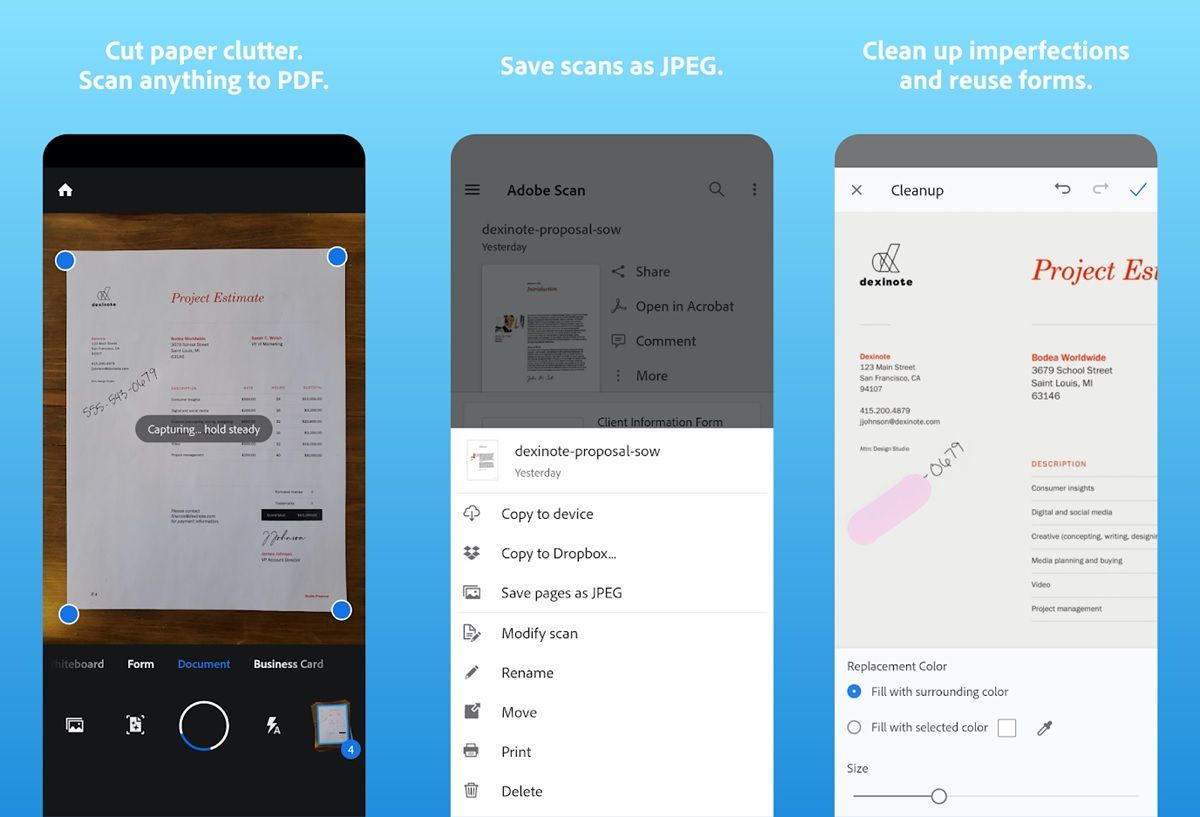
Like Google, Adobe also has the scanning function associated with its cloud storage service. The Adobe Scan app is very easy to use and can be installed on mobile phones, tablets and computers . It’s totally free and if you have an Adobe Document Cloud account, the scanned document will be automatically saved in the cloud.
SwiftScan
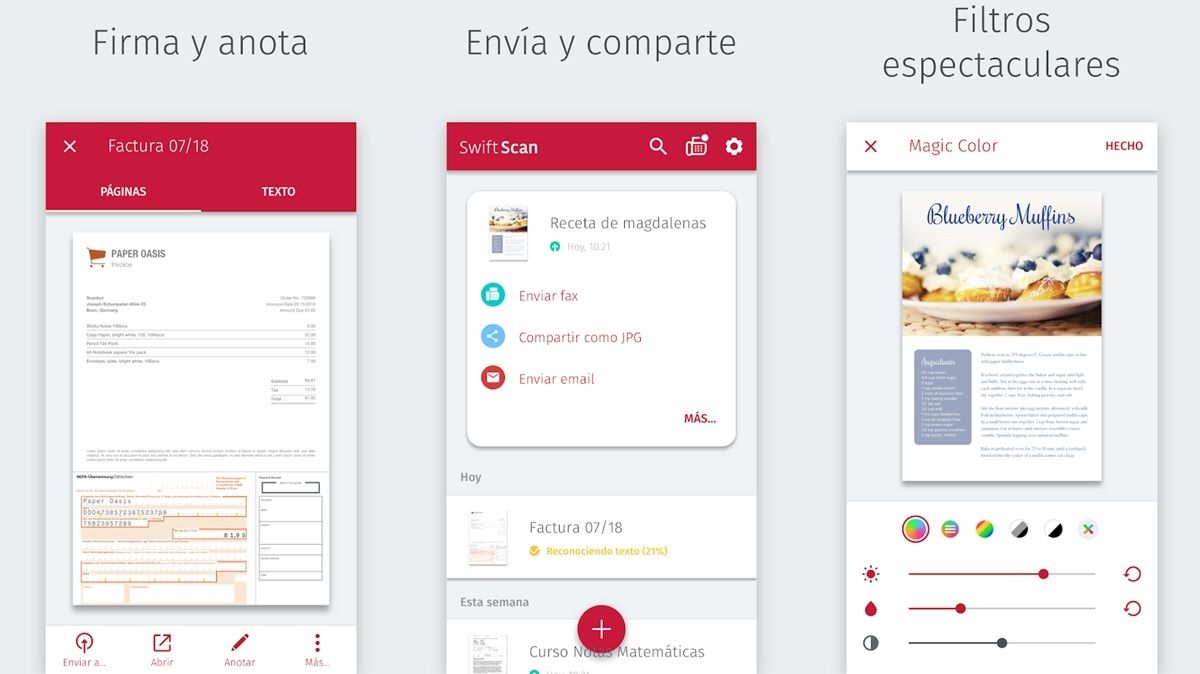
Now, if you are looking for an app that offers you a lot of features while scanning, you definitely have to try SwiftScan. This application makes a series of automatic modifications during the scanning process so that the document is captured perfectly.
It allows you to import the scanned documents in JPG or PDF and has multiple filters to adjust the contrast and brightness. You can download it for free, although it has a paid version that adds other functions such as text extraction and document editing.
CamScanner
This app is one of the best known on Android and iOS. And, although it went off the market for a while due to virus problems, it has returned to become one of the best when it comes to scanning. And don’t worry, CamScanner is currently a very secure app with which you can scan all kinds of documents in very good quality.
Office Lens
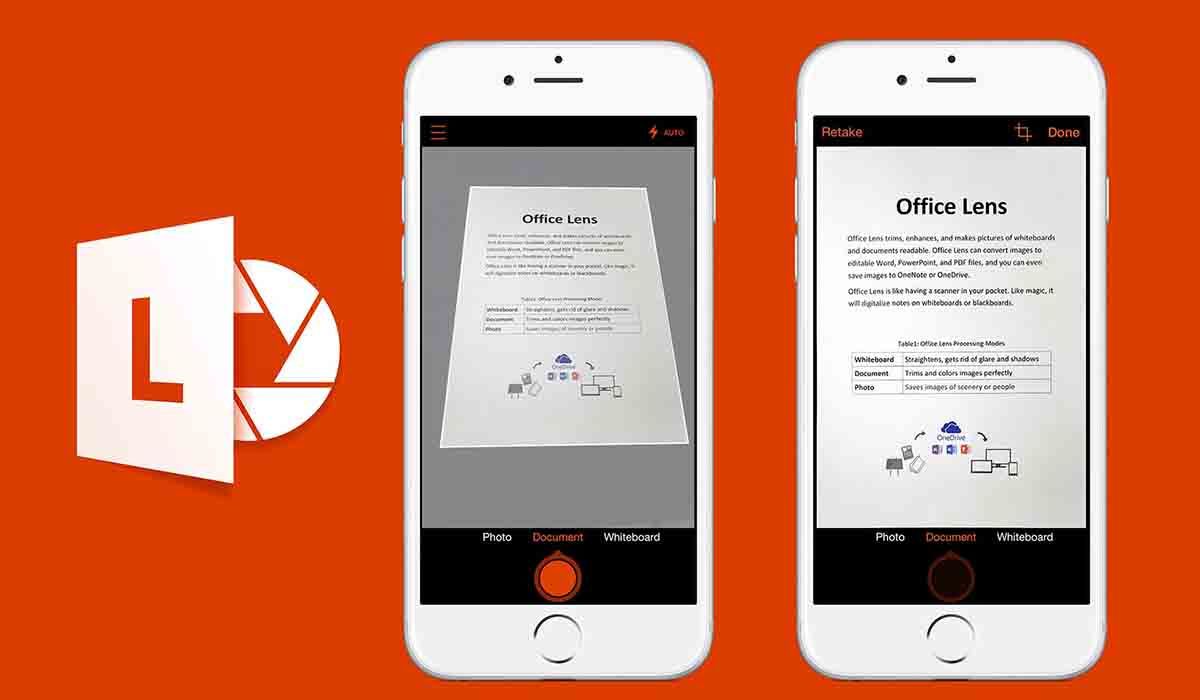
If you are used to the ecosystem of Microsoft programs, this is your ideal app. Office Lens has the characteristic interface of Microsoft Office and with it you can convert what you have scanned into an image, PDF file, Word or PowerPoint document.
And you… Which of these scanning apps will you take with you?