
Are you a fan of Dragon Ball Z? Well , it’s time for you to send your friends an audio with the voice of the narrator of this popular anime on WhatsApp.
Thanks to the fact that the FakeYou website continues to add iconic voices of actors, celebrities and iconic characters from series and cartoons, anyone can “emulate” the voice of any of them to send audios through any messaging app.
If you are interested in using the voice of the Dragon Ball Z presenter that has remained in the memory of children and adults, all you have to do is follow each of the steps that we are going to show you here, it is very easy!
So you can use the voice of the Dragon Ball Z presenter to send audios on WhatsApp
Before we show you the respective tutorial, it is important to clarify that this voice is the one that presents each chapter of Dragon Ball Z in Latin America . At the moment, the voice of the Spanish narrator cannot be accessed (it is expected to be added in the future).
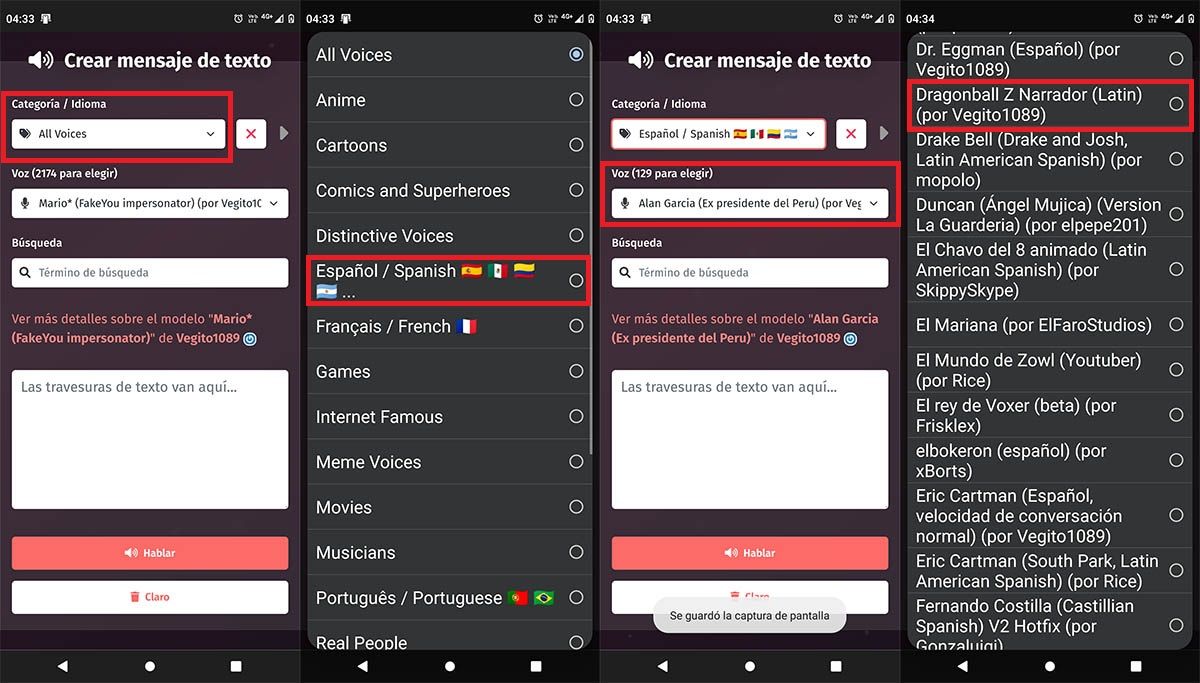
- First, you have to enter the FakeYou website . Once you are inside it, you must click on the option that says “All voices”.
- You will have to choose the option that says “Español / Spanish”.
- Therefore, you must click on the section called “Voice”.
- Navigate through the list until you find the “Dragon Ball Z Narrator (Latin) (by Vegito1089)” option . Once you have found that voice, you must select it .
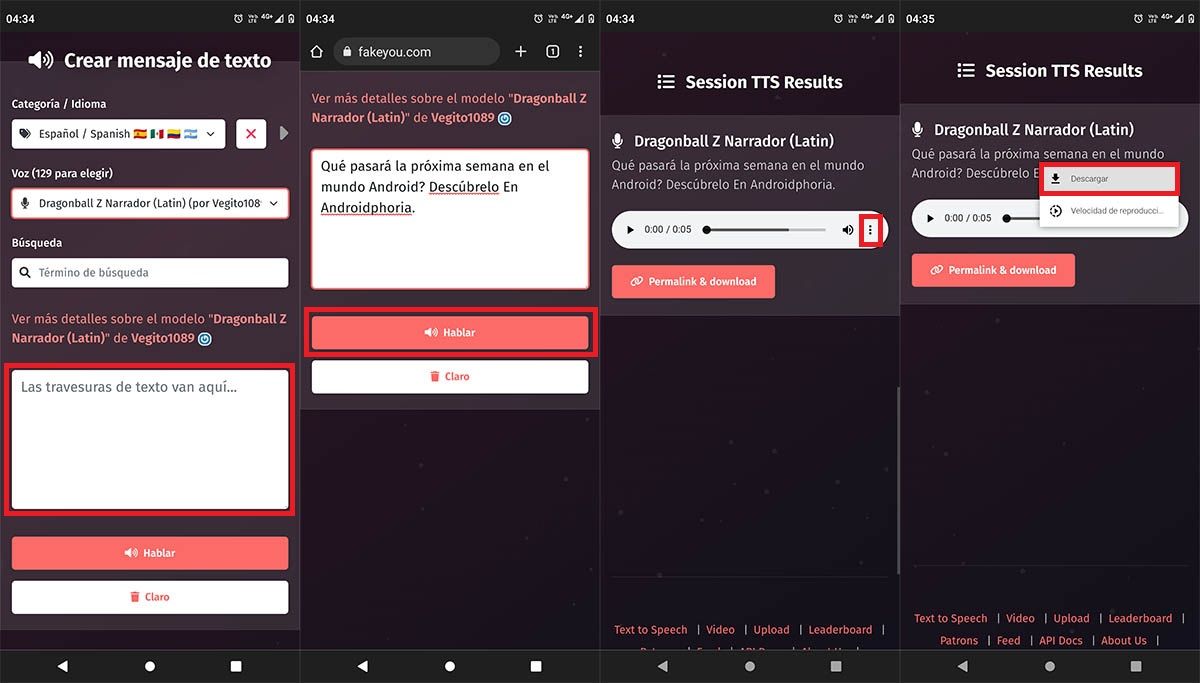
- Type what you want that voice to say .
- Then, you will have to press “Speak” for the audio to be generated.
- With the audio already created, you will have to click on the three small vertical dots that appear to the right of the file.
- Two options will be displayed, click on the one that says “Download”.
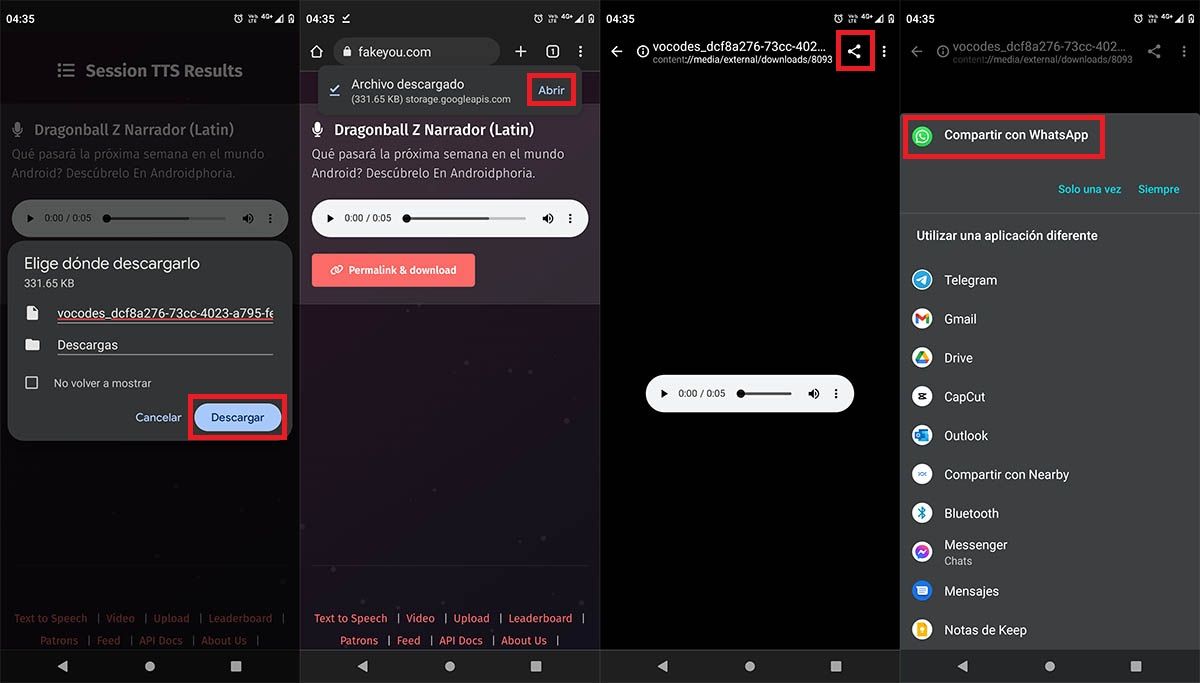
- Click on the “Download” option again.
- After completing the download of the audio, you must click on “Open”.
- The next step you must perform is to click on the “Share” icon located at the top right of the screen.
- And, as a last step, you will have to choose WhatsApp to be able to share it .
It should be added that if you like Dragon Ball Z, FakeYou also allows you to use Goku’s voice. The steps to follow to use that voice, as well as that of YouTuber Vegeta777, are very similar to the ones we show you here.
With nothing more to add in this regard, we recommend using Google Chrome to avoid errors when generating an audio file on FakeYou.