
Do you want to have the latest version of the Android Auto app? If so, today is your lucky day. Here’s how to update to Android Auto 7.5 with the Play Store .
Don’t worry if you get stuck with updates to your apps, as installing the new version of Google’s OS for your car is very simple. Stay on the web and know everything you have to do!
How to download Android Auto 7.5 with the Play Store

First of all, what’s new coming to Android Auto with this update? Well, broadly speaking, version 7.5 of Android Auto has these new features :
- “Do Not Disturb” mode is improved .
- The dark theme of your night board will be independent of your mobile screen. Previously, Android Auto started using this theme only if your smartphone already had it activated.
- Fixed bugs in the app . In case you didn’t know, Google’s OS had many bugs with Android 12, to the point that Google Maps disappeared from Android Auto.
- And, as leaked , Android Auto now tells you if the USB cable you’re using doesn’t work.
If you want to update to Android Auto 7.5 with Google Play , do the following:
- Go to the app store and search for Android Auto .
- Open the profile of the tool and press the button that says “Update” . The option is next to where it says “Uninstall.”
- And ready! Now you just have to wait for this version of Android Auto to be installed on your mobile .
How to update to Android Auto 7.5 by installing an APK file
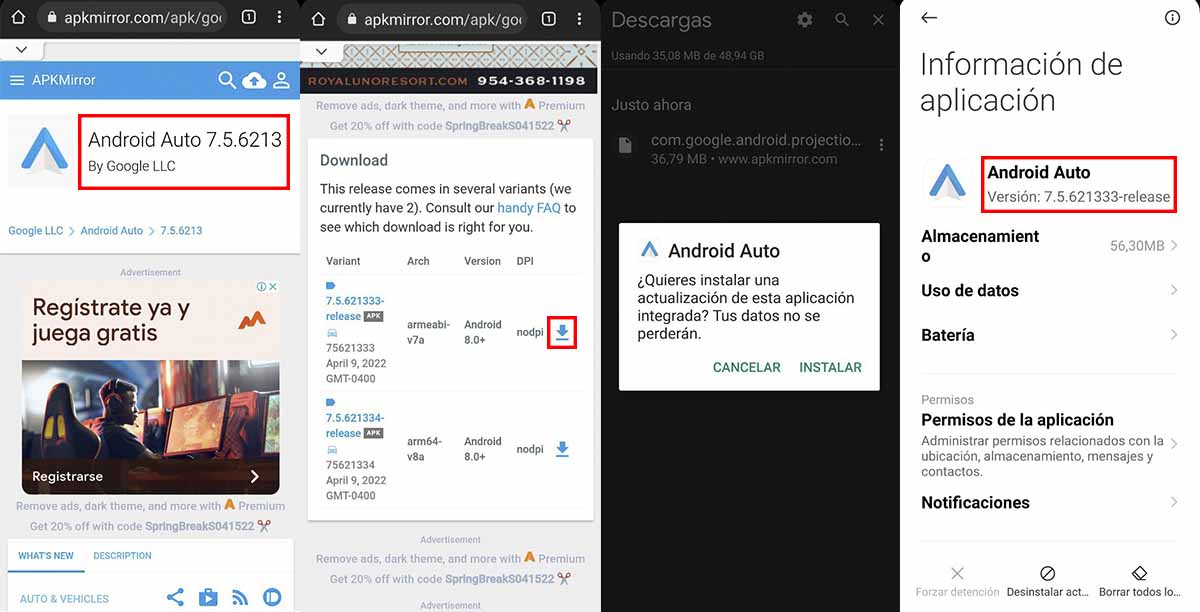
Don’t see the app update in the Play Store? Well, Google may not yet allow Android Auto 7.5 to be installed in your region. But don’t worry, this can be solved by using one of the safe websites to download APK files. Follow the steps that we leave you in the following list:
- Enter this link to download Android Auto 7.5 with APK Mirror .
- Click on the download icon to get the latest version of the app .
- Install the file on your mobile.
- After all this, you will see Android Auto update to version 7.5 .
If you get stuck at any point in the process, don’t forget to go through our tutorial on how to install an APK file on Android.
And you, what do you think of Android Auto 7.5? Do you like what the update offers you? Tell us in the comments .