Good news for Android mobile users is that from now on it will be easier to update the Google Play Store . Google seeks to make things easier and easier for users and therefore added a more effective way to get you to keep your applications with the latest version.
Until now, to be able to update the Google Play Store you had to go to the version number of the store and then a search would begin for updates that may be available, however there was no clear indication about the procedure with which you could search for the latest version of the store.
How to update Google Play Store
After the latest news announced for Android, in order to update the Google Play Store , you will only need to follow three quick steps:
- Enter the Google Play Store .
- Now click on your profile photo and enter the “Settings” option.
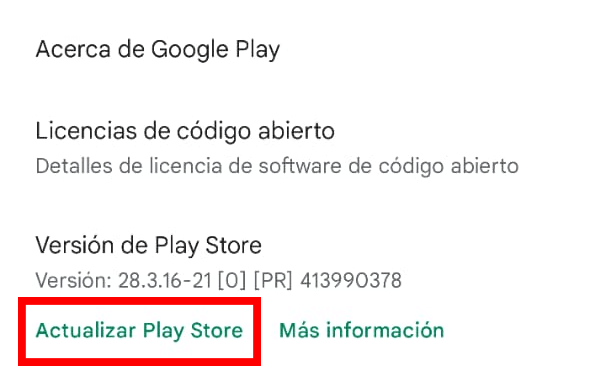
- Then select the option “About” and below you will see a new button that says “Update Play Store” in green.
This new method leaves no room for doubt and simply if there is a version of the Android application store that is much more current than the one installed on your mobile, then the download will begin at that moment and it only remains for you to let the application run. process.
This new update functionality of the Google Play Store is available for Android mobiles from version 10 of the operating system, although it is not ruled out that it is a feature that will be extended to the rest of the devices that have at least Android 6, but the previous versions unfortunately may not have support for this novelty.
