
When we talk about Instagram, one of the most important aspects is the number of followers you have on your account. There are those who check daily with how many followers they have woken up , and it really annoys when you see that you have one less follower (the classic unfollow on Instagram).
Instagram does not allow you to directly see who has unfollowed you, unless you search for it manually, although the latter is very tedious. However, there are other ways you can see which people have stopped you from using a third-party app, and we show you how.
How to know who unfollowed you on Instagram
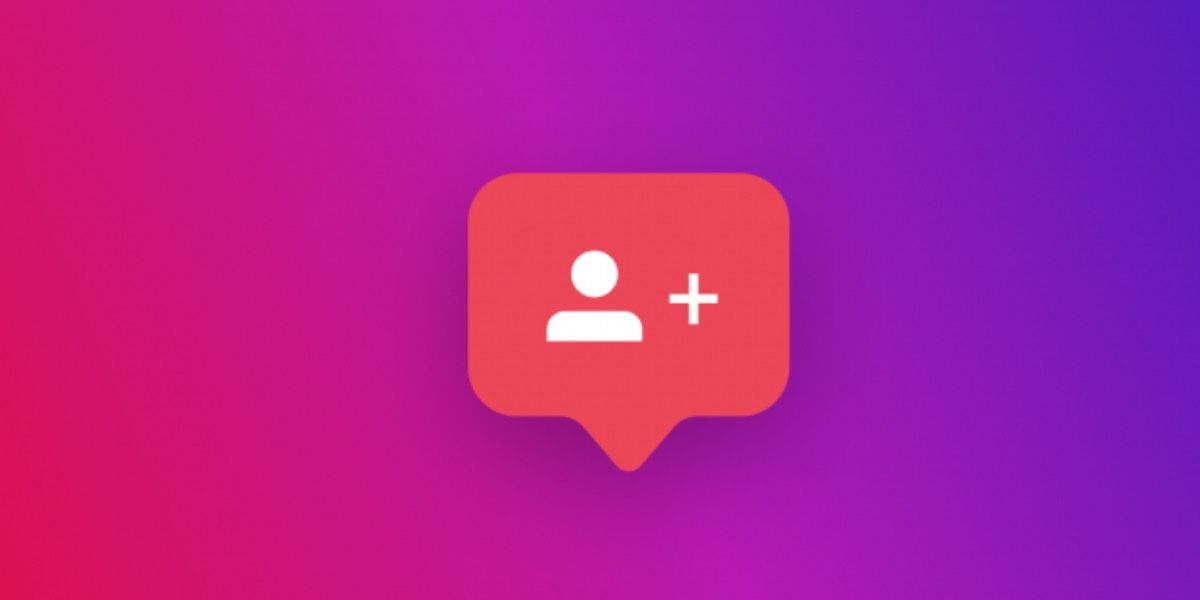
As we mentioned, Instagram does not have a section that shows you which people have unfollowed you. However, you can check it by manually checking your followers.
What you should do is go to your profile and enter the followers section. In the search engine you must enter the username of the person you think has stopped following you. If you see the person’s username, it means they are still following you, but if they don’t appear, it’s because they have unfollowed you .
With Followers- Unfollowers you can see the name of all the users who have unfollowed you
This application is very good to be able to see who has unfollowed you on Instagram. It has a section where you can see the people who have recently unfollowed you, who follow you and you don’t, which users you follow who also follow you, and who follow you and you don’t.
But to check all that you must follow these steps.
- Download Followers- Unfollowers in the Play Store (we leave you the download box below).
- Enter the application and enter your Instagram username .
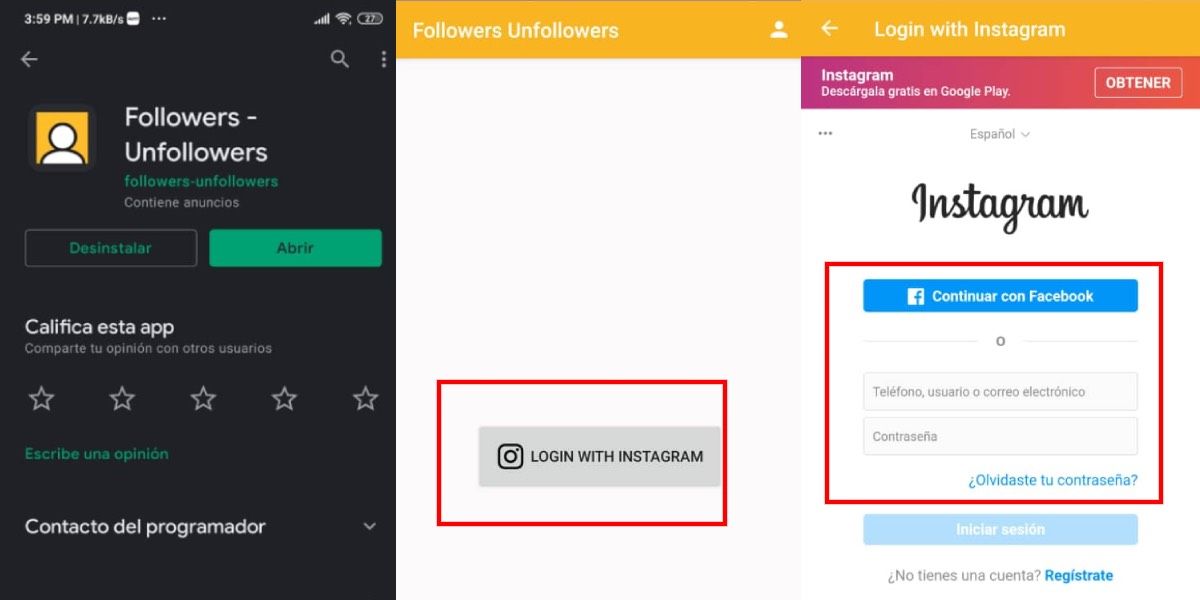
- To see who has unfollowed you, go to ” People who recently unfollowed you .”
- If you want to find out who’s following you and you don’t go to “ Follow back ”.
The application gives you the possibility to unfollow all those who do not follow you, or to follow those who follow you and you do not. You just have to press ” Unfollow ” in the first case, or ” Follow ” in the second.
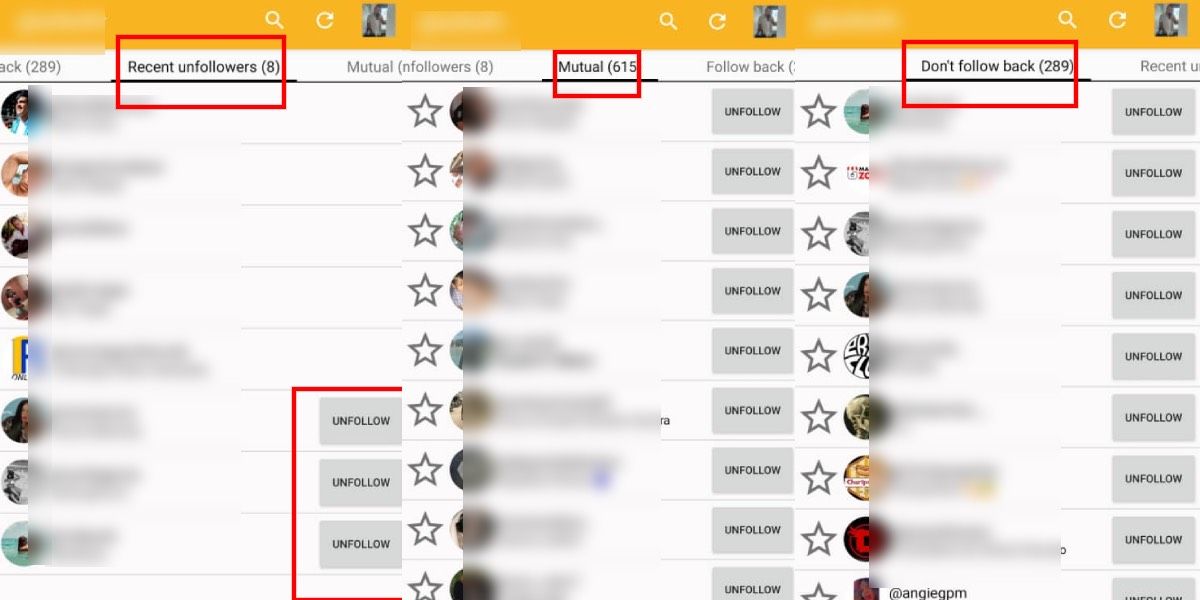
If you find it tedious to manually check who has unfollowed you from Instagram, this application is ideal to save you that hassle. But tell us, what did you think of this method ? There are also ways to check if your followers are bots or fake, and you can see it here.