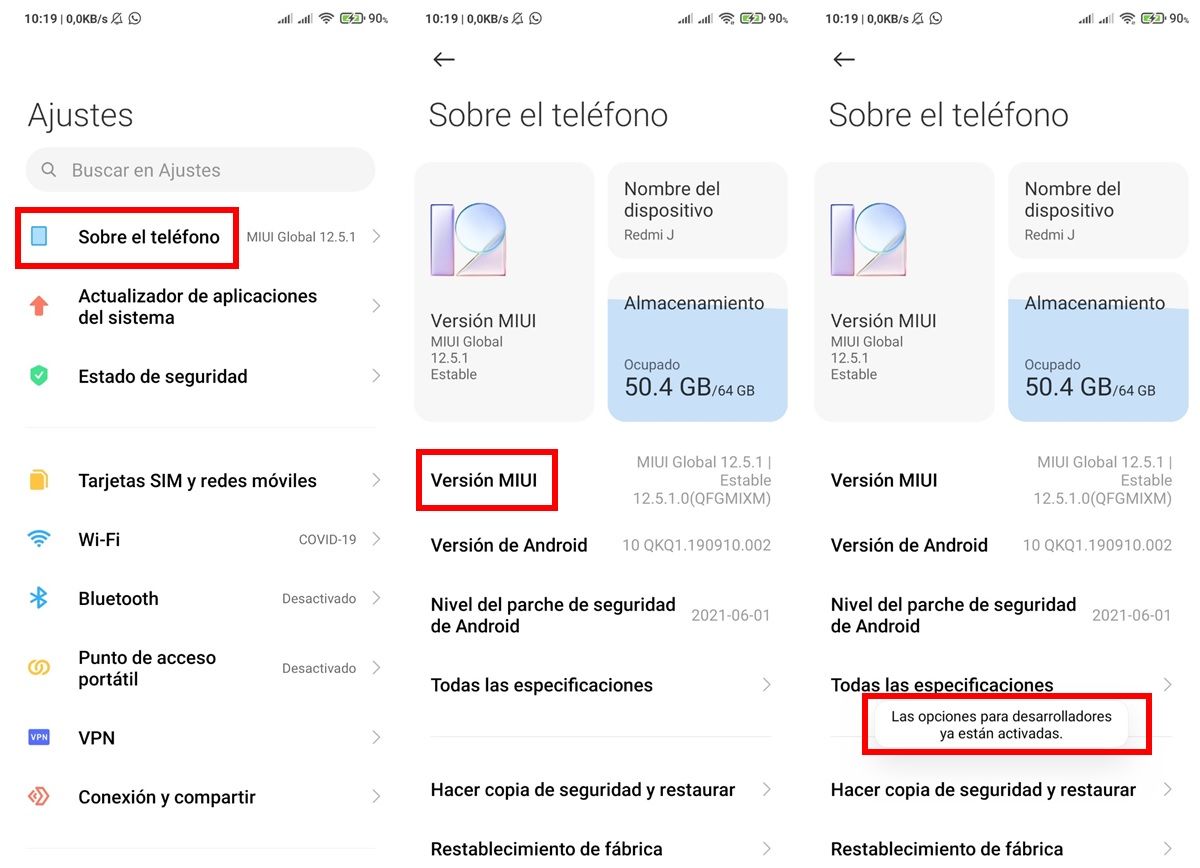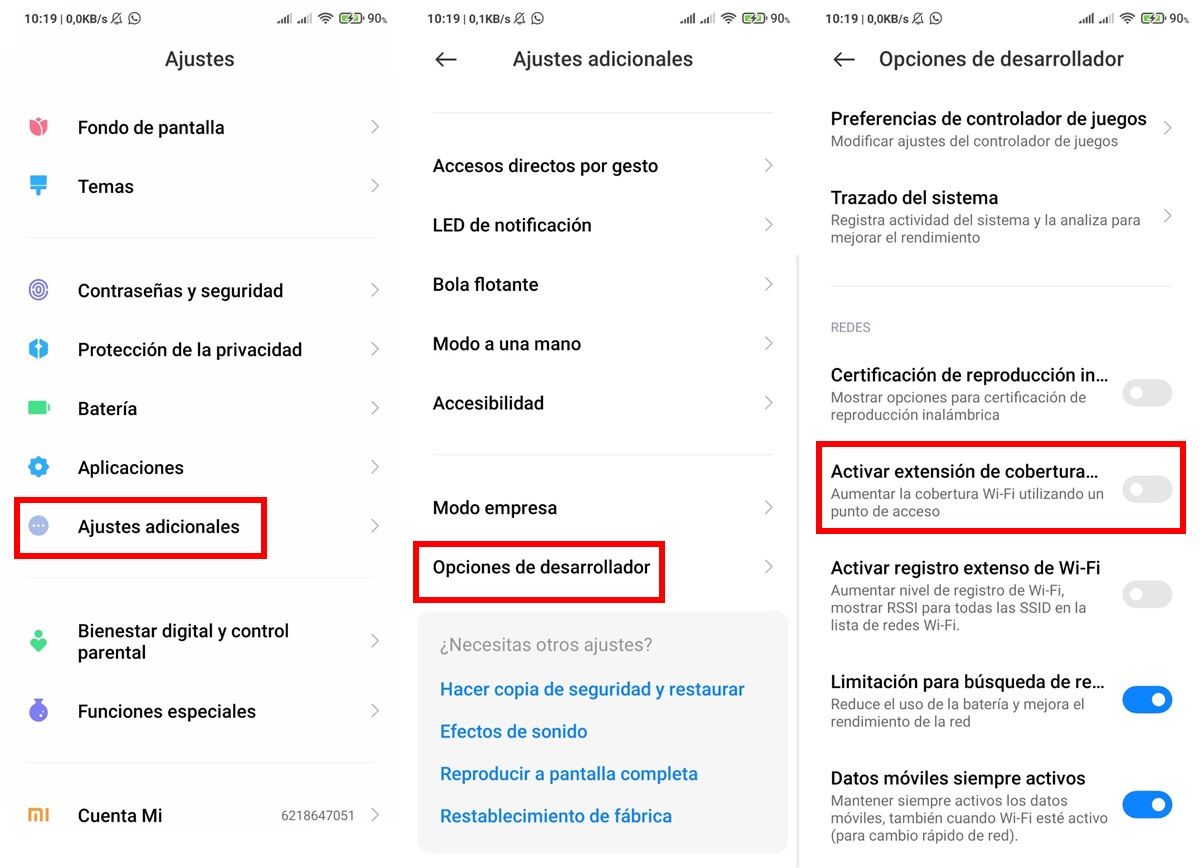Surely you know the Android function that allows you to share the mobile data Internet with other devices. But it is very likely that you do not know that your Xiaomi terminal has a function that other terminals with the Google operating system do not have .
Xiaomi’s customization layer offers the possibility of repeating the WiFi signal to which the mobile is connected to extend its reach. Do you want to learn how to use this MIUI function? Well, we will explain how to do it right away.
How to use your Xiaomi mobile as a WiFi repeater
In the beginning, Xiaomi was highly criticized for its customization layer. However, over the years MIUI has evolved becoming increasingly light, clean and functional. This is how today it is considered one of the best layers for Android mobiles thanks to its unique characteristics such as the function of using the mobile as a WiFi signal repeater .
To use this function it is necessary to have the developer options enabled . Still do not have them active? Don’t worry, you can do it by following these steps:
- Open the Settings menu of your Xiaomi.
- Enter the section About the phone .
- Look for the MIUI Version section and click on it several times until the floating message appears indicating that the options have been activated.
Once you have activated the developer options, you must do the following to turn your Xiaomi into a WiFi repeater:
- Enter the mobile settings menu.
- Find the Additional Settings section and enter it.
- Now you have to enter the Developer Options section.
- Here you must locate the Activate WiFi coverage extension function.
- Finally activate this function and voila , your Xiaomi will begin to extend the WiFi signal to which it is connected.
In this way, by activating this function you can make those terminals that are far from the router connect directly to the Xiaomi to obtain an Internet connection. These types of functions are what make us love this layer of customization and look forward to the update to MIUI 13.