If you have a slow Internet connection, you will be interested in knowing a little trick to speed up downloads in Google Chrome , so that every time you download a file, no matter how large it is, it can be downloaded faster than it did before .
Even in 2021 not everyone has a fiber optic connection, if you have one, it would not be necessary to enable this Chrome parameter, although nothing would happen if you activated it. In any case, it would be recommended if you have a slower connection.
This is a parameter that is enabled in a hidden section of Google Chrome called Chrome Flags, where there is a wide variety of settings that require special care when handling as they can affect the operation of the browser.
Therefore, it is not advisable to modify that section unless you know what it is for and do it correctly, in this case we will need it to give a little more speed to the downloads you make through Chrome, enabling the download to do so. parallel.
If you want to activate the concrete setting, this is what you have to do:
- Access Google Chrome and in the address bar type chrome: // flags. Once inside, do a search in the search engine for the parameter “Parallel Downloading” , if you have spelled it correctly you should only see one result with that term.
- You will see a drop-down list from which you must select the “enabled” option to activate the setting that will allow us to speed up downloads.
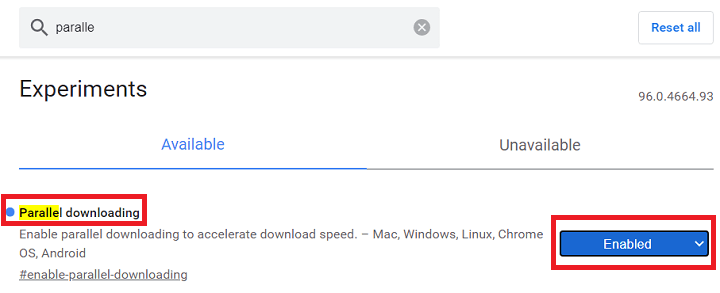
It would only be necessary to exit the window and restart the browser for the change to take effect , from now on you should begin to notice much faster downloads, you will probably notice this fact more when you download a large file.
As indicated within Chrome Flags, the parameter can be activated in Chrome for Windows, macOS, Linux and in the browser applications for iOS and Android.
You do this in less than 1 minute and it will help Google Chrome to download any type of file faster, something that you should activate if your connection is slow and the downloads you do take a long time, so that you can speed them up.
