We present “Switch to Android” , Google’s new application designed to transfer files and that the transfer from iPhone to Android is not so expensive . Let’s see what it consists of.
When you change mobile phones and both have the same operating system , the task of transferring files is easy. It’s no problem to connect both smartphones, either wirelessly or via USB, and transfer contacts, photos, notes and everything else you have.
However, when we talk about transferring the entire legacy of an iPhone to Android, things change . Until recently, this required backing up to Google Drive and manually restoring all data.
With the arrival of the Android 12 operating system, it was allowed to copy contacts and applications, but only through the Lightning cable connection. In the opposite situation, Apple makes things easier for all those Android users who decide to switch to the apple universe through the “Switch to iOS” app .
And now, finally, an app not listed on the App Store has been released to help new Android users convert their iPhone : Switch to Android. On the iOS side, everything is ready, but Android is still finalizing the configuration and restoration process.
These will be the steps to follow when it comes time to install:
- First of all, you will see an explanation by the app of the files, documents and applications that you can copy from iPhone to your new Android smartphone and you will have to accept the terms of use and click on “start”.
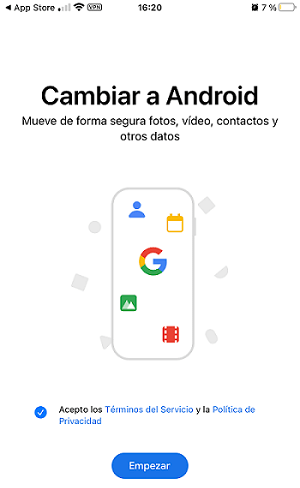
- Next, the app will ask you to scan the QR code that will appear on your Android while the configuration process is being carried out, where you can select what you want to copy , where you will find “Contacts”, “Calendar events”, “Photos” and “Videos “.
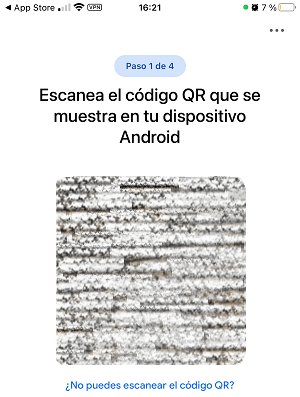
- Next, on your iPhone you will have to disable iMessage to ensure that text messages now reach the new Android via SMS as indicated on the screen, when you do so the step will go by itself.
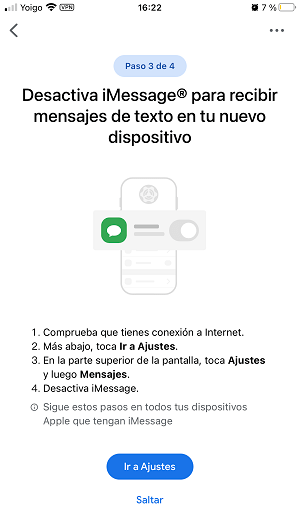
- Finally, a data transfer from iCloud to Google Drive/Google Photos is requested via the “Start Request” option.
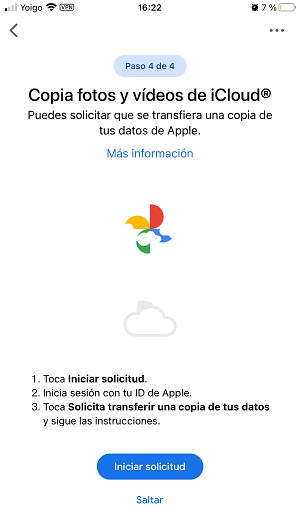
Of course, you should know that you can only copy photos and videos that are hosted locally on your iPhone. If you want to transfer files from iCloud, Apple’s cloud storage, you can do that later.
This app will definitely alleviate the problem of many users who have encountered a puzzle while trying to switch from iPhone to Android. We still don’t know exactly when it will officially arrive, meanwhile we leave you the link because it can’t be searched by the AppStore.
That’s all we know about “Switch to Android,” Google’s new iPhone-to-Android app . If you don’t want to use the new Switch to Android app, you can always transfer files between iPhone and Android with the SHAREit app, either way.
- Download Switch to Android for iOS

Via: 9To5Google
