
If you like to draw or if you are dedicated to graphic design, surely you already know the so-called stylus. This is a very useful gadget that allows you to draw on a screen emulating the naturalness of drawing with a pencil on paper . Well, if you already have one of these peripherals and you want to use it to draw on your Android, here we bring you a list of the 5 best applications that you can install on your mobile to do so.
Top 5 Android Stylus Drawing Apps
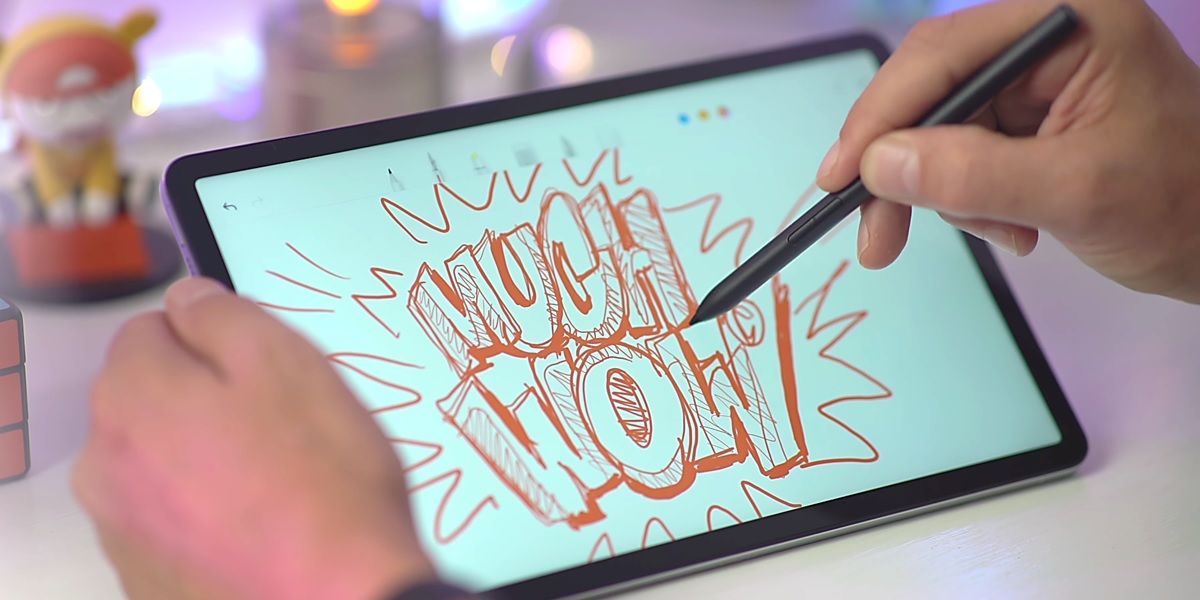
There are many Android drawing apps that can be downloaded from the Play Store . In fact, we have already recommended the best ones to draw with Kawaii style and to play drawing.
But this time, we bring you a list of applications in which you can use your Stylus to make all kinds of designs and sketches with professional quality. Don’t have one yet? Well, here below we leave you a button to get the Adonit Dash 3, a stylus compatible with Android and iOS that gives you up to 14 hours of autonomy with a single charge.
Concepts: an app with which you can use your stylus to draw and annotate
If you are looking for an application that you can not only use as your drawing canvas, but also serve as a notepad, then you have to download Concepts. This is an app optimized to work with styluses and has a lot of very useful tools for designers and illustrators . To begin with, it has a wide range of brushes, pens and pencils that achieve realistic and natural strokes.
Another thing to highlight about this application is that it offers an intuitive interface that facilitates access to the different functions that the user has at his disposal. It also has an infinite layer system with which you can manually adjust the opacity of each one of them . And if you need a sketch or image to serve as a reference in your drawing, you can add it from the gallery easily and quickly.
CLIP STUDIO PAINT: the ideal application to make your own comic
Although there are many websites that you can use to turn your photos into comics, there is no doubt that you will get better results if you draw them yourself, and CLIP STUDIO PAINT is the best app to do it. This is one of the most used applications by professional illustrators to create comics, manga and all kinds of comic styles.
The app currently has a large community, which contributes all kinds of materials to the platform. This allows you to access more than 30,000 different brushes published by illustrators from all over the world.
In CLIP STUDIO PAINT you have a whole range of functions that will help you improve your skills as an illustrator. This is how you can take advantage of its line stabilization tool for beginners and the automatic coloring system by artificial intelligence if you can’t decide which shades to use in your drawing. And how many layers does it allow? Well, up to ten thousand.
MediBang Paint: to get the most out of your Stylus
Many illustrators start a drawing by making sketches on their mobile and then continue the work on the computer. If you are someone who has this kind of habit and you are looking for an application with multi- platform support , then you should download MediBang Paint. This is a completely free application that is available for both Android and Windows and Mac OS . And both its desktop and mobile versions share the same functions and features.
The app gives you more than 60 original brushes, among which the round brush, the school pencil, watercolors, pens, among others. In addition, it has different types of customizable canvases, textures and backgrounds. And in case you want to use this app to make your own comic using the stylus and mobile, in MediBang Paint you have many tools to do it. From a bunch of speech bubbles to tools to split the canvas into different panels.
Sketchbook: an app by professionals, for professionals
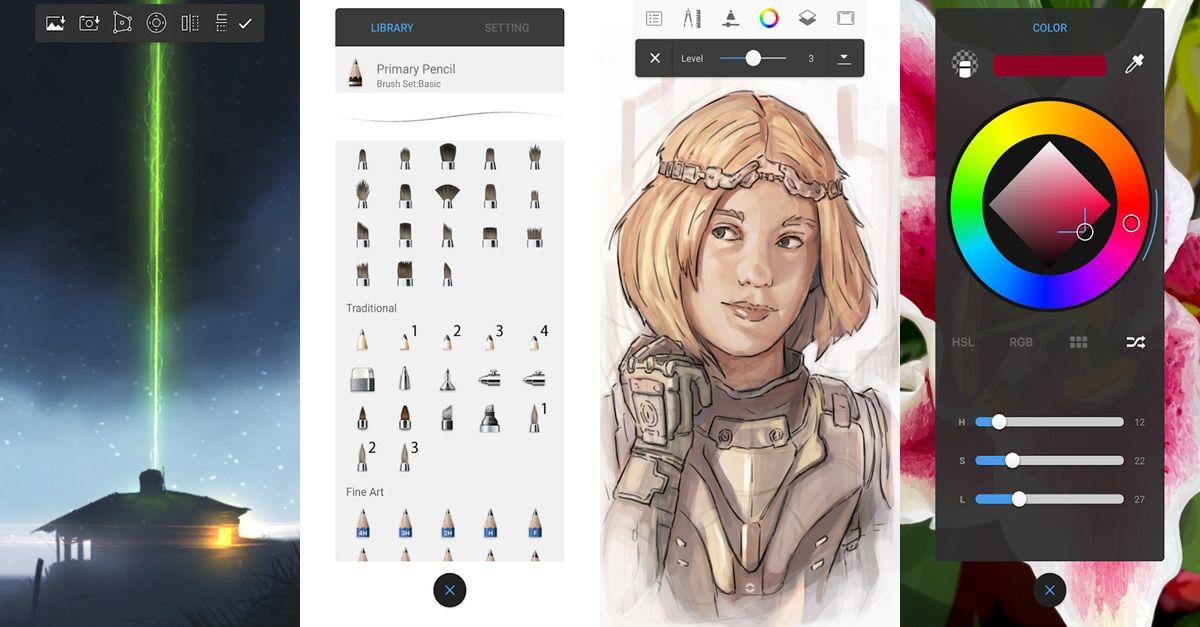
When it comes to drawing apps, it’s impossible not to refer to Sketchbook. This application has received multiple awards and is used by a large number of professional artists and illustrators . And… What is the reason for such a level of popularity? Well, it’s one of the most complete drawing apps that exist in the Play Store.
It has a very elegant and subtle interface in which all the tools and functions are perfectly organized in different menus. Also, many of these tools are customizable. For example, you can modify the brushes and the layers to obtain a totally original drawing . Similarly, it is important to note that it has a fairly complete layer configuration with which you can merge or modify the opacity of each one.
Infinite Painter, an app with which you will stay creative
Finally, we have one last app to recommend. This is Infinite Painter, an application with which you will make the most of your Stylus. This app has more than 160 natural brushes and gives you the possibility to create your own brushes. And, as in many other apps, here you have a complete menu to configure each of the layers you make for your drawings.
Infinite Painter has a five perspective system that you can use if you want to draw landscapes or 3D environments . And if you are a user of the most popular editing software for computers, Photoshop, you should know that this application is fully compatible with the famous Adobe editor, since it allows you to import or export layers in PSD format .
With any of the 5 apps that we have recommended you can use your stylus to make professional-quality drawings from your mobile . And you… Which of these applications will you download to your Android to get the most out of your Stylus?