
Despite the fact that Android 12 has already been with us for a few months, it is only now that manufacturers such as Samsung, Xiaomi and others are updating their mobiles. However, time and Google wait for no one, and the proof is that the first test of the next iteration is now available. Android 13 Tiramisu has its first preview and these are all its news .
Android 13 DP1 focuses on new features, privacy and design

Android 13 developer preview 1 has already been released by Google and is loaded with new features, but there are a few things to know about them first: Unlike other test versions (such as betas), Android developer previews are very early versions of Android 13. every new update .
They test many different features, some of which may not make it to market. However, they are the first taster of what Google has in store for the coming months, and Android 13 DP1 is no different.
What does Android 13 bring new? We can group its news into three large groups: design, greater privacy and improvements in usability . What will you find in each section? What comes in the following sections.
Material You expands with Android 13

Android 12 brought with it a new design base called “Material You”, whose main feature was icons with adaptive colors (they change according to the hue of your wallpaper). However, this feature was limited to Google apps only.
For Android 13 Google wants the icons of all applications to be able to change automatically, and they are achieving it. At the moment it is a fairly limited functionality, but since it is only a change of icons, it will surely finish developing soon.
Android 13 Tiramisu wants to be more private
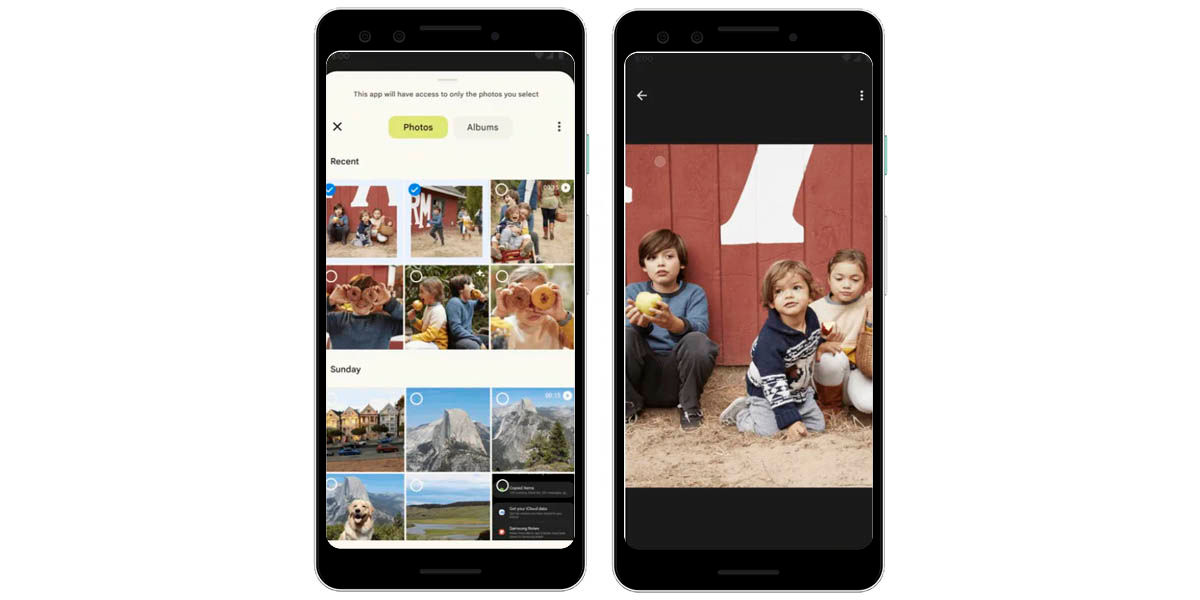
Moving on to less superficial topics, Google continues to make Android a more privacy-friendly operating system with every update. In Android 13 it will not be different, as a couple of news arrive in this regard:
- Apps will only see the photos you want with Photo Picker : Until now, when you gave an app media access, it could see everything you saved in your gallery. In Android 13 it will no longer be this way, since the apps will only be able to access those photos and videos that you allow them. Photo Picker will work as a kind of “temporary” gallery for apps, a very important advance in terms of privacy.
- WiFi connection searches no longer require location – Do you find it unnecessary for an app to ask for GPS permission to search for WiFi devices? To Google it seemed not, but they have rectified in Android 13. From now on the apps will not require this permission to search for new connections.
And although it has nothing to do with privacy, but rather with security, Google also expanded the scope of updates through the Play Store. What does this mean? That now adds more components that can be updated through the store, without the need to go through an OTA or a complete update package.
Android 13 will make your life easier in a lot of things
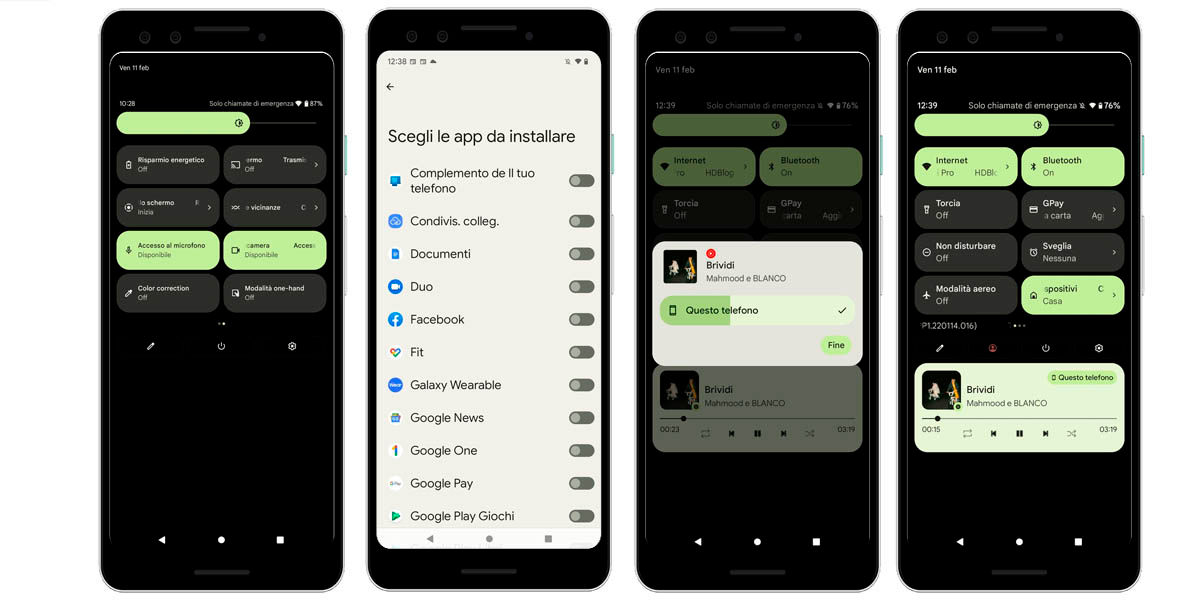
Along with all of the above, Android 13 DP1 also brings new features to make your life a little easier. Do you want to know what they are? Here they go:
- More quick access options – Although some already exist in different layers of customization, Android 13 will add a QR code reader, one-hand mode activation, and color correction to its quick access menu.
- More complete “Now Playing” widget: now it will have independent volume control for each sound source. In addition, and at least in YouTube Music, the “Like” and “Dislike” buttons will change to others for shuffle, repeat song or access the playlist.
- Silent mode is now silent : until Android 12, activating this mode kept the vibration and haptic feedback functions enabled. In Android 13 DP1 this is no longer the case, as they are completely disabled until you switch to some mode with sound.
- Guests now have it easier : now you can choose the applications that will be in that profile directly from the list of apps that you have installed in your main profile. In Android 12 and earlier versions you had to install the apps manually, which is quite annoying.
- From Picture-in-Picture to split screen in one touch : Although it is a functionality that was left in the test versions of Android 12, the DP1 of Android 13 brings it back. What is it about? As we have already said, you can switch from PiP mode to split screen mode by pressing the icon on the screen.
- Improvements for large screens (tablets) and folding : Pixel launcher will now have two home screens, one for when the device is closed and one for when it is open. In addition, the app bar adds space for a sixth on large screens.
- Navigation system improvements : You will still be able to enable button or gesture navigation. However, now you can disable the virtual assistant shortcut by pressing “Home”.
When will the next developer preview, betas and stable version of Android 13 arrive?
The official launch of Android 13 should take place between August and October 2022, dates that should coincide with the release of the next Pixel 7. However, Google left a small roadmap indicating when the test versions of Android 13 will be released. Basically, we will have a new version monthly, divided as follows:
- Developer preview 1 (this one) – February 2022.
- Developer preview 2 – March 2022.
- Android 13 beta 1 – April 2022.
- Android 13 beta 2 – May 2022.
- Android 13 beta 3 – June 2022.
- Android 13 beta 4 – July 2022.
- Android 13 stable – as of August 2022.
What phones are compatible with this Android 13 DP1? All versions of the Google Pixel 4, 5 and 6. Do you want to try it? Then go through our tutorial on how to install Android 13 DP1 on your mobile.