In Android there are thousands of tricks, details, functions and options that make smartphones the most complete. Knowing them all is quite complicated and this means that you do not get the most out of your mobile . Today we are going to tell you one of the simplest, most hidden and dumbest tricks in the entire Android ecosystem . It is something that has been in the operating system for years and that you would use every day if it weren’t for the fact that you don’t know it. It is a small keyboard shortcut that you are going to start using on a daily basis.
It is possible to move the text cursor with the space bar
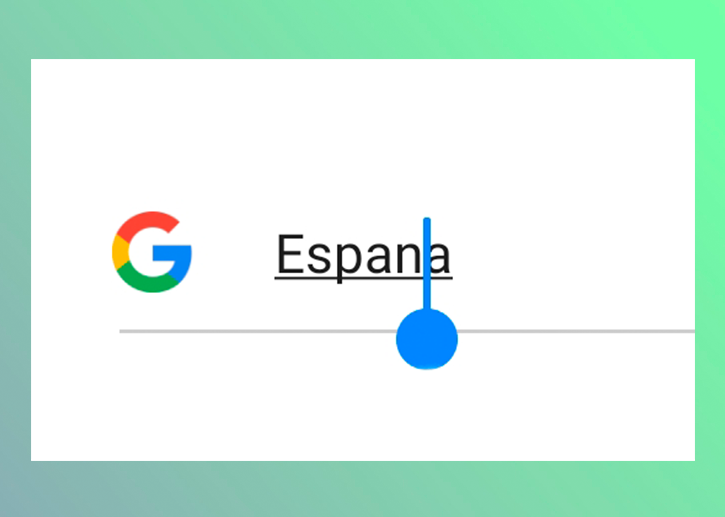
It is 100% sure that every day you write messages with your mobile and every day you intend to modify some of that text before sending it. Mobile screens are not always as precise as we would like and selecting the exact point among hundreds of letters is not easy.
If you write a sentence and you want to delete one of the letters, you have to press precisely so that the text cursor goes to that point. This is something simple, but it gets complicated if you have big fingers or very small text.
Well, there is an incredibly simple and hidden trick that will make your life easier when you want to change this cursor. You just have to put your finger on the space bar and slide to one side or the other. The text cursor will move precisely and it will be incredibly easy for you to precisely position it where you want it to be.
Is it silly? Yes Are you going to start using it every day? Probably. Believe us when we tell you that this has been on Android for years and no one has ever told you that it is there. It does not appear in any tutorial and the good thing is that almost all third-party keyboards implement it.
From now on, when you want to move the text cursor with precision, you will simply have to use the space bar and you will not be wrong.
