
At the end of each year, Google makes a compilation of the applications that were used the most or that were rated the best in its stores . On this occasion and for 2022, the big G has shared its selection of the best extensions for Chrome, as well as the best apps for Chrome OS (Chromebooks).
Technically, it is not a Top of the most used, but one of the most recommended by Google . However, we know that for these types of lists, the Mountain View company takes into account both the number of users who use the apps and their assessment of them. Without further ado, let’s see what Google recommends you install on Chrome and Chrome OS.
The best Chrome extensions in 2021, recommended by Google
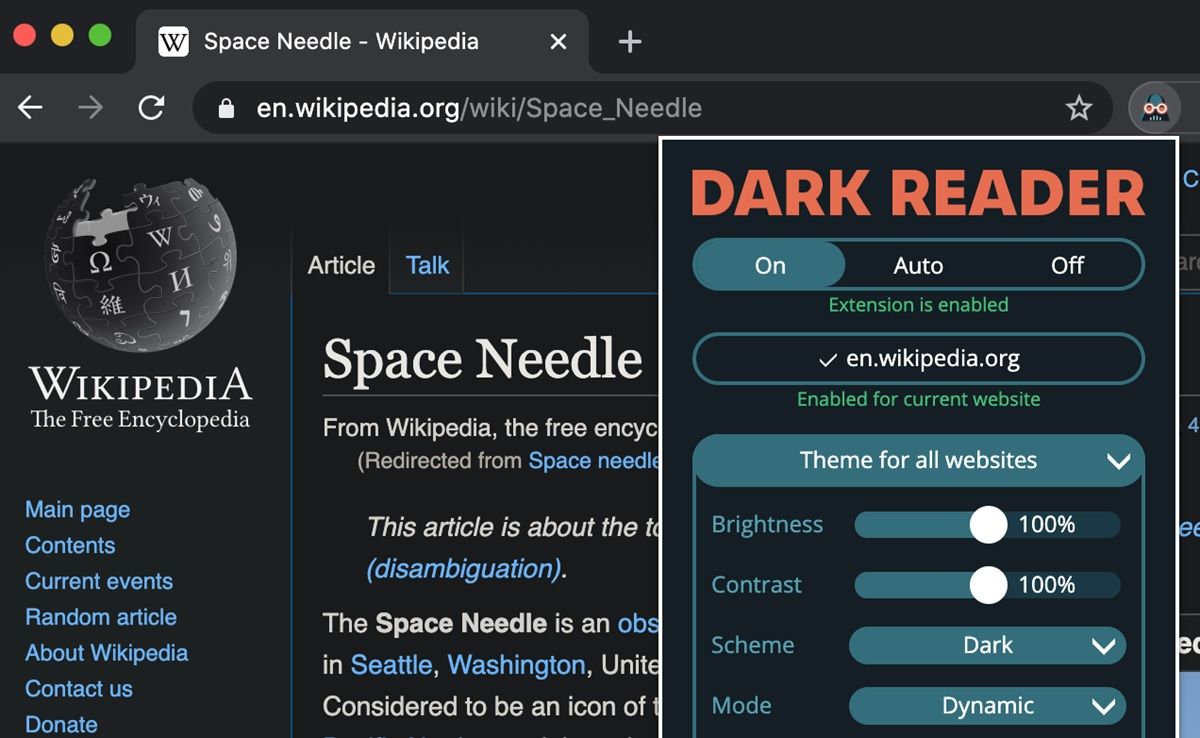
Extensions are those small applications that you can install in the Chrome browser to add a specific function to it . Some are used to improve your productivity, others to learn a language and there are many that allow you to customize the browser. Google’s favorites in 2021 have been these:
- Loom : is a very useful extension to easily capture and share videos with other people.
- Mote : used for the communication of a work team. It allows you to give quick feedback on projects through voice comments and transcripts.
- Wordtune : is an Artificial Intelligence that helps you reformulate sentences and correct typographical errors in emails, documents, etc.
- Forest – is designed to help you focus and beat your internet addiction. Basically, it is a productivity tool where you plant virtual trees that reward you if you meet your goals.
- Dark Reader : allows you to force dark mode on all Internet pages.
- Tab Manager Plus : it is a tab manager for Chrome with which you can quickly see the open tabs and all the windows in a single view, as well as find duplicates and limit the tabs per window.
- Nimbus Screenshot & Screen Video Recorder : this tool lets you make screenshots and screen recordings, which you can easily share on all platforms.
- Kami : is an interactive online learning space for students and teachers.
- InsertLearning : allows you to insert instructional content on any web page (such as questions, notes, videos, etc.) for a more interactive learning experience.
- Toucan : a fun extension to learn new languages in a different way.
- Rememberry : This extension organizes vocabulary words into flashcard decks for quick review.
- Stylus : lets you create and install custom themes or skins for your favorite websites.
- Rakuten – Used to automatically find coupons and deals all over the web. It is from the same people who have one of the 5 best applications to watch series and movies for free.
And you … what extensions do you think are missing from this list?
The best Chrome OS apps in 2021, recommended by Google
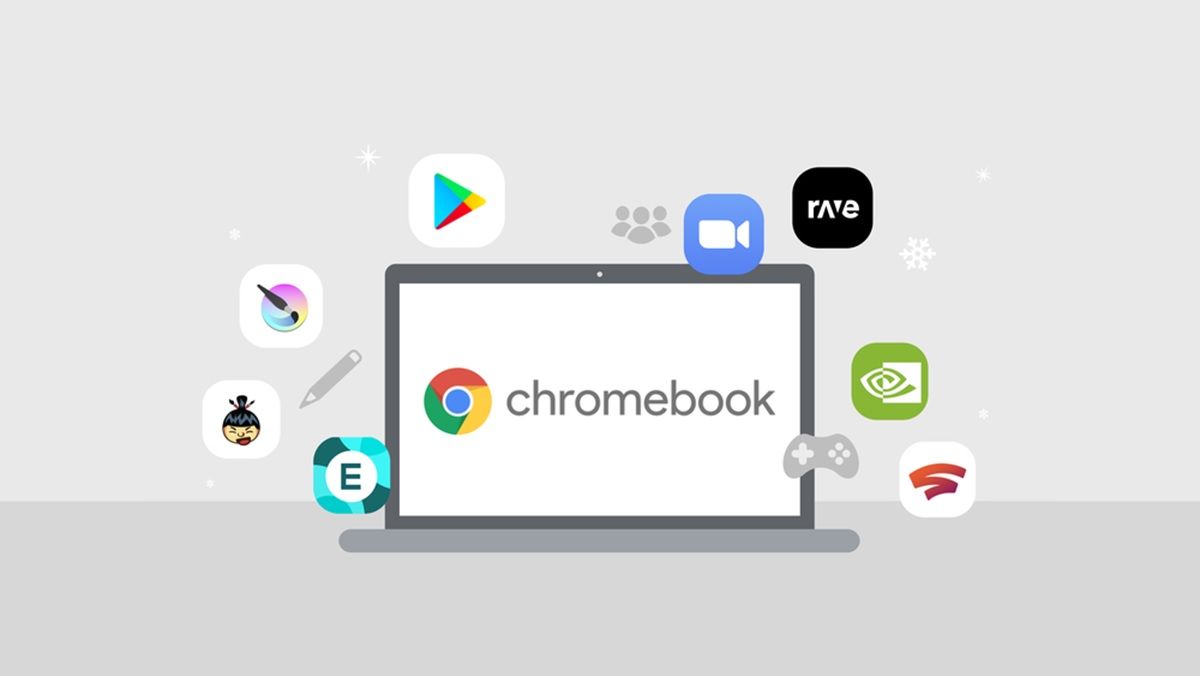
Google also shared its 2021 favorite apps for Chrome OS (the operating system for Chromebooks). They only chose seven, but they are very varied and interesting : from apps to edit photos and videos to platforms to play in the cloud. Let’s see the list:
- Pixlr : a very light app to edit photos and create designs from scratch.
- Stadia : a cloud service to play triple-A titles from your Chromebook. Take this recommendation with tweezers because it is a service from Google itself and when we tested it it looked like a beta.
- NVIDIA GeForce NOW – Lets you play far more games in the cloud on Chrome OS than Stadia thanks to its compatibility with multiple Steam games. We use this service to play Orcs Must Die 3 and it is doing quite well.
- Krita : is an app to create digital paintings and 2D animations.
- Rave : with this application you can listen to music or watch YouTube, Prime Video and Netflix videos with your remote friends online.
- Zoom : the classic application for making video calls or video conferences, whether for work, study or talking with family and friends.
- Sumo – is a suite of tools for drawing, creating music, editing photos, building 3D objects, and more.
Anyway, let us know in the comments if you use these applications or if there are any very good ones that Google forgot to recommend.
Source | XDA