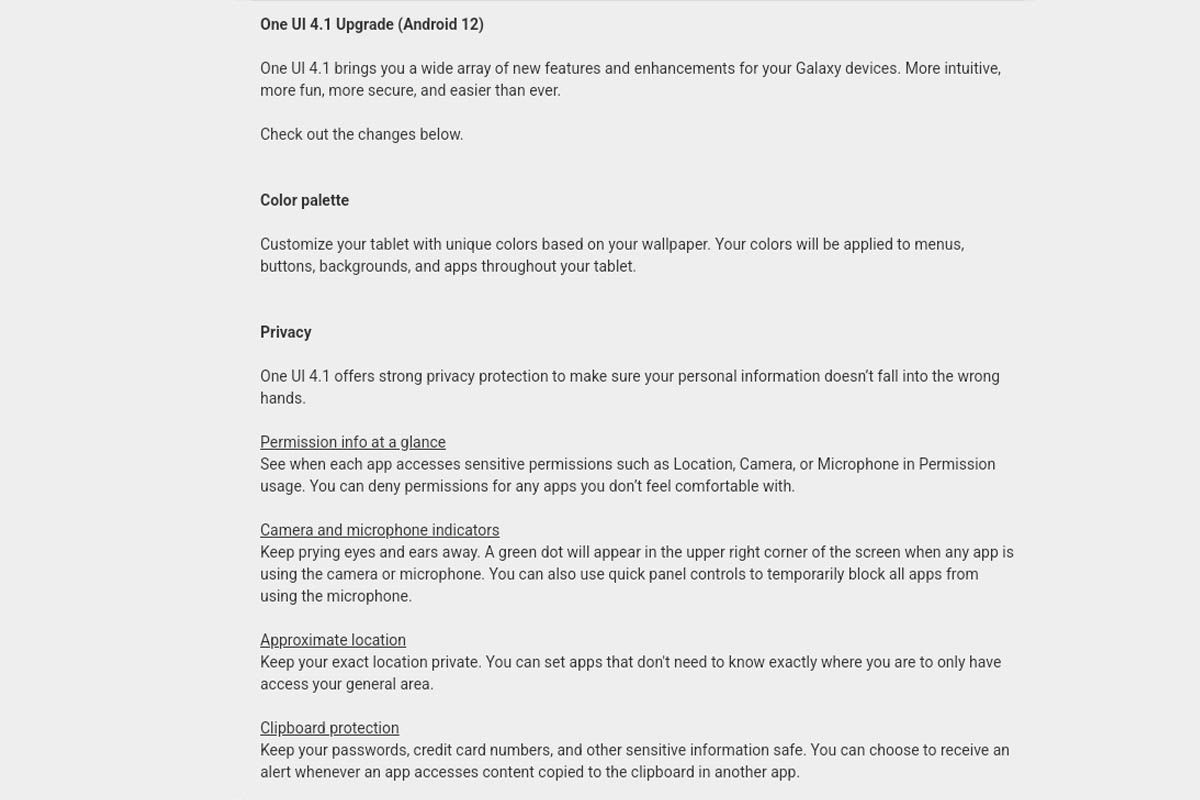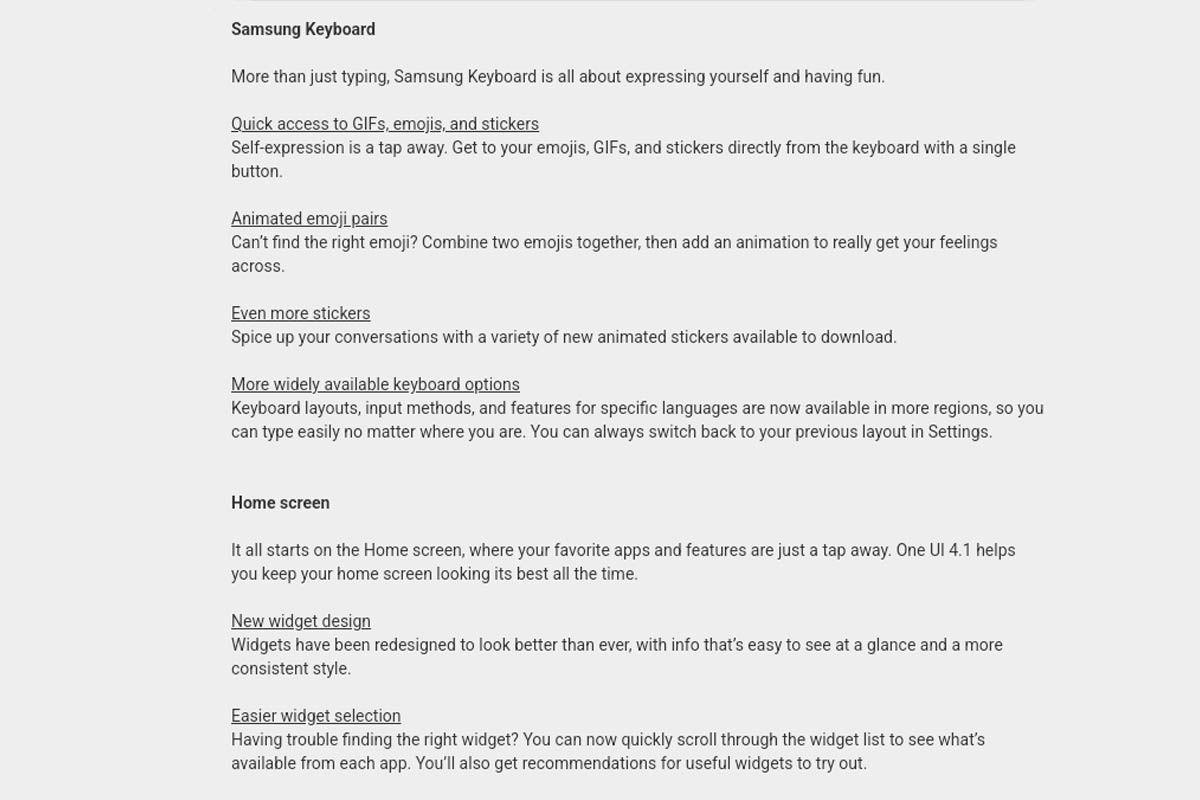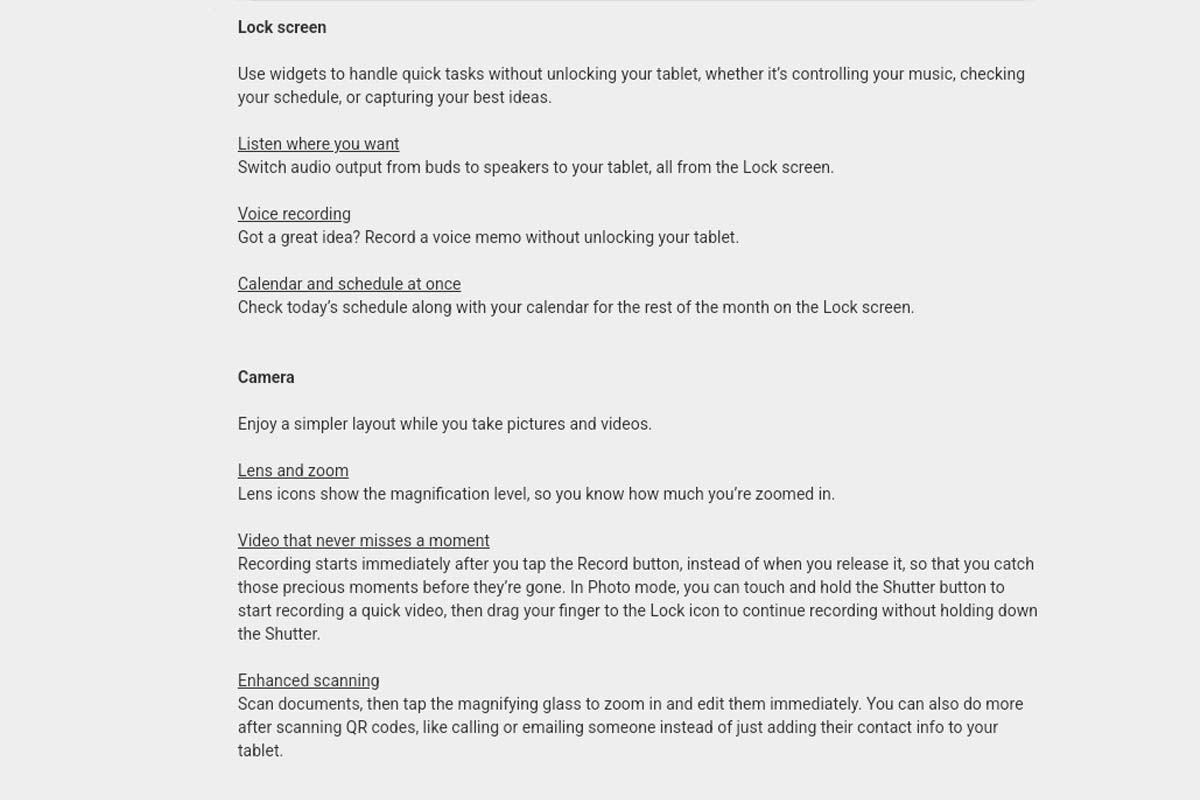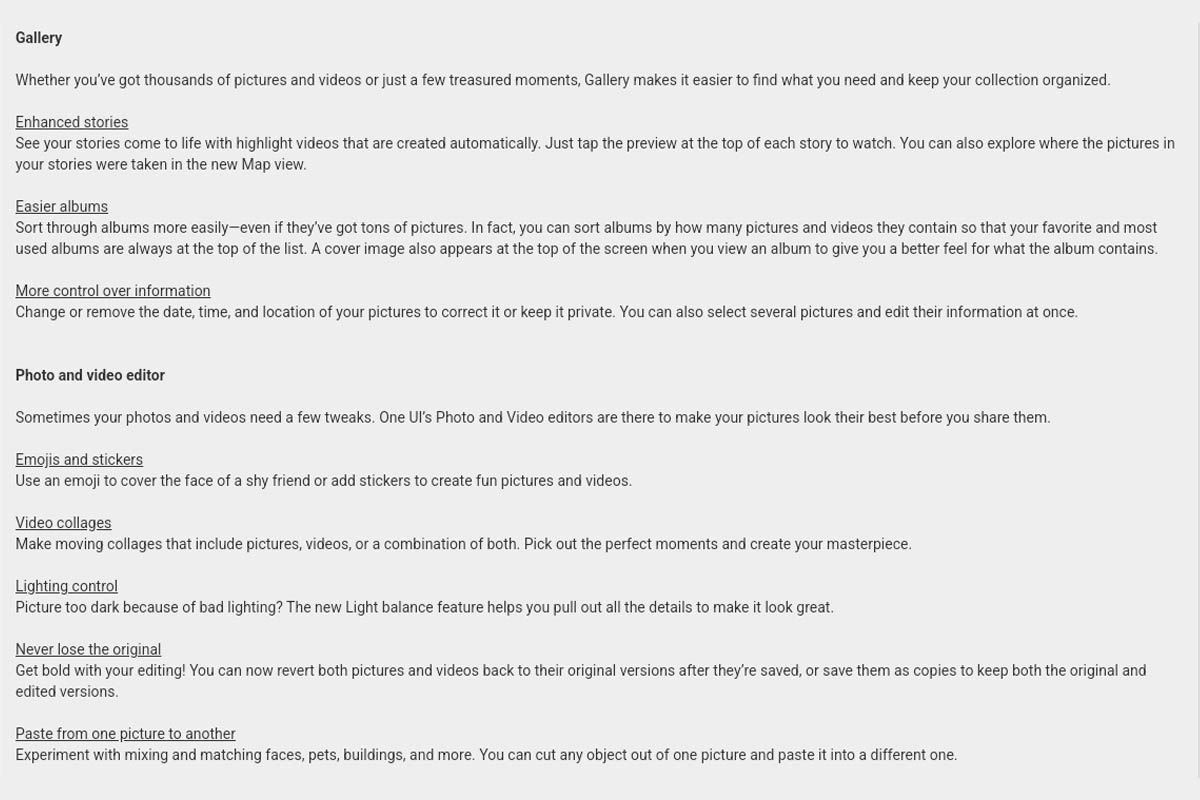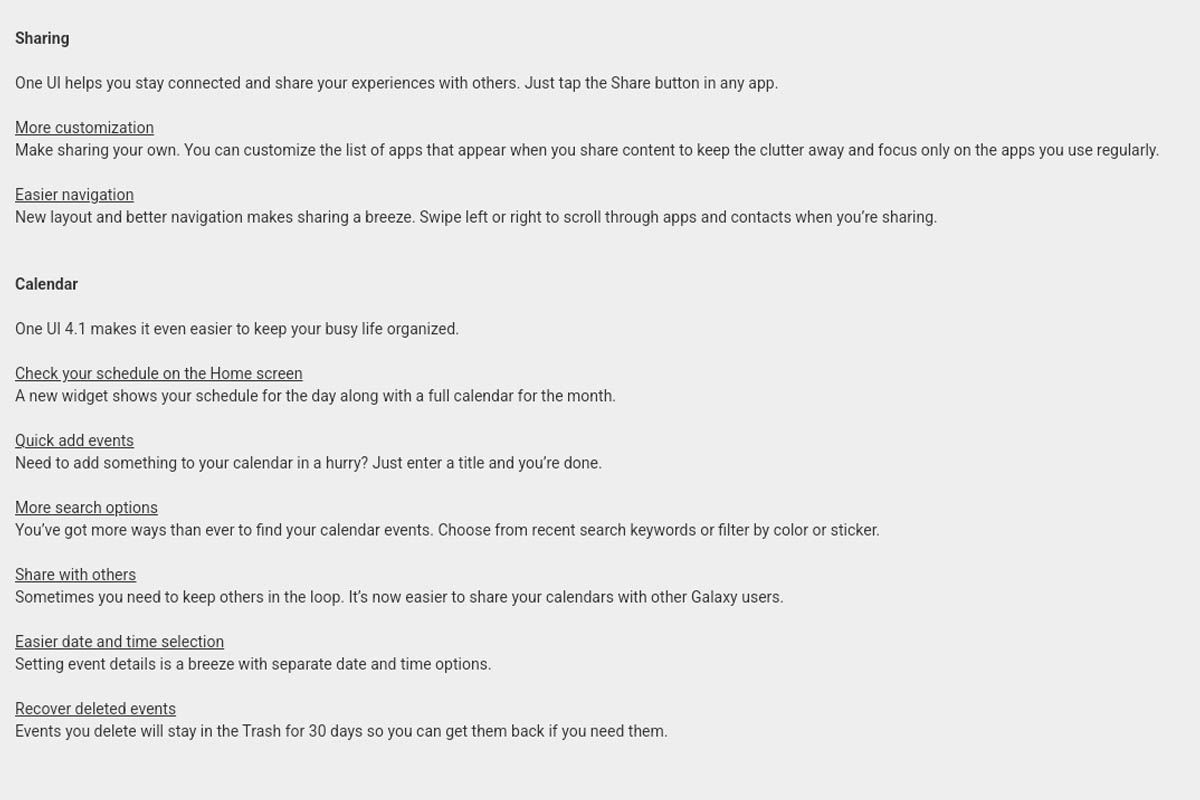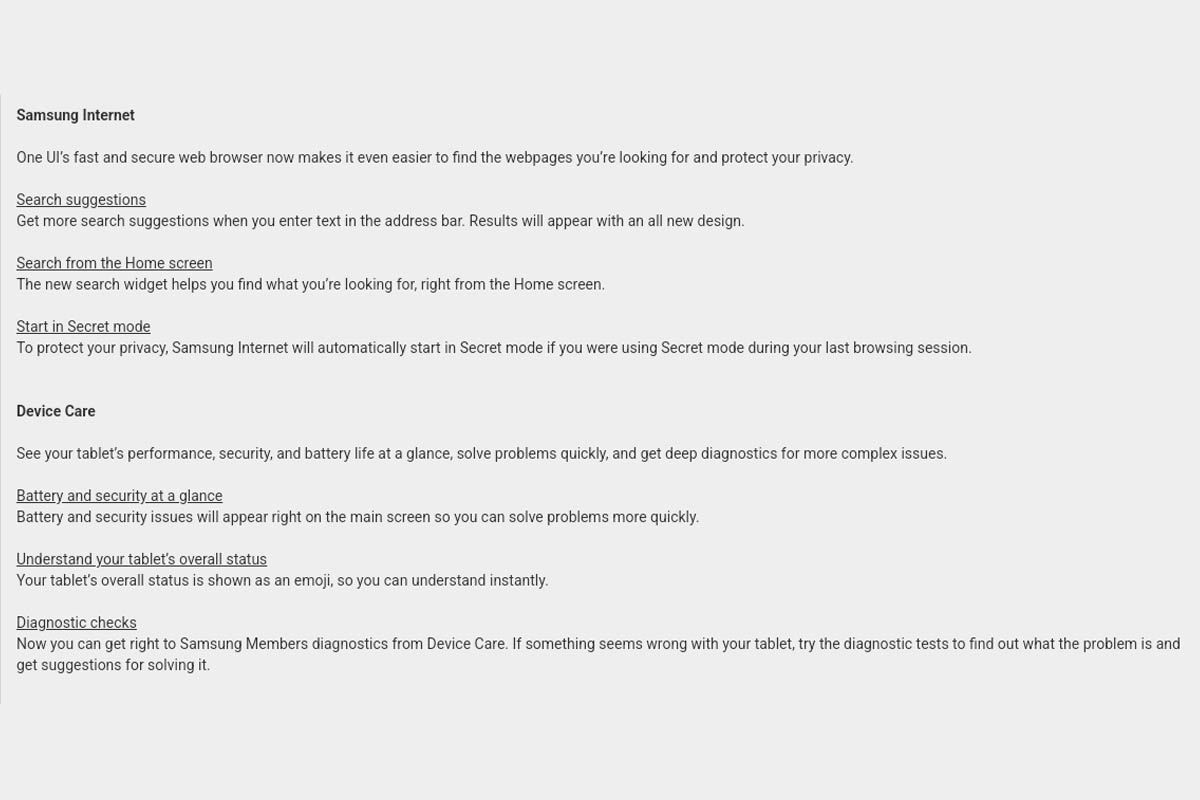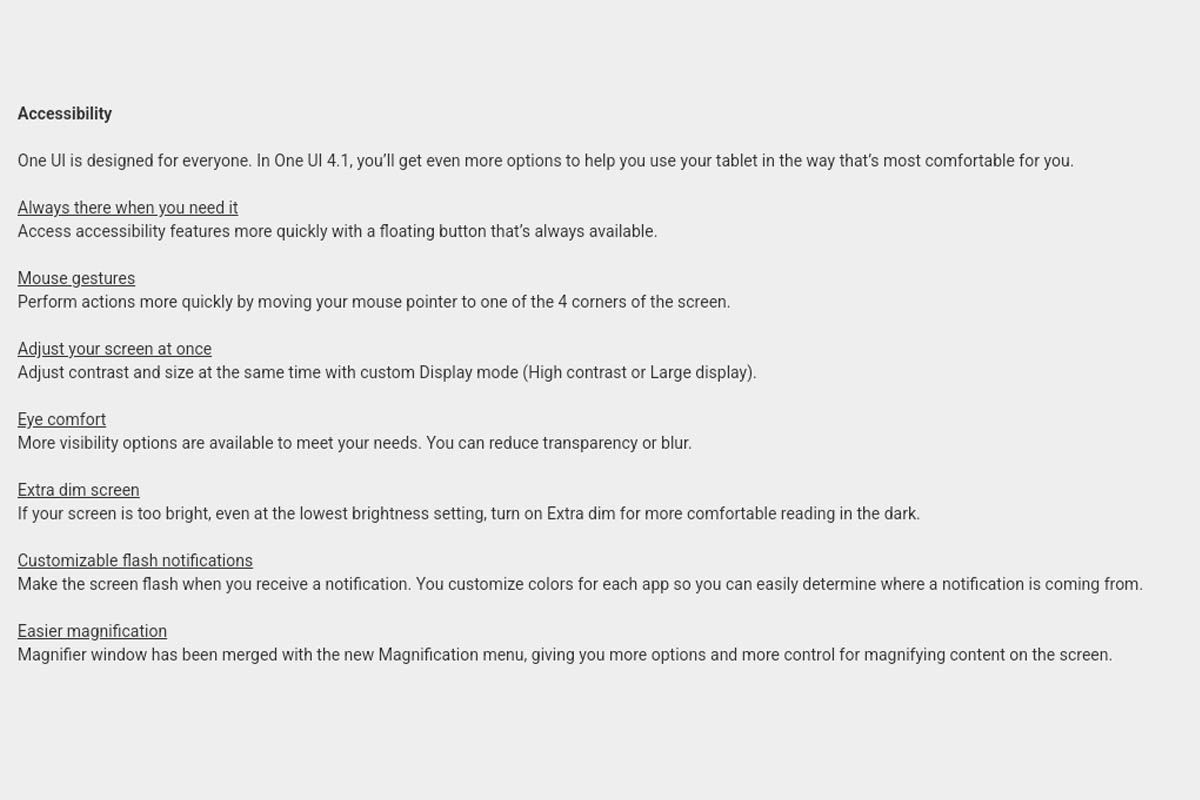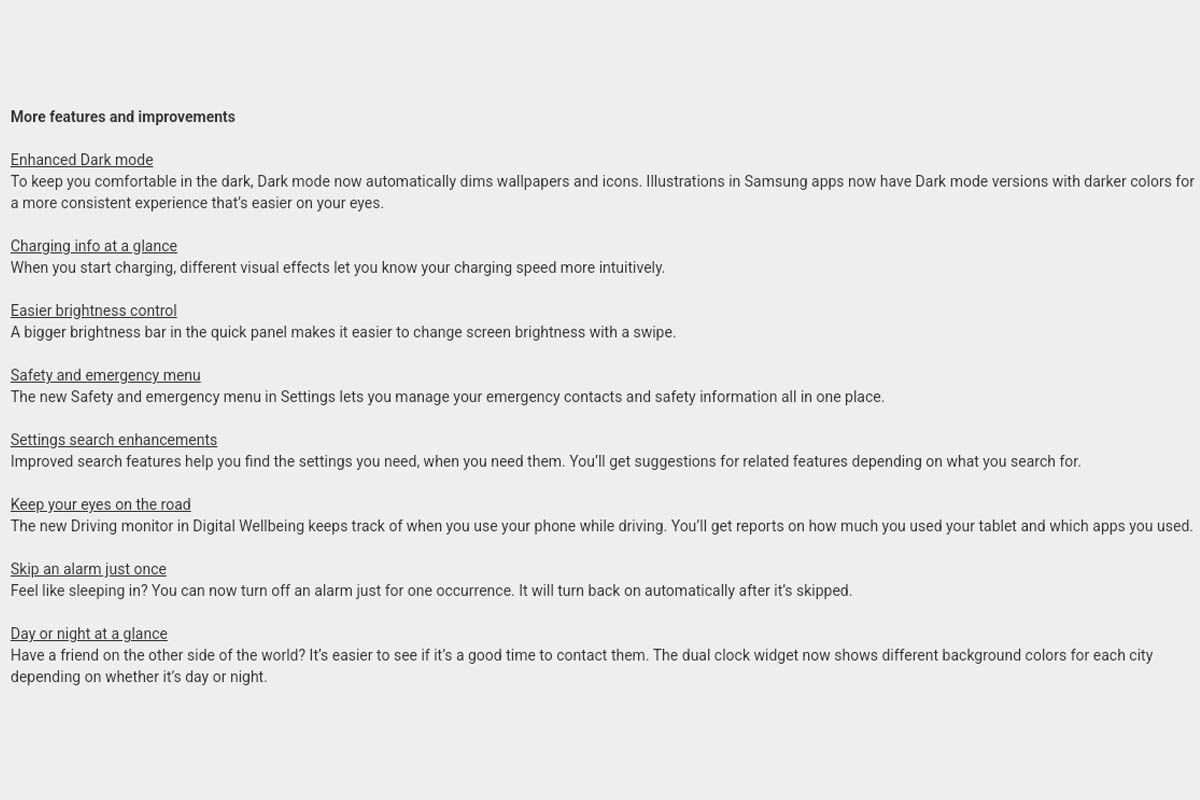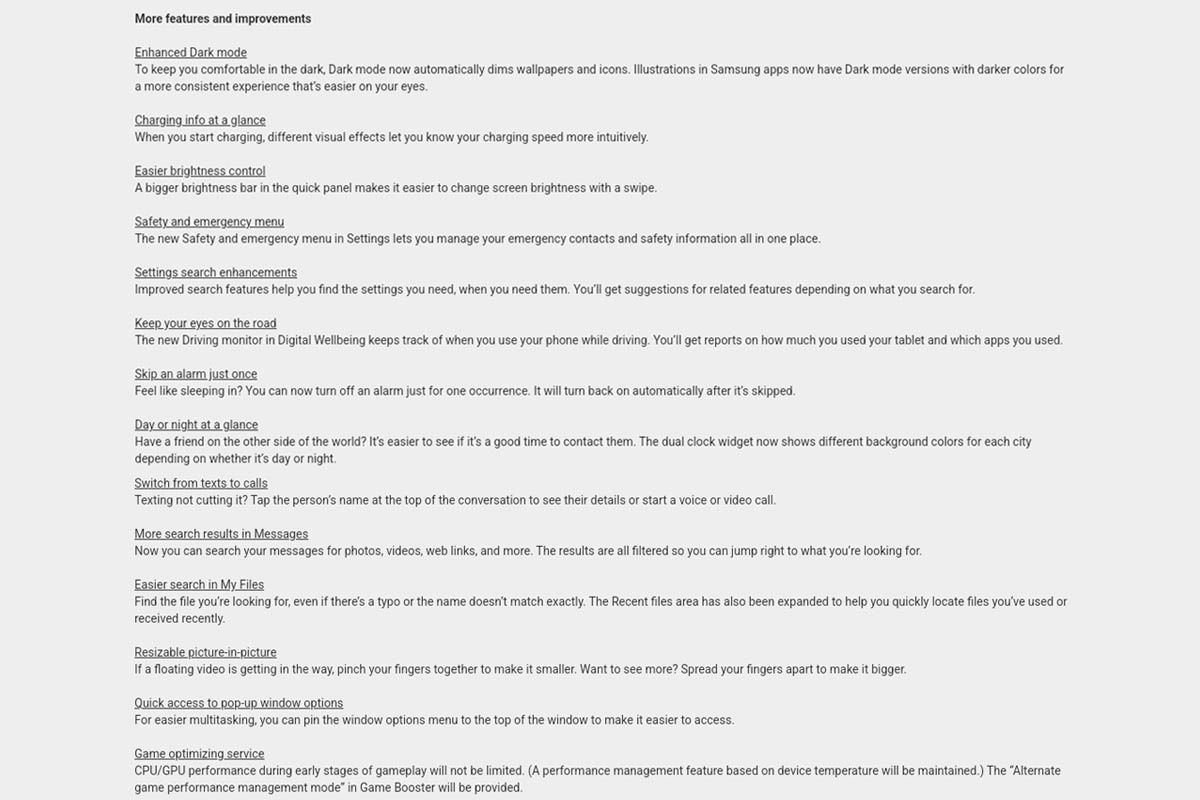Virtually all Samsung devices that would update to Android 12 have already done so, but some are still pending. Luckily, the list is gradually getting shorter and the last to jump on the bandwagon is one of the company’s tablets. The Samsung Galaxy Tab A7 Lite is already compatible with Android 12 and One UI 4.1 , these are its news.
Everything new that Android 12 and One UI 4.1 bring to the Galaxy Tab A7 Lite

Under firmware version T225XXU1BVGB, Samsung is already shipping Android 12 on the Galaxy Tab A7 Lite (SM-T225) in Germany and China. Samsung’s budget tablet catches up with this update, because the package includes the July 2022 security patch and One UI 4.1 .
Among the novelties that users can find there are a lot of things, since this is the most important update that this tablet receives . Here are some of the new features:
- Improved user interface for one-handed use.
- Better accessibility options .
- Color customization options thanks to the Material You design scheme.
- Redesigned widgets to improve usability and customization.
- Improved dark mode .
- Customizable and easier to use brightness controls .
- A better game optimization service (GOS).
- Better privacy options (specific to Android 12).
- Improvements in handling and quality of the camera .
- Most powerful photo and video editor.
- More options to share content.
- Multiple improvements to various Samsung apps such as Calendar, Device Care, keyboard, web browser and more.
As you can see, there are numerous improvements that One UI 4.1 and Android 12 bring to this Samsung tablet, but this is just the beginning. If you want to know each update change in detail, we invite you to see the following image gallery (in English):
How to update your Samsung Galaxy Tab A7 Lite (2021) to Android 12 with One UI 4.1
As usual, to update your tablet to a new version of the system you can do two things:
- The typical thing, which is to wait for the update notification to arrive and accept it.
- Go to your mobile settings, access the “Software updates” section and touch “Download and install” if the device detects the update.