
One of the most versatile tools on networks is subtitles. If you want to watch a video in complete silence and understand it , or if you have any problem listening to the audiovisual material, the solution is to add subtitles. We are going to tell you which are the 5 best Android applications to add subtitles.
Our mobiles are essential to enjoy entertaining and educational content. Whether you use your mobile to enjoy a movie or create a tutorial on YouTube, it will not always be available in the language of your choice or you will be able to listen to the audio. That is why it is an advantage to know applications that allow you to subtitle your audiovisual files.
The best free applications to add subtitles on Android
VLC
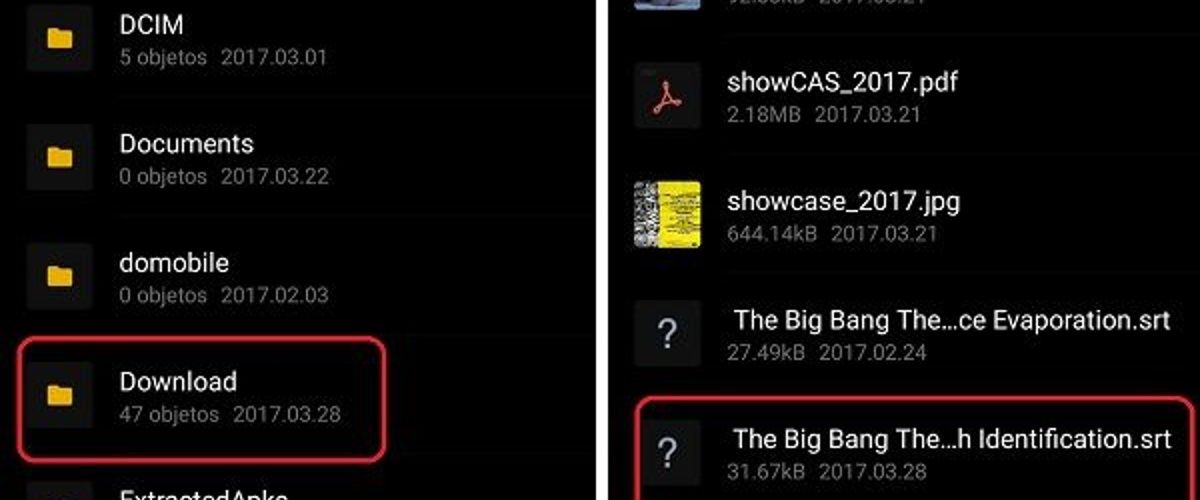
One of the most powerful video players for mobile devices is VLC, available on Android. Among its options is the ability to add subtitles. To do this, you must download the .SRT file corresponding to the movie you want to watch and it will work synchronized with the time of the movie.
GetSubtitles
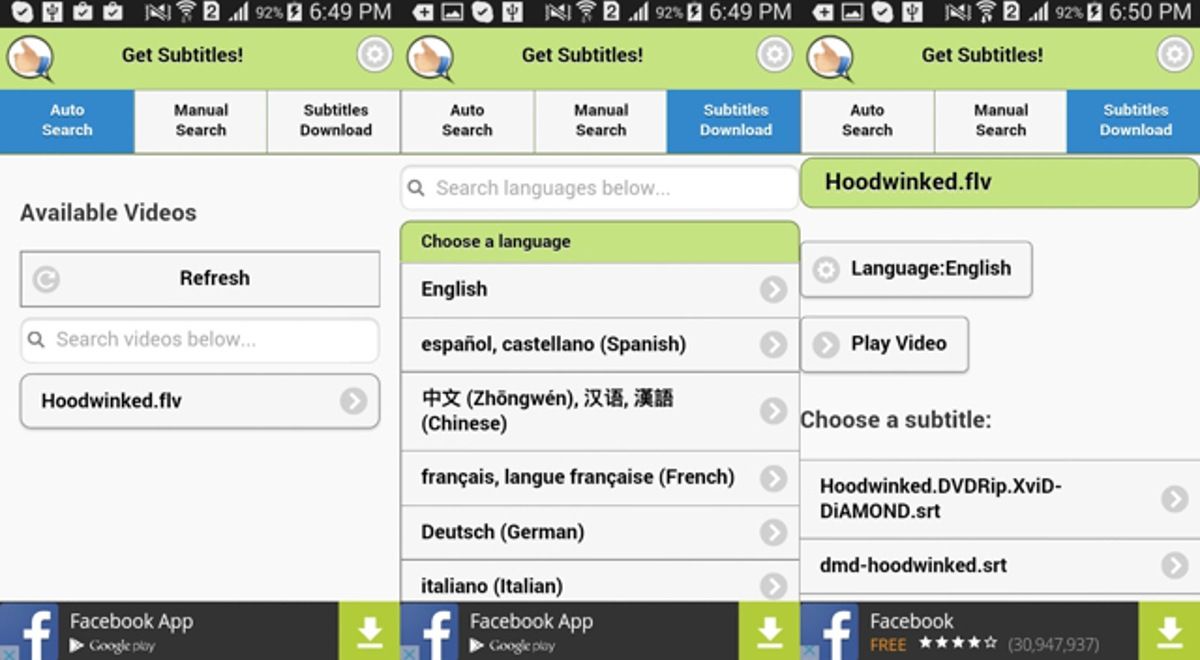
It is a tool for watching TV shows or movies and will allow you to add subtitles that you have downloaded for TV or movies. In addition, it has its own bank of subtitles for some movies. This audiovisual resource will allow you to start the audiovisual files from its player. Its download is free, but the pro version (€0.87) will remove the ads.
Youtube

One of the fundamentals of technology in recent years has been accessibility. Ideally, most people do not have impediments to understand other languages and that solution is provided by the YouTube platform.
Through its options, YouTube can generate subtitles automatically. Ideal for people with hearing problems . Likewise, it is possible to translate the generated subtitles in real time. In such a way that a different language or the need for silence around you will not be an impediment.
live caption
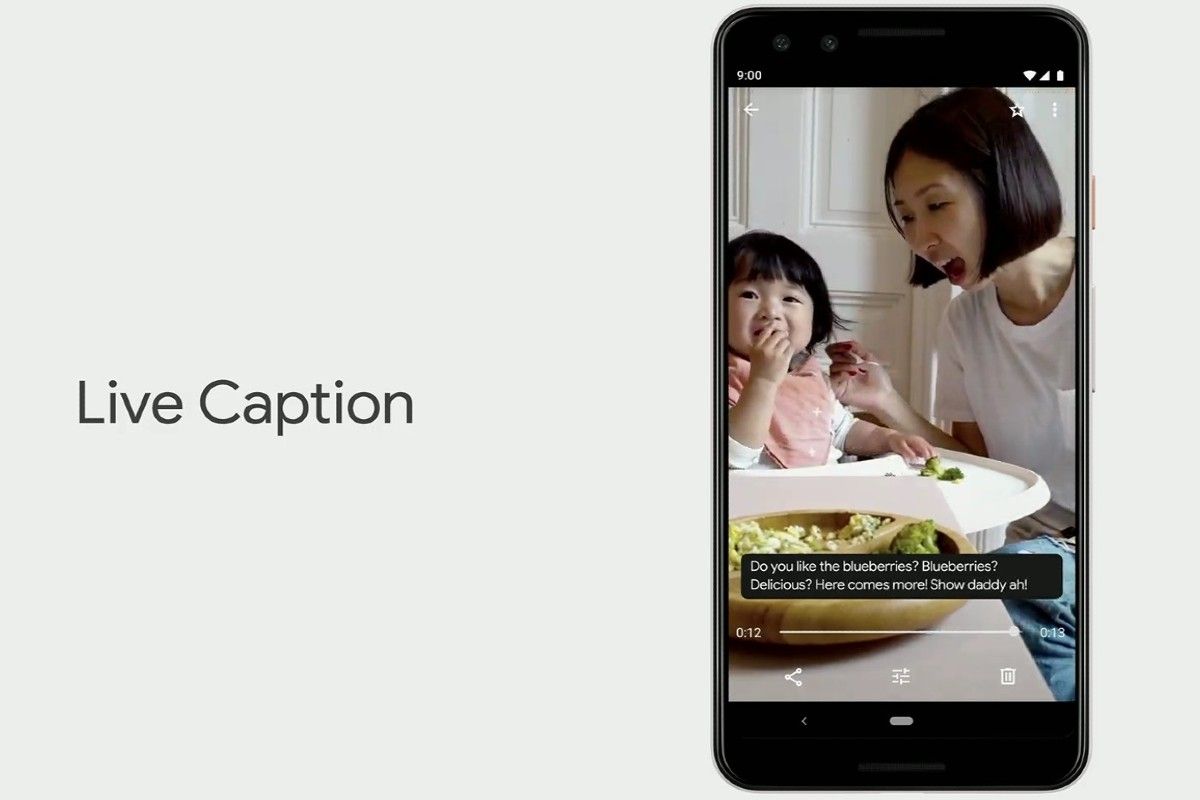
Modern versions of the Android operating system have stood out for the accessibility settings they provide. Live Caption is one of the tools that Android includes natively and is one of the best applications to add subtitles to any video you are watching.
The problem with Live Caption is that it does not work on all mobiles, only on selected Pixel, Galaxy and OnePlus.
AndroVid
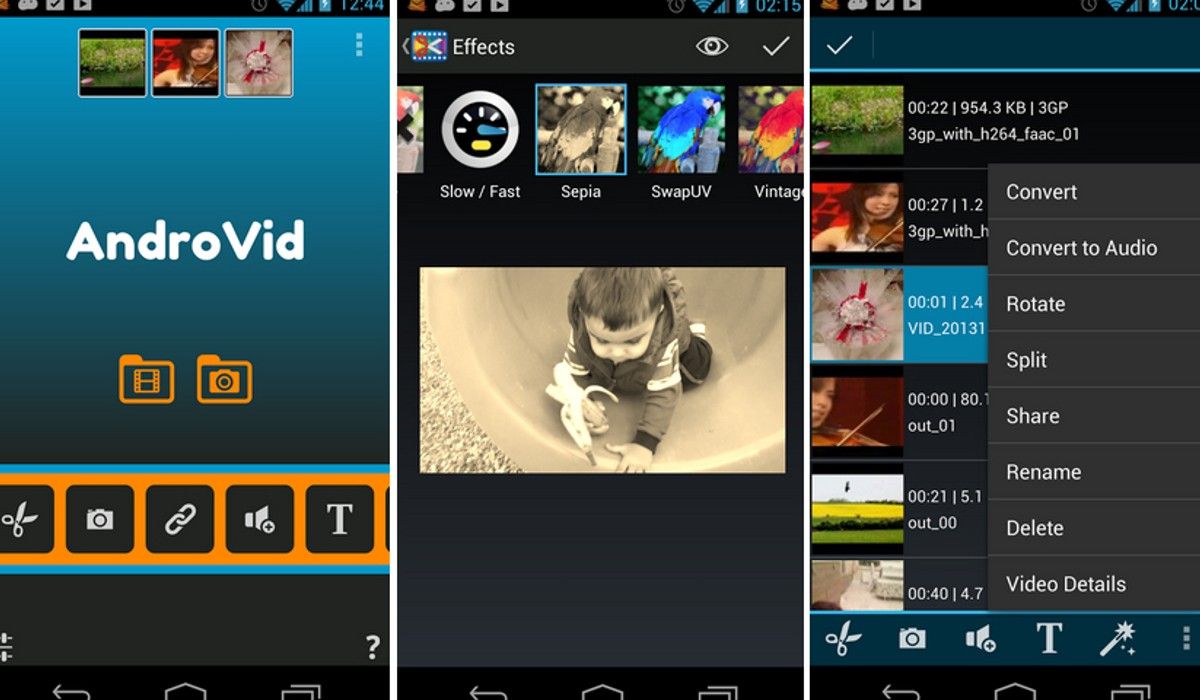
Finally, it is key to talk about an ideal application for people who are dedicated to creating their own videos. Whether it’s to offer tutorials or communicate, AndroVid will not only give you the facility to add subtitles, it also offers tools to edit your audiovisual file.
This powerful video editor will allow you to add subtitles to your creations without having to publish them on a social network or streaming service. Its biggest advantage is that it has a simple interface and it is possible to download it for free.
In short, the use of subtitles in the videos that you play on your mobile or tablet will allow you to consume content without having to activate the audio. In such a way that you can extend the battery of your mobile device and the language will not be an impediment to keep you entertained.
Here we leave you an addition, the option to add effects or filters to your videos to personalize the interaction with the audience.