Telegram wants to say goodbye to 2021 in style, and that is why it has prepared an interesting battery of news in its new version , in which there are reactions, spoilers, native translation of messages and many other functionalities that we are going to detail now.
This new Telegram update already includes some of the news that has been talked about recently, the truth is that it has taken a few days since it appeared in the beta version of the application and is now available to everyone.
Remember that, apart from the news that we are going to mention below, Telegram includes in its new versions the corresponding improvements and bug fixes and security so that the application works without problems for all users.
Reactions on messages
We saw the reactions to messages on Telegram for the first time a few days ago, and now they are a reality. It will be a way of expressing feelings in any message of a group conversation (provided that the administrators activate this possibility) or individual without the need to respond with a text message.
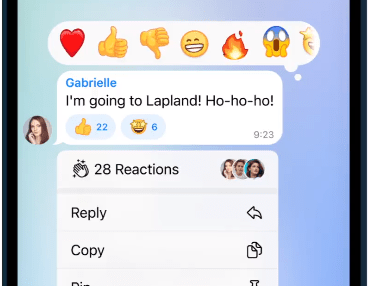
To place a reaction, just double-click on the message and the one enabled by default will be entered, although you can change this option from the settings, from chats / quick reaction in the case of Android or from stickers and emojis / quick reaction on iOS.
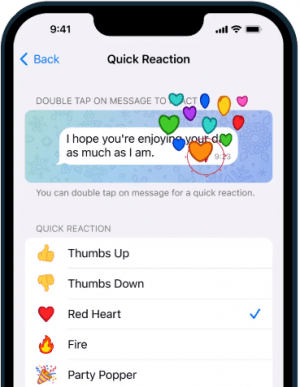
Now, if you want to put a different reaction to the one that is by default, it would be enough to press the message once and choose between the available reactions, while in Telegram for iOS it would be enough to do a long press to choose a reaction.
Telegram is thus ahead of WhatsApp, which is also preparing the reactions to the messages because they are already official in Telegram, for WhatsApp we will probably have to wait a few weeks or even months.
Hide part of the text with Spoilers
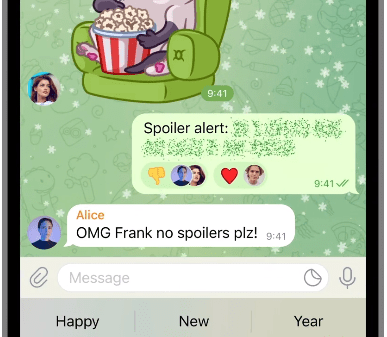
The Spoilers functionality is curious to say the least. This functionality will allow the user who sends a message through a conversation to hide part of the text . You will have to select the text to hide and click on the “spoilers” option to hide that section.
Once that section of text is sent, the recipient will see the message with the hidden part with a kind of animation and will have to press it to see the complete message. This possibility is also available for the Telegram app for iOS and Android.
Message translation

Now you can activate the possibility of translating messages directly from Telegram through an option that you find within the settings. What is enabled in the configuration is a translation button so that when you are in a conversation you can translate into your language.
Once the button is enabled, it would be enough to enter the group in question, which is in another language, press and hold the message and choose the option “translate” , in a matter of seconds a window opens so that you can see the original message and its translation .
Two things you should know about this functionality, the first is that the translation is available for Android that are compatible with Telegram and devices with iOS 15 or higher. Also, the list of languages you can translate to may vary depending on the system.
More interactive emojis and themed QR codes
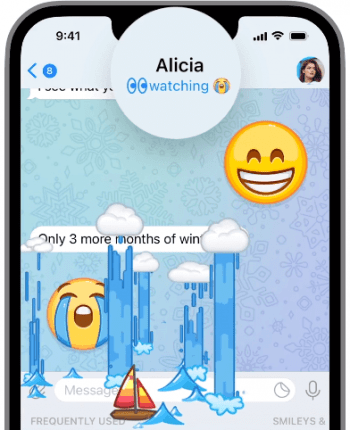
A list of 7 new emojis now has its corresponding interactive version and you will only be able to see them when sending a message through a conversation. To see the animation, just press the emoji you have sent and you will see the effect on your screen and the recipient will see it on theirs.
Now thematic QR codes can also be generated for users, as well as for public channels, bots and groups that are public. This type of QR code should be clarified that they are available for all conversations with a public username and for users.
More than a novelty, there is an improvement in the Telegram menus for macOS , there are new animated icons and you will see suggestions for shortcuts to better handle the application. To enjoy all the news from Telegram, you just have to update Telegram.
