Finally the Surface Duo is updated to Android 11 . Microsoft’s dual-screen phone has had many setbacks since its announcement for the first generation and users who bet on this device did not receive, at least in time, the news that had been promised, however the rise in Android is well received.
The truth is that Microsoft has not had a good flow of updates for this mobile , for example the most recent stability update was more than eight months ago, apart from that only the security patches that come directly from Google have been released.
It may be disappointing that these devices barely reach version 11 of Android that was announced in September 2020 and in 2022 many mobiles already have Android 12, even the Surface Duo 2 that expects Android 12L according to leaks .
Surface Duo: not everything is bad
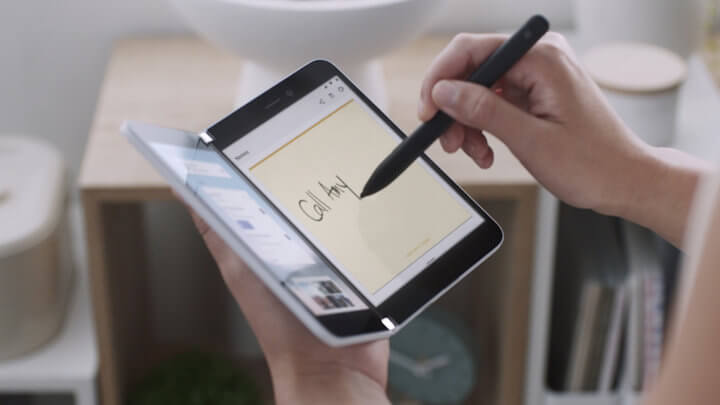
Despite having a long update delay, not everything is so bad with the Surface Duo, because with the arrival of Android 11, notable improvements are incorporated into the user interface, notifications are also updated, and the launcher widgets are also updated.
Users will be able to enjoy the new sound and brightness controls, as well as better file management and, in general, the complete redesign of the system.
New features are also added to the Surface Duo, such as the automatic distribution of user- selected applications, a new Photos application that is based on OneDrive and will also have better compatibility with a Surface pen, now being able to be used with Outlook and to mark up photos. .
There are also several stability, gesture and touch improvements that come with the new version of the operating system for the Surface Duo, and that positively impact the overall performance and user experience.
List of improvements coming with Android 11:
- Improves security flaws reported in the January 2022 Android Security Bulletin.
- Enabled OneNote to launch when clicking the top button on the Surface Slim Pen 2.
- In Settings, you can choose the preference for answering phone calls when closed.
- Specific applications can be chosen to automatically extend on both screens when you open the mobile.
- Optimized quick settings and notification width for portrait and landscape orientations.
- Adjust media volume directly from Quick Settings in any device mode.
- Use thumb mode in Microsoft SwiftKey now with all device modes and app states.
- Updated app drawer and folder layout with improved drag and drop support.
- Updated Microsoft Font layout with updated cards and new Microsoft Start widgets for news and weather.
- OneDrive Photos includes a new dual-screen layout, allowing you to view and edit photos in the OneDrive app.
How to update the Surface Duo with Android 11

- Connect to a Wi-Fi network.
- Select Settings on the home screen of your Surface Duo.
- Now go to the “System” menu.
- There you must choose “System update”.
- Select “Check for updates”.
- Now click on the “Restart Now” option.
Initially, the update is rolling out to unlocked models of the Surface Duo , but for users on the US carrier AT&T version, they will need to wait a few more weeks.
For now, all users’ eyes are on the Surface Duo 2 model, which hit the market with Android 11 and could soon receive the Android 12L version, which is specially designed for dual-screen devices , although at the moment there is no schedule established for the deployment of the update.
Via:Windows Central
