Huawei’s new Super Device is a concept that eliminates the idea of interconnecting devices such as computers, tablets or mobile phones , and proposes us to work from the PC as if they were all one.
With the rise of teleworking, Huawei has made many efforts to improve the smart office . One of the big current problems is that we generate or download content on different computers, but we need to have it easily available everywhere.
Cloud synchronization is an option, as is linking the mobile to the PC through an app. For Huawei, the evolution of the system is the Super Device, which we have known together with the renewed MateBook X Pro laptop a few weeks ago.
During the MWC 2022 technology fair in Barcelona, we were able to speak with Cheng Lei, Mobile Application Developer of Huawei Technologies to delve into this new commitment of the brand to strengthen its line of Windows-based computers, and its entire productivity ecosystem.
The Super Device interface is very simple for the user, we just have to drag the icon of the other device to the computer to make the connection . The system detects if it is optimal to use WiFi or Bluetooth, so we don’t worry about that technical aspect.
A key aspect of the Super Device is multi- screen collaboration . For example, view up to 3 mobile apps on your computer, use a MatePad tablet as a secondary display, or send content to a MateView monitor.
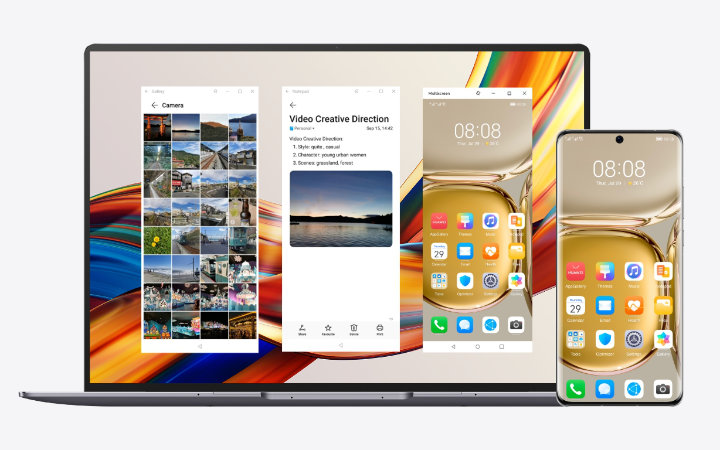
Another important aspect is the transfer of files between the components of the Super Device, quickly and easily, for when we need to save a copy in a specific place.
In addition, thanks to AI Search it is possible to carry out searches on any of the devices , to find what we need regardless of its physical location.
The Super Device unifies devices with EMUI based on Android, HarmonyOS and Windows. However, Huawei is clear that its laptop strategy goes hand in hand with Windows 11 , and there is no intention of HarmonyOS replacing it.
What it is doing is improving those aspects of Windows 11 where it can offer more to consumers. For example, the touchpad gestures, which allow special actions such as captures, record the screen and modify the volume or brightness.
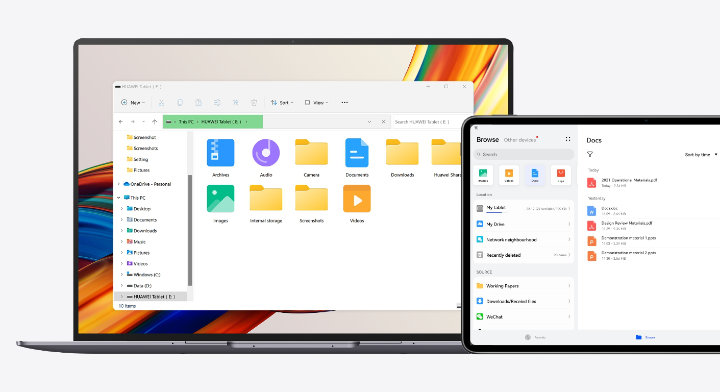
Without forgetting that Huawei is going to bring the mobile apps of the AppGallery to their computers , offering the great catalog that it has gathered on a new platform.
Of course, Huawei’s Super Device bet is interesting , although we must not forget that almost all brands are reinforcing the interaction between their own hardware. What is clear is that working with mobile, tablet, computer and other devices separately is something of the past, and that they are increasingly connected to each other.
