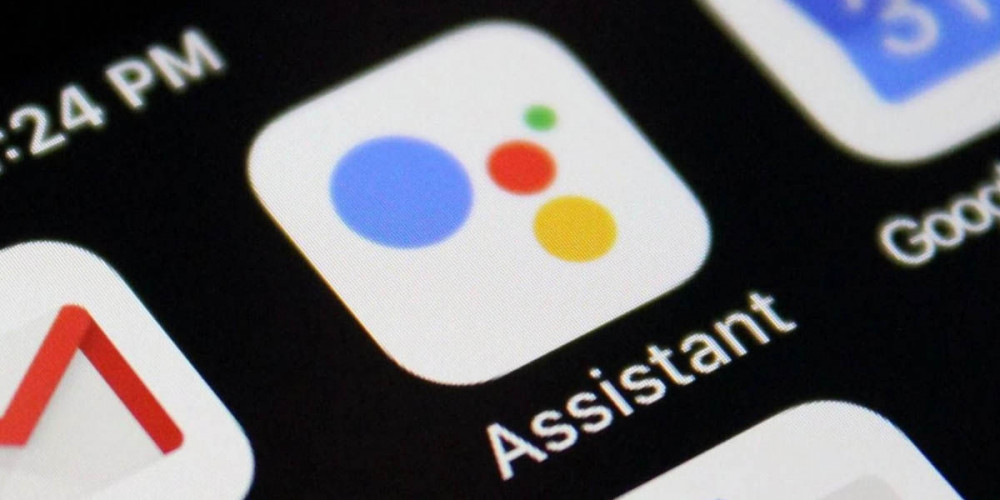
With the arrival of the Pixel 6, Google introduced a functionality that allows you to interact with the Google assistant without saying the famous “Hey, Google” command. The company ended up calling this feature “Quick Phrases” and you can finally enjoy them in several languages. We explain to you how the quick phrases of the Google assistant work , which are already available in Spanish, English, German and other additional languages.
Google Assistant quick phrases are now available in Spanish and other languages
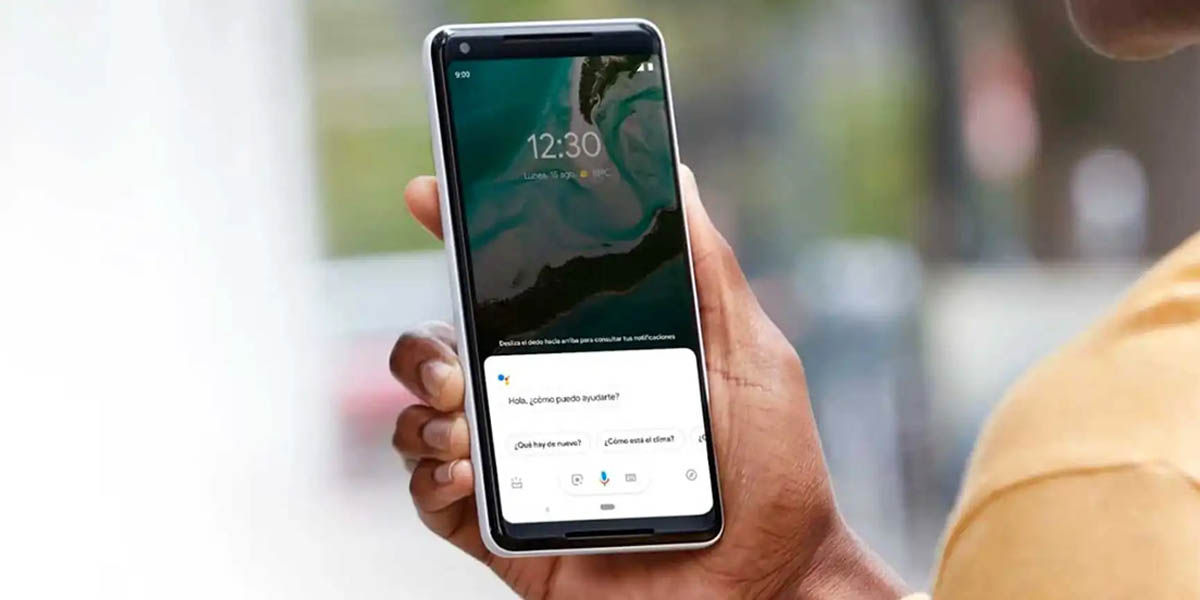
Although there are different methods to activate the Google assistant on Android, everyone knows that the classic way is using “Hey, Google” (or “Ok, Google” in English). The use of this key command prevents the assistant from being in constant listening mode, with the consequent impact on the autonomy of your mobile. It is a very practical command, but if you are one of those who use the assistant frequently, you will know that it can become annoying. Google realized this and that’s why they introduced their “Quick Phrases”.
Quick phrases are a list of commands that the assistant is able to recognize without saying “Hey Google” . In this way, it is enough to say them at the right time for the assistant to take care of the rest and execute the corresponding action.
Until now, this feature was only available in English for the Google Pixel 6. The latest remains the same, but Google announced on its blog that it added support for the following languages: Spanish (for Spain and the United States) , French, German, Italian and Japanese.
In this way, to stop the alarm on your mobile now you only need to say “snooze” and the assistant will take care of it. There are also other commands like “reject” or “answer” (for calls), “take a selfie”, “turn on Bluetooth”, “start voice recording” , “take a screenshot” and more. Do you want to know how to activate this feature? Continue reading in the next section.
How to activate the quick phrases of the Google assistant on your Android mobile
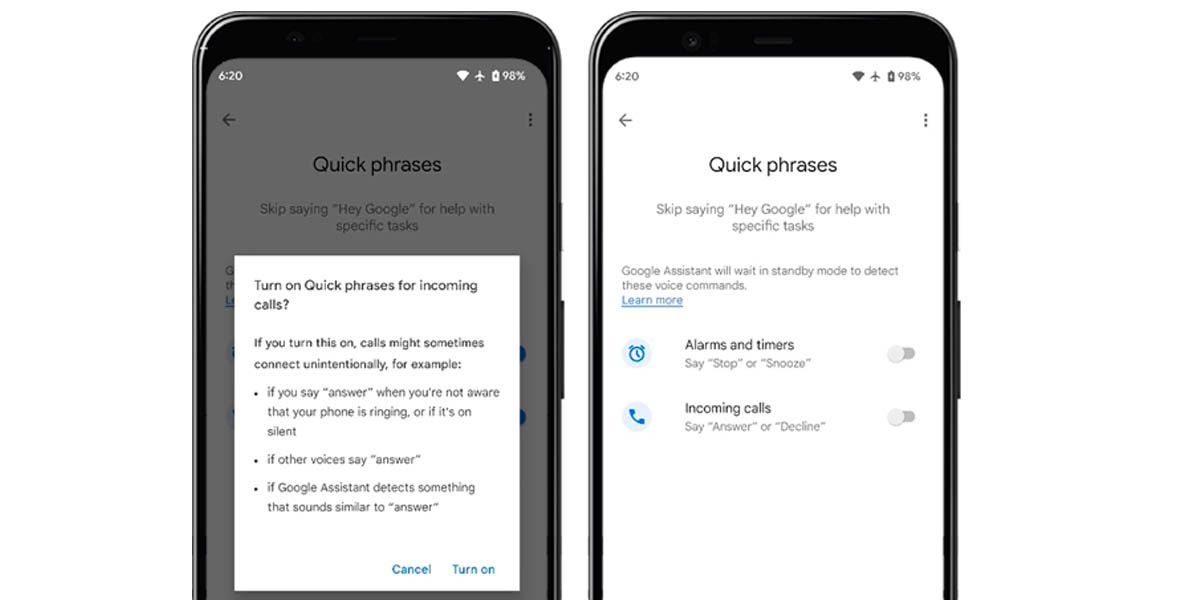
Although at the moment the quick phrases are only available on the Google Pixel 6, the company has already announced that they will soon expand compatibility with other Android devices. So, surely you want to know how to activate them now and the truth is that it is quite simple:
- Mention the “Hey Google, open Assistant Settings” command.
- Select “Quick Phrases” .
- Tap on the slider button to activate the quick phrases you want in the assistant.
As simple as that? Yes, although we’d like to give you a little warning: because quick phrases are so generic, you should be careful mentioning them with your mobile nearby, as you can accidentally activate the assistant when you really don’t want to.
That said, it’s time to enjoy this feature and make the most of it. Tell us, how are you using it?
Source | Google