
It is strange that a multimedia player as complete and versatile as Kodi does not have the button to send content to a Chromecast. This function is essential for any Android application that plays videos and is essential for many users, since it allows you to reproduce what you are watching on your mobile on TV without complications. So it’s a shame that by default Kodi doesn’t support Chromecast.
However, that is not to say that it is impossible to stream from Kodi to Chromecast. In fact, it is possible, but you must use third-party applications and follow a series of steps that you would not have to do if the function came as standard. It is what it is. Here are 3 ways to stream videos from Kodi to Chromecast.
How to stream from Kodi to Chromecast using Google Home
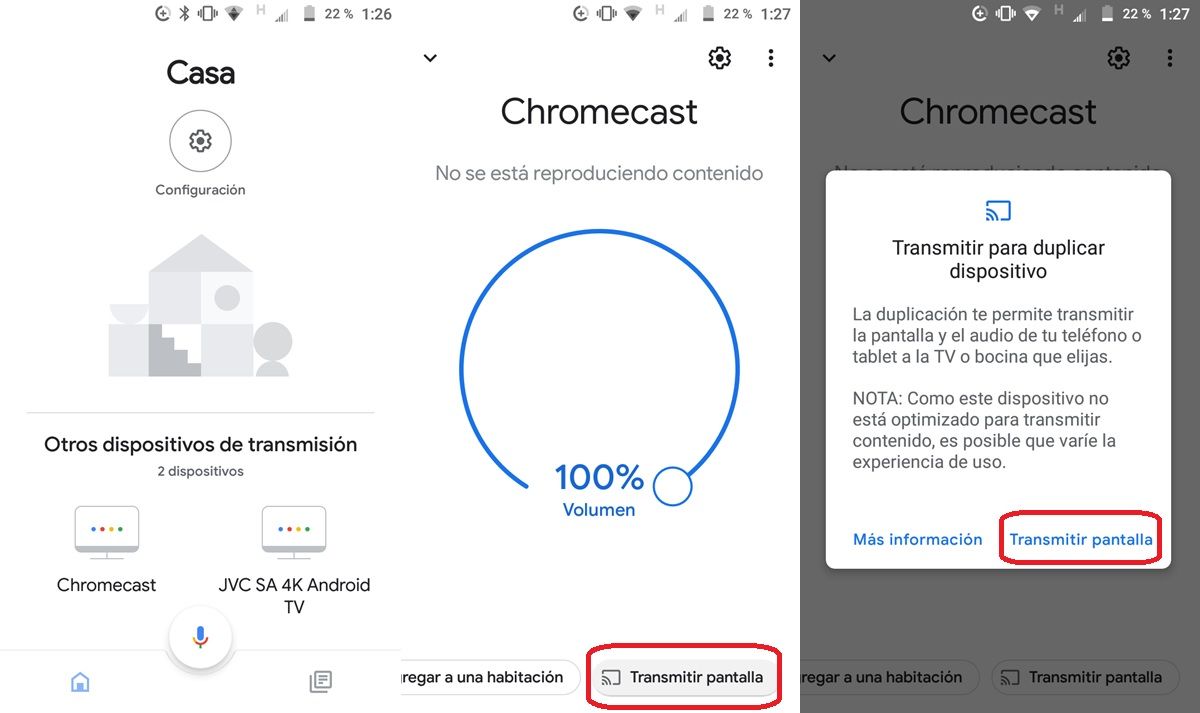
This method consists of transmitting the screen of your Android to the Chromecast and thus opening the Kodi application on the mobile so that it is seen on the big screen. To achieve this, follow these steps:
- Install the Google Home app, and then open it.
- Sign in with your Google account in the app until you reach the main screen.
- Once there, select the Chromecast you want to stream to at the bottom.
- At the bottom, tap the Cast Screen option.
- Now, open Kodi and voila.
Everything you watch on Kodi from mobile will be streamed to Chromecast. You can turn off this transmission whenever you want from the Google Home app. The only bad thing about this method is that it forces you to keep your mobile screen on so that the transmission is not cut off , which will drain your battery.
How to stream from Kodi to Chromecast using LocalCast
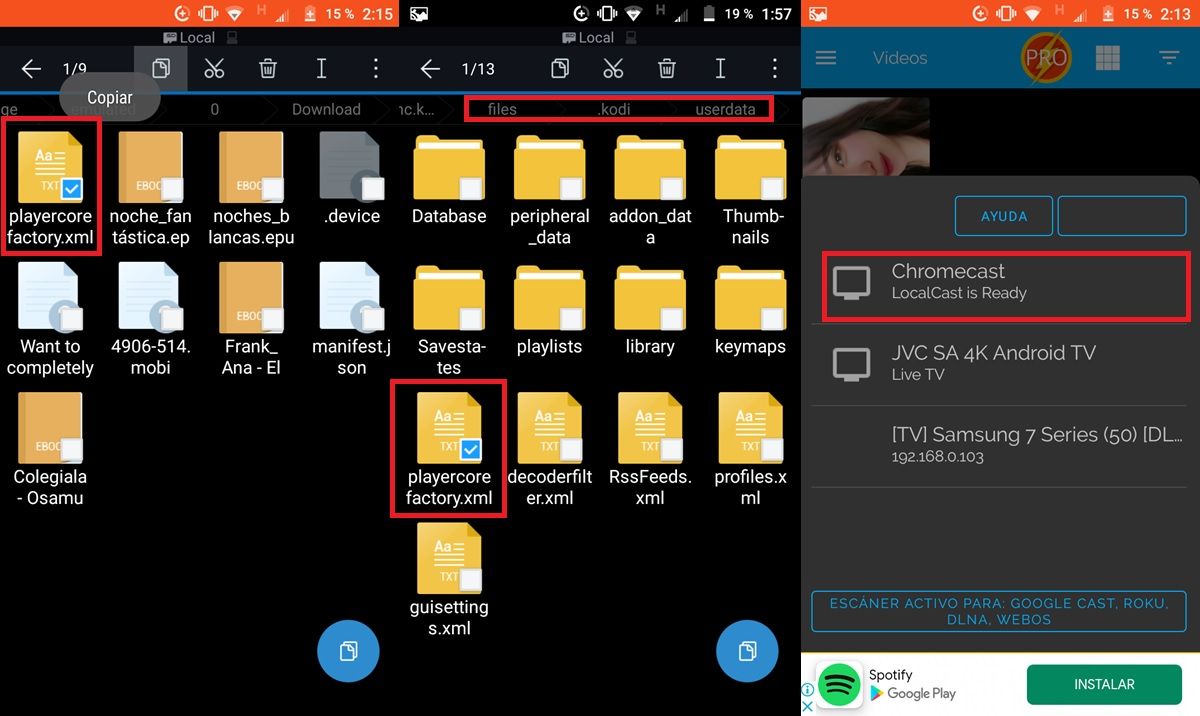
This method is more complicated, but it allows you to turn off your phone’s screen while streaming. To get started, you must have the following file and the following app installed on your Android:
Download | PlayerFactoryCore.xml file
Also, you will need a file manager. If you already have everything, then start streaming from Kodi to Chromecast like this:
- Open your file manager and enable the option to show hidden files . Don’t you know how to do it? Check out this tutorial on how to view hidden files on Android.
- Look for the XML file you downloaded earlier , which should be in your mobile’s download folder.
- Long press on the file and then tap on the Copy option.
- Paste that file into the Android > Data > org.xbmc.kodi > files > .kodi > userdata folder .
- Open Kodi and play the content you want to stream. The LocalCast app will jump in automatically.
- Finally, select the Chromecast you want to stream to from the list displayed by the LocalCast app.
Ready! Now you can turn off your mobile screen and enjoy Kodi on your TV with Chromecast.
How to stream from Kodi to Chromecast using your PC
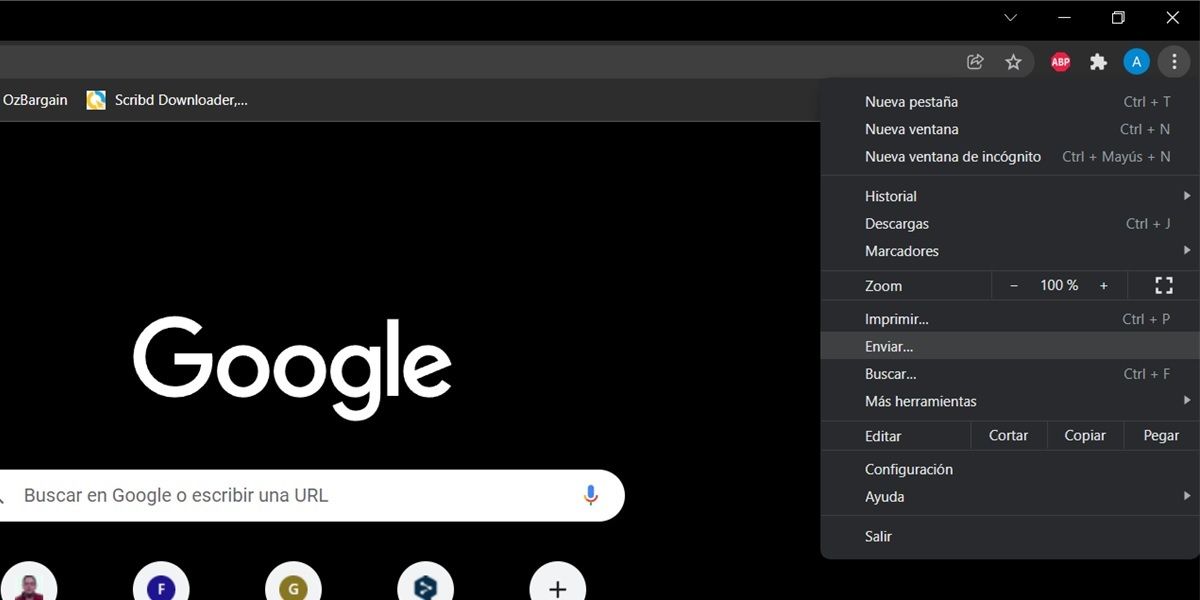
If you have Kodi on your PC, it’s very easy to stream it to your Chromecast as follows:
- Open the Chrome browser.
- Tap the three dots in the top right corner.
- Select Submit .
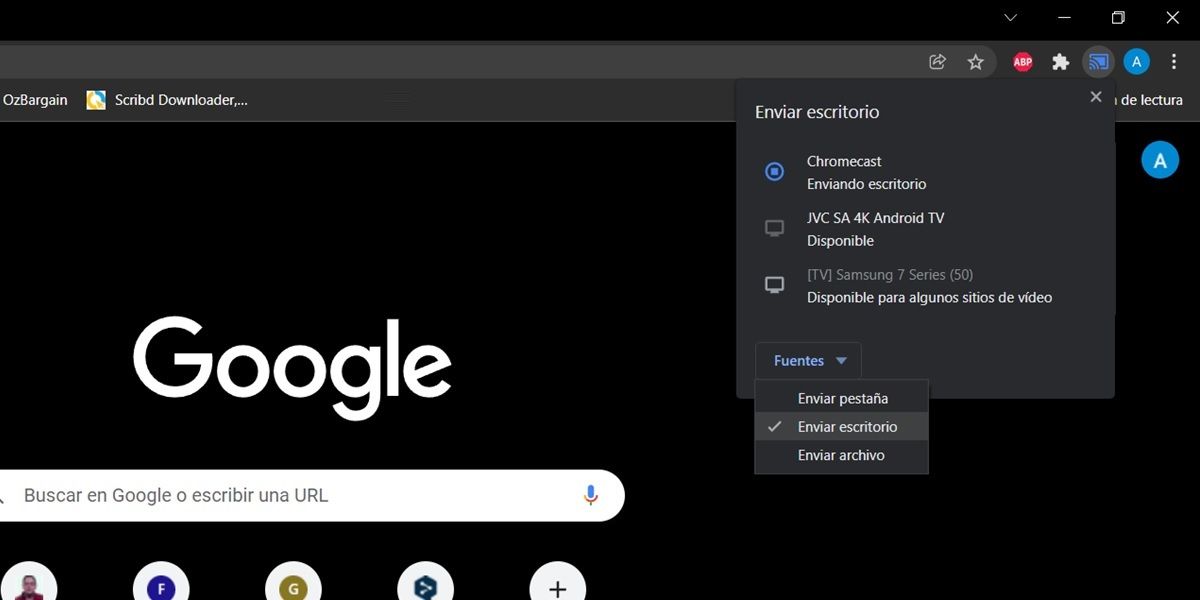
- Click on Sources and then choose Send desktop .
- Finally, select your Chromecast from the displayed list.
- You can now open Kodi on your PC and everything you play on it will be seen on your Chromecast.
That’s it! As you will see, it is not complicated to cast from Kodi to Chromecast with these three methods. The problem is that, being unofficial methods, their performance is not as good as expected . Anyway, we hope that this tutorial has been of some use to you.