
The streaming music giant is constantly improving its popular app to make it even more useful and functional. We recently told you about the arrival of Spotify audiobooks, and now it’s the turn of Spotify’s Only You , a new feature where you can see your favorite music and share it on Instagram stories.
Every year the streaming music platform launches Spotify Wrapped, where we can see which songs and albums we have listened to the most of the year. A very interesting tool that is a resounding success among users of this music service. And for this reason Spotify has presented Ony You.
Through this new function you will be able to know what your musical routines are within this platform. Through a very simple and intuitive interface you will be able to see what your most listened to artists and songs have been, as well as being able to create personalized playlists based on your tastes. The best of all? That you can share Spotify’s Only You through Instagram stories.
How to share Spotify’s Only You on Instagram
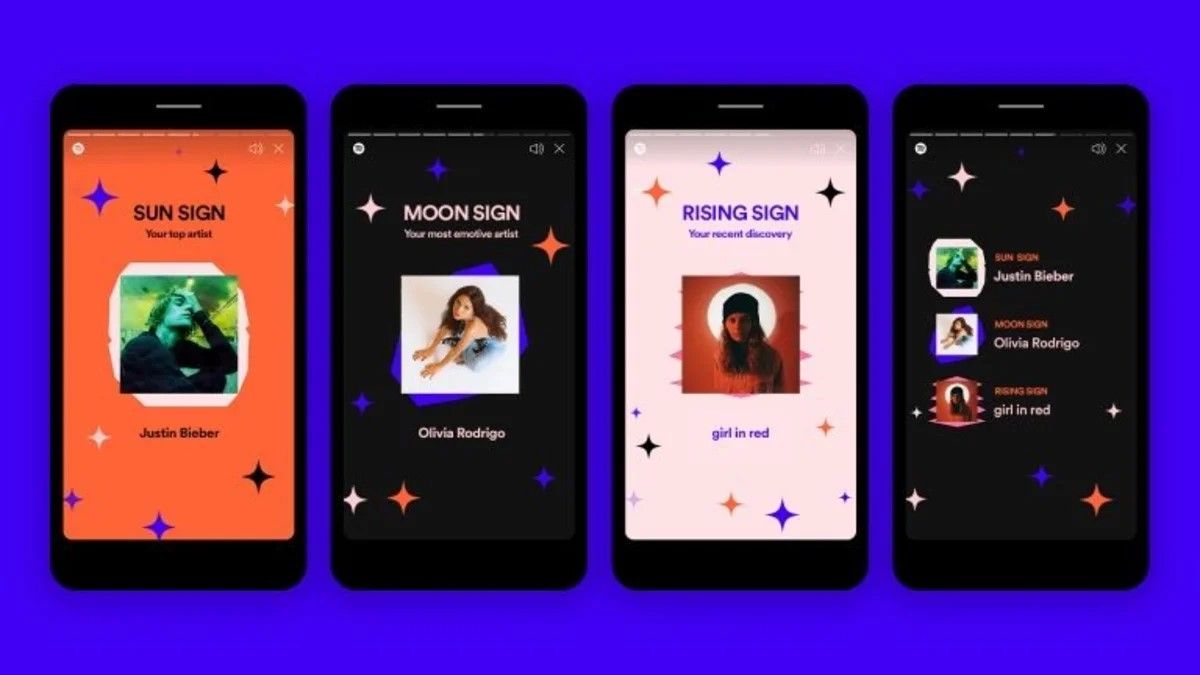 The first thing you should know before sharing your Spotify Only You through Instagram stories is where the new feature of the streaming music platform is.
The first thing you should know before sharing your Spotify Only You through Instagram stories is where the new feature of the streaming music platform is.
And to find Only You you just have to go to the main page of Spotify so you can see this new section. By clicking on it you will see that, as with Wrapped, different slides will appear with your musical routines, being able to see the artist you have listened to the most over the last six months.
You will also see interactive slides where you can choose which artists you would invite to your home. And be careful, after selecting them, Spotify will make you a personalized list with their best songs.
Now that you know how this tool works, we are going to tell you how to share your Spotify Only You through Instagram stories.
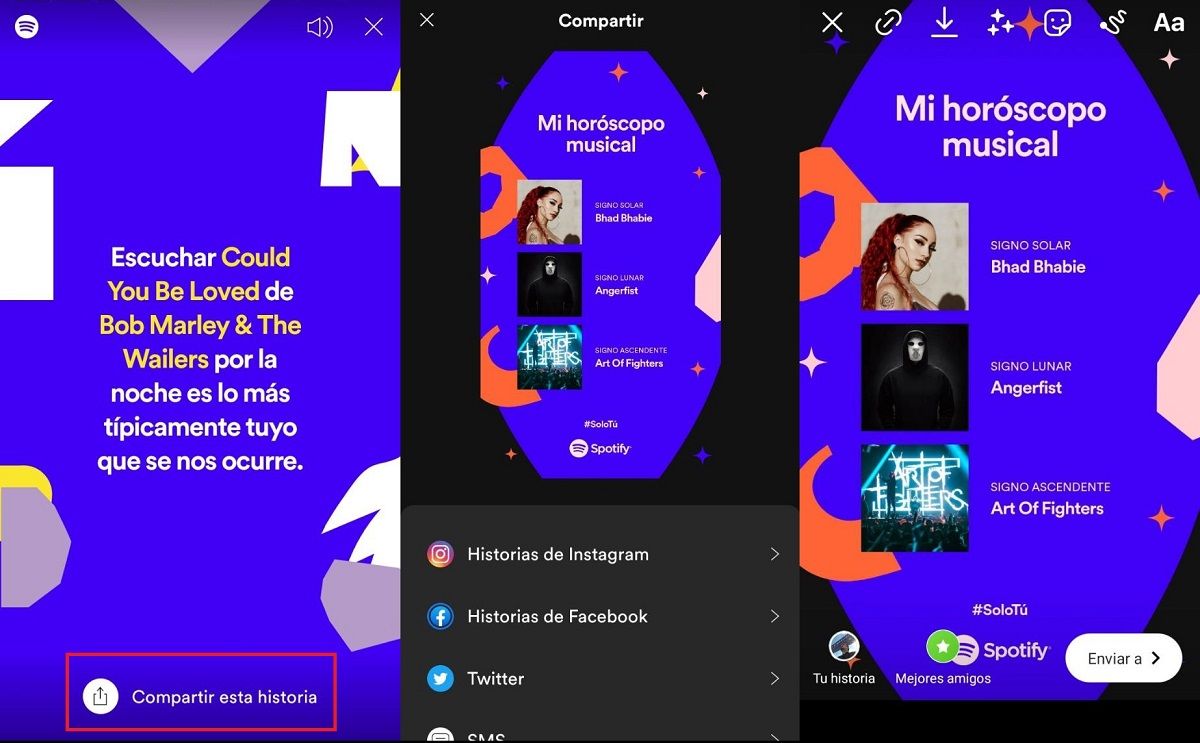
- Open Spotify and select your Only You.
- You will see that they begin to pass slides indicating details about your musical tastes.
- In any of them you will see that the option Share this story appears at the bottom.
- Click on it and select Instagram Stories from the dropdown.
- Once you have performed this action, the stories menu will open so you can add text, stickers and whatever you want.
As you may have seen, the process is extremely easy, so don’t hesitate to share your Spotify Only You on Instagram.