
At the beginning of the Android world, only apps like Google Maps or Waze accessed your location for their operation. However, in recent years this has changed a lot. These days, virtually all of the most popular apps on the Play Store ask for permission to access your device’s location , and chances are, you’ve granted them all.
Well, if you want to have better control of the privacy of your mobile , it is important that you know which apps have access to your location. Do you want to know how to do it? Well stay with us to find out.
How to know which apps have access to your location on Android
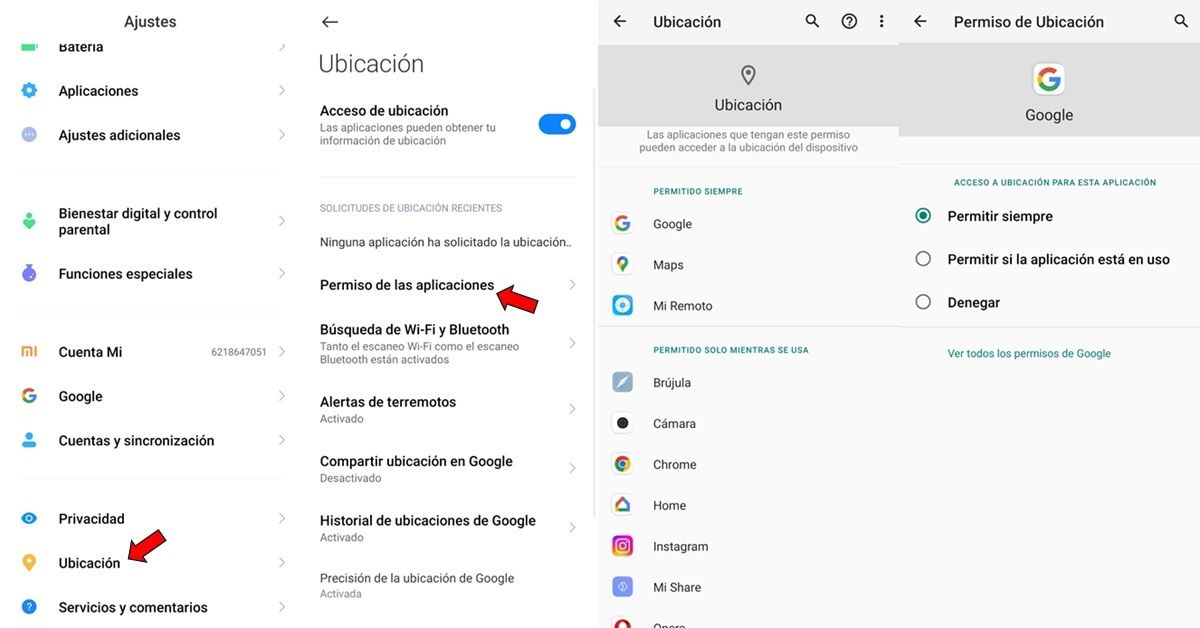
It is normal that apps like Google, Google Maps, the weather and even some social networks can see your location. However, it is suspicious that a game or an app that you installed by APK has access to it. Many malwares and malicious apps often request permission to access location for malicious reasons. Therefore, we invite you to review which applications can access the location of your mobile by following these steps:
- The first thing you have to do is open the settings of your Android mobile.
- Now, you have to go down until you find the Location option, which you have to press.
- Once you are in this section, you have to click on Application permission .
- Finally, you will see the complete list of apps that always have access to your location, those that only access it while it is being used, and those that have said permission denied.
As you can see, it is really easy to access the list of applications that have or do not have access to your location. In addition, by clicking on them you can individually manage the permission choosing if you want to give it, deny it or allow access to the location only when they are used.