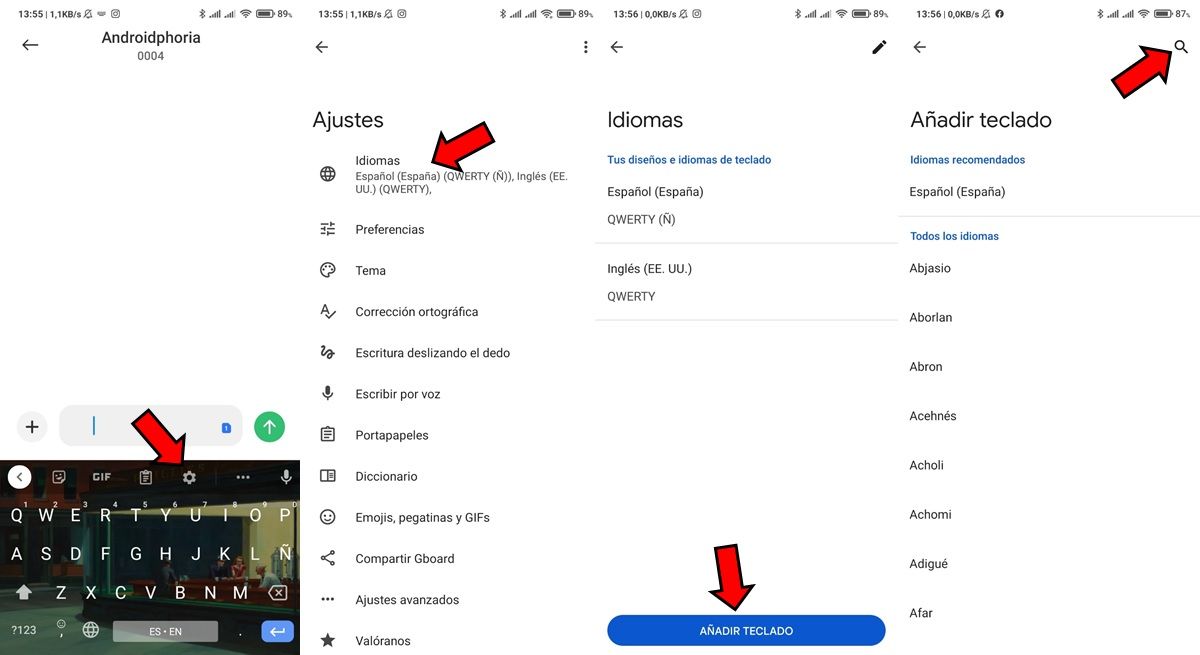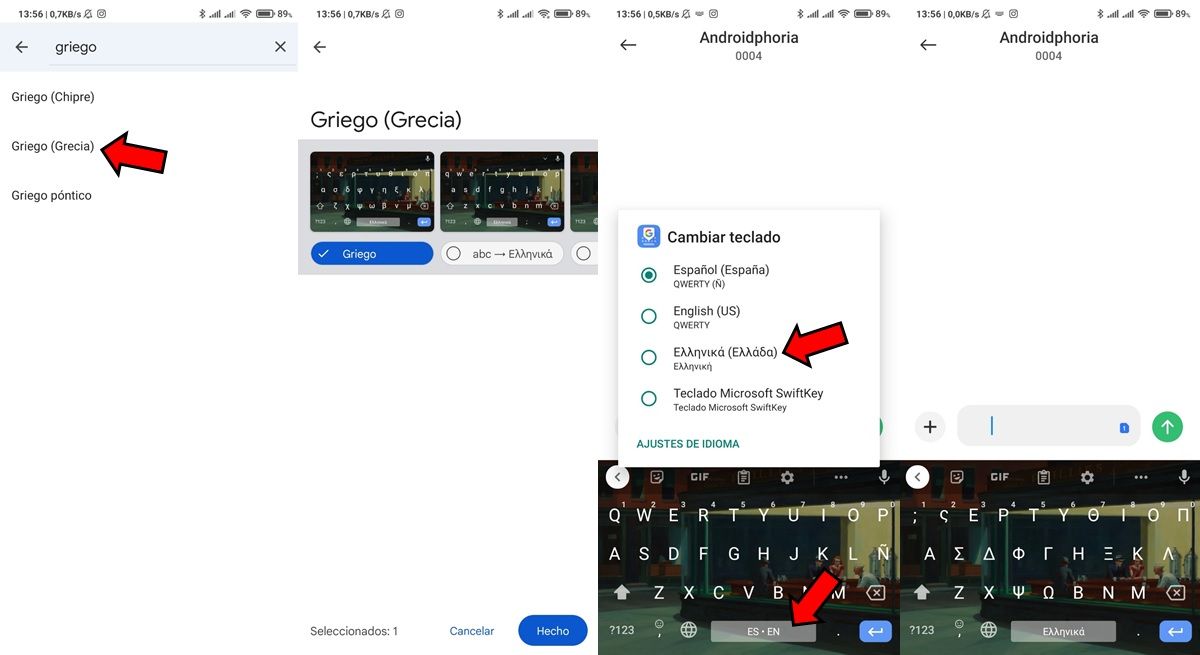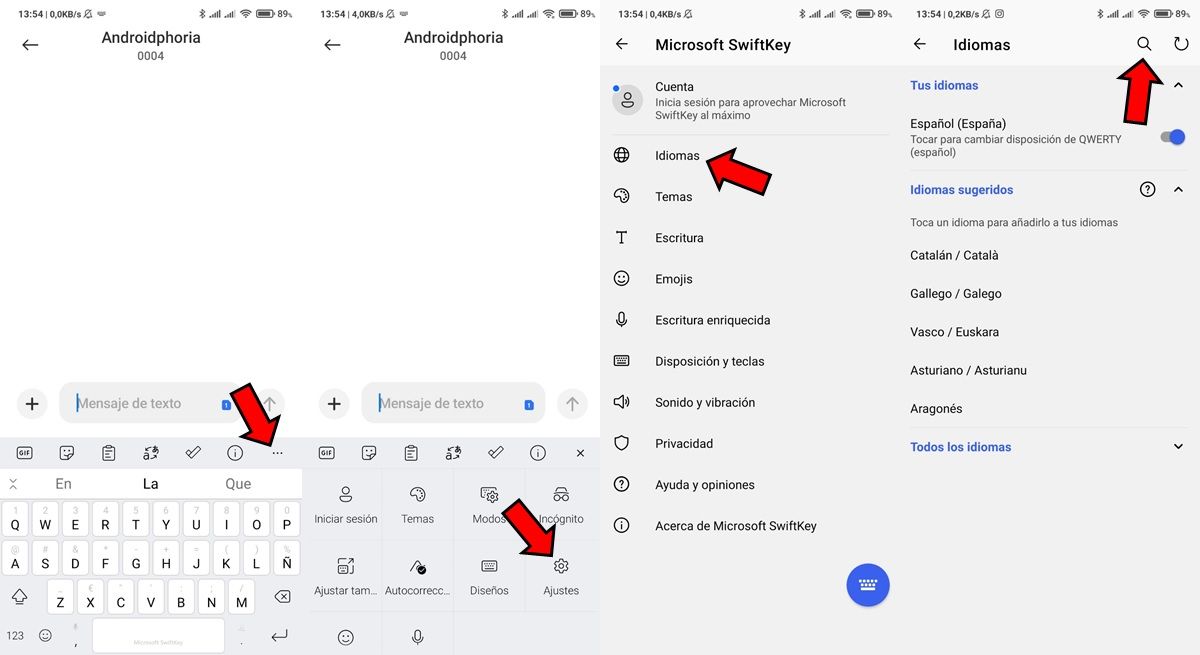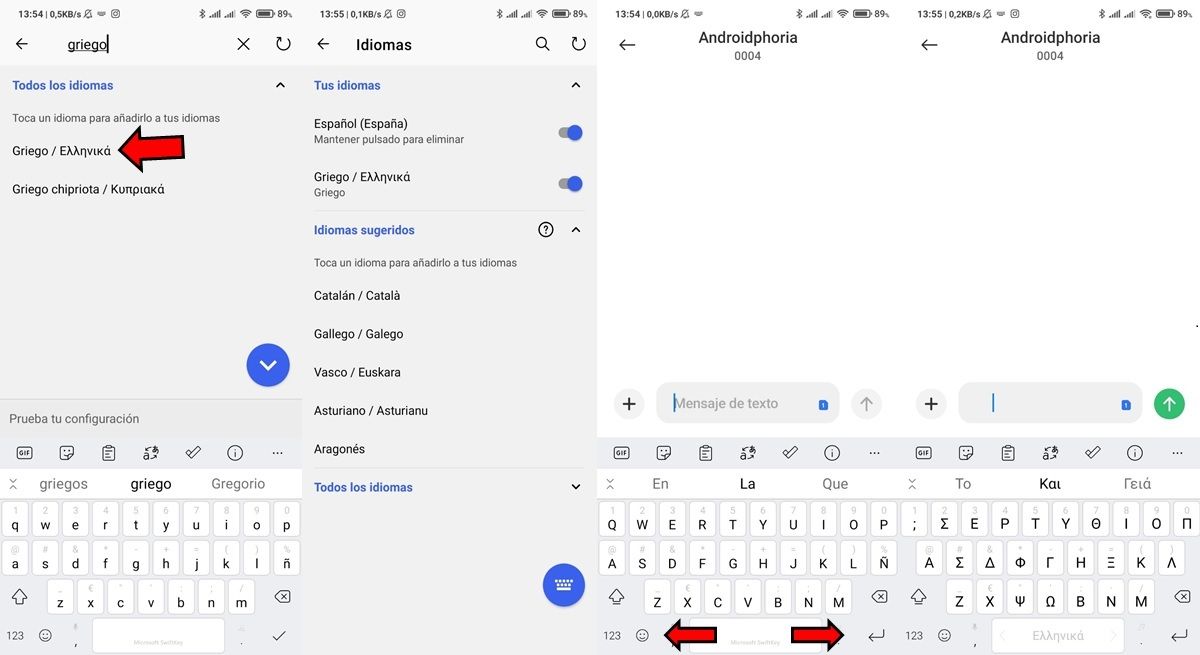If you have arrived here, it is because you surely want to know how to put the Greek keyboard on your Android mobile . And the truth is that it is very easy to do it, since as you will see below, with a few simple steps you will have the entire Greek alphabet on the keyboard of your smartphone.
In Android, the two most used keyboards are that of the great G, Gboard, and that of Microsoft, SwiftKey. Therefore, below we will explain how to add the Greek language to these two keyboards.
How to put the Greek keyboard on Gboard
Of the many keyboards that exist for Android, Google’s is one of the best. And this is because it is very easy to use and configure. It will only take you a couple of minutes to put the Greek keyboard on Gboard, and all you need to do is follow these steps:
- Open an app in which the keyboard is activated (such as the message app) and press the configuration button (the one that has the shape of a gear).
- The next thing is to click on the Languages option.
- Now the languages that you have available on your keyboard will appear. Here you have to press Add keyboard .
- Next, you must write the word “Greek” in the search bar. Once this language appears, you have to select it and press Done .
- The next step is to go back to where you started. The keyboard will still appear in Spanish, but all you have to do to change it is to press and hold the space bar on Gboard and a window will appear to change the language. Here you just have to select the Greek and that’s it.
How to add the Greek keyboard in SwiftKey
If you don’t use the Google keyboard on your mobile, but the Microsoft one, don’t worry, it’s also easy to put the Greek keyboard on this one. To add the Greek language in SwiftKey you must do the following:
- Open an application in which the keyboard is activated (such as WhatsApp or messages).
- Now you must press on the three horizontal dots to open the SwiftKey options menu.
- The next thing is to tap on the Settings option.
- To continue you must press Languages .
- Immediately a menu will appear with your language and those suggested by the app. Here you need to use the search option to find the Greek keyboard.
- Once the Greek language appears, you have to press it and it will automatically start adding to SwiftKey.
- Finally, go back to where you started. To activate the Greek keyboard in SwiftKey, simply swipe left or right on the space bar to switch between languages, and you’re good to go.
As you see, it is really easy to put the Greek keyboard on your Android smartphone. If you have any questions about this tutorial let us know in the comments.