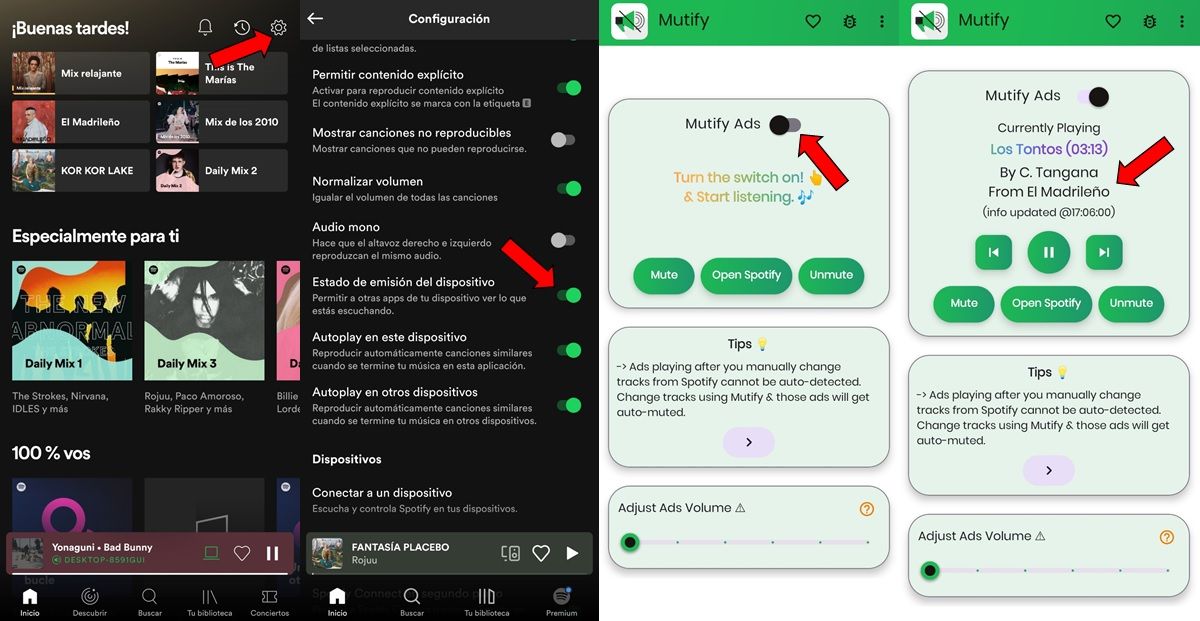Spotify is one of the best streaming music platforms. Both in its mobile and computer apps you can find a huge catalog of songs with excellent audio quality.
Now, like any service, Spotify is not entirely free. In fact, although it has a free version, it is very limited. Not only does it put a limit on how many times you can change songs, but you also have to put up with a series of 30-second ads that you can’t mute .
If you were subscribed to Spotify Premium to avoid ads but have unsubscribed, or if you can’t pay for it for some reason, we bring you a tutorial that you will surely love. Here ‘s how you can mute Spotify ads for free on your mobile or PC.
How to Remove Spotify Ads on Android
The first thing you should know is that the only way to completely get rid of Spotify ads is to pay for the subscription. The methods that we bring you do not eliminate these ads, but rather silence them , so that they will still appear in the app, but you will not hear them.
To silence Spotify ads on your Android mobile, you need to install the Mutify application , which is in the Play Store and you can download it for free using the box that we leave below. Once you have it installed on your Android you must do the following:
- First open the Spotify app and enter the Settings using the gear button.
- The next thing you need to do is look for the Device Broadcast Status option. Once you find it you should make sure it is enabled.
- Now open the Mutify app and enable the Mutify Ads feature and you are good to go.
How to mute Spotify ads on your computer
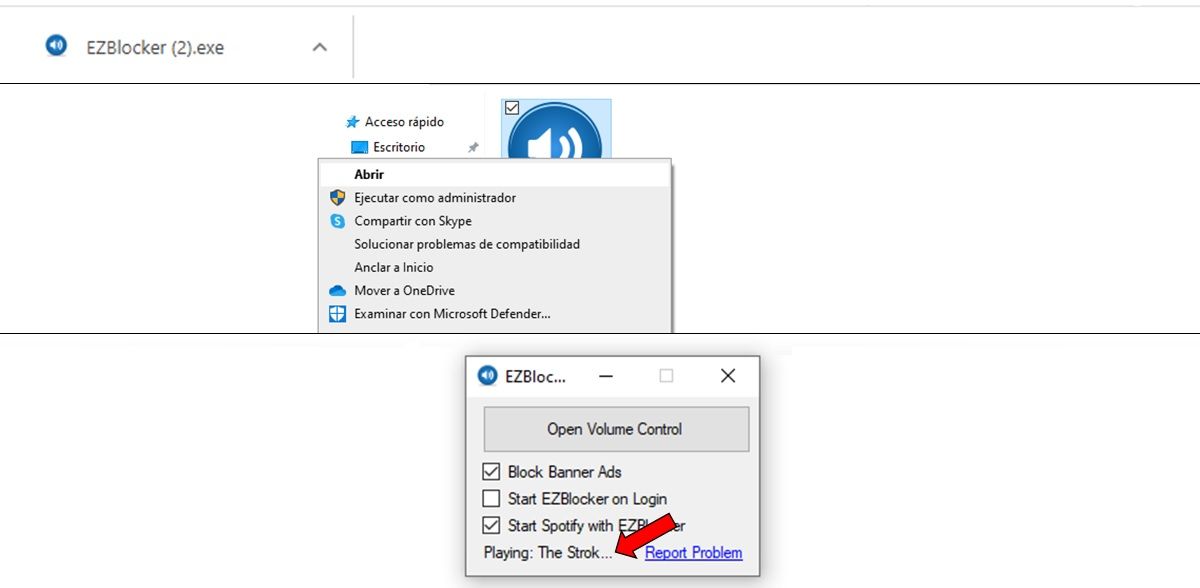
If you listen to music on your computer or laptop with the platform’s desktop app, you should know that there is also a way to mute Spotify ads on Windows. And to do so you will need to use a third-party app. In this case, it is EZBlocker, an open source app whose code is published on GitHub . To use it you just have to do the following:
- Download EZBlocker using the link below.
- The next thing you should do is open the program .
- Now you need to enable the Start Spotify with EZBlocker feature .
- Finally, you just have to make sure that the app is active when you use Spotify and voila, it will automatically mute the ads.
Link | EZBlocker
And you… Do you know any other method to silence Spotify ads?