
There are many legitimate reasons why you may need to spy on an Android phone . We won’t talk about that. What interests us here is knowing how to monitor an Android in the simplest, most effective and discreet way. We’ve been testing various apps that allow you to do this and came up with one that works extremely well.
This is FoneWatcher, an advanced app with more than 30 functions that will let you monitor any device with Android 4.0 or higher down to the smallest detail . If you want to watch over your child, spy on your partner or monitor what your employees are doing, this is the app you need. Let’s meet her…
FoneWatcher for Android: monitoring any mobile remotely has never been so easy
What I like most about FoneWatcher is how easy it is to use. It only requires you to install an APK on the mobile you want to spy on and that’s it . You will be able to monitor that mobile from a control panel that you can see on your mobile or PC. With just 3 simple steps you will already be monitoring the Android phone you want!
And it has a lot of monitoring functions. It can track social media apps, instant messaging apps, mobile information, GPS location , phone call logs, text messages, photos and videos, and much more. Next, we will review its main characteristics.

Real-time location tracking
FoneWatcher can access the GPS and WiFi network of the smartphone you want to monitor to show you its location in real time . That way, you can see where your child or anyone else you want to protect is. The app also lets you set virtual barriers to receive alerts when the person enters or leaves the delimited area.
Mobile remote control
This app is capable of remotely controlling some functions of the mobile that you are monitoring. Specifically, it allows you to take screenshots, take photos with the camera and record calls , without the person knowing. Thus, you will be aware of absolutely everything that the person you are spying on is doing.

Secretly, FoneWatcher can show you all the conversations and shared media files on the following apps: WhatsApp, Instagram, Telegram, Snapchat, LINE, Facebook, Messenger, and more. In total, it gives you the ability to spy on 16 social media and messaging apps, although more may be added in the future.
Surveillance of all mobile data
FoneWatcher is an extremely powerful spy tool. It has a keylogger to see everything that the person enters on the mobile keyboard . You also have options to view your browser history, installed apps, call history, contacts, calendar, and even gallery photos and videos.
Also, it is important to note that FoneWatcher can perform all these functions without root .
How to use FoneWatcher to monitor Android mobile
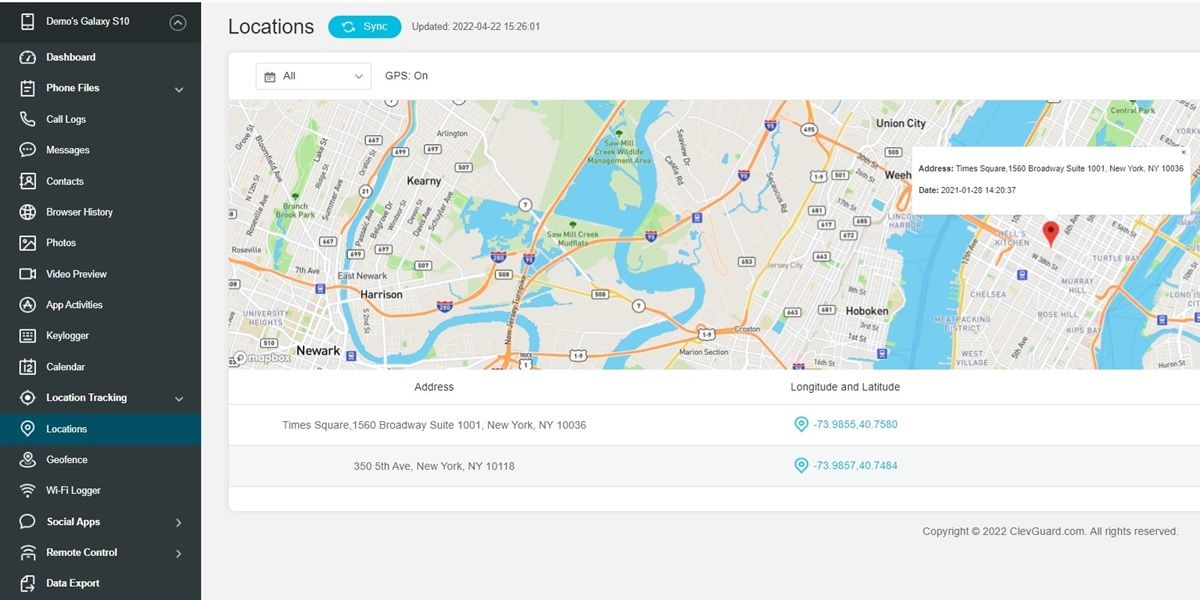
The only two requirements to use this monitoring app are: create a FoneWatcher account and have access to the mobile you are going to spy on for 5 minutes . Once you have the account and the mobile, follow these steps to configure the application:
- On the page where you created your account, go to My Products and select Setup Guide . There they will explain what you should do.
- The next thing will be to install the spy application on the Android device to be monitored.
- Follow all the configuration steps and make the necessary adjustments (which will grant a series of permissions for the application to work). The app will guide you at all times, so don’t worry.
- When you finish configuring the spy app, you will see that it will automatically hide itself by posing as a system app.
- Leave the mobile where it was and now go to the control panel of FoneWatcher , either from your PC or mobile.
That’s it! In the control panel you will see the monitoring of the mobile in real time. Remember to use the sync option from time to time to make sure you see the updated data . Also, don’t forget that FoneWatcher has many advanced monitoring options which are on the left side of the panel.
By the way, the first time you access the FoneWatcher control panel, it will take several minutes for the data to appear, as it must be collected by the spy app first . Then the app will work more smoothly.
Is it worth buying FoneWatcher?

Like all spyware, FoneWatcher is a paid application. Its cheapest plan for monitoring Android phones costs $8.32 per month, which in exchange would be about €7.66 . We think it’s a reasonable price given how powerful the application is and how useful it can be in certain cases.
During the time that we have used it, it has not given us any problems, despite the fact that we have tested it with different Android devices in different conditions. Its functions are as promised and do not present failures. Besides, we have to highlight that the application in general is really easy to use. We do not believe that anyone will find it difficult to use its functions.
In short, FoneWatcher is an app that we recommend to anyone who wants to monitor an Android easily and quickly.