
Do you want to get the most out of your Galaxy? If so, you should know that Samsung makes your Galaxy slower on purpose. The good news is that Game Optimizing Service (GOS) can be disabled . In case you did not know, this is the function that causes your mobile not to perform at 100%. That is why GOS makes the S22 and other brand smartphones not offer you all the power they have.
Are you interested in putting an end to the mess that Samsung optimization generates? Well then stay on the web and find out how to make your Galaxy go faster by disabling GOS .
How to disable Game Optimizing Service to get the most out of your Galaxy

You may think that you have to root your Android mobile to achieve this. Now, it is not necessary to have a rooted Galaxy. And it is that to stop GOS and all Samsung optimizers , you just have to download the NetGuard app.
This tool can block internet access of any application. This is how you can prevent GOS from connecting to the network and limit the power of your Galaxy . NetGuard is one of the best firewalls for Android mobiles, so this firewall will be of great help to you.
After you have NetGuard on your Samsung, follow these steps :
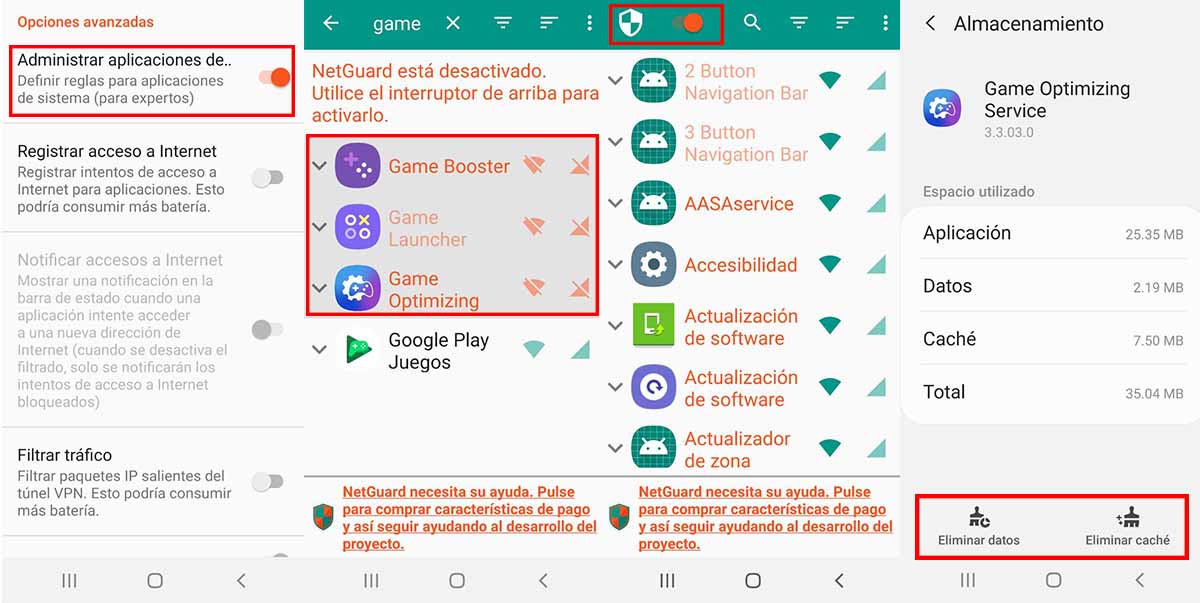
- Open NetGuard and go into the firewall settings .
- Tap where it says “Advanced Options” and select the “Manage system apps” option.
- Then go to the search box of the app and copy the word “Game” .
- At that time, you will see three features: Game Booster, Game Launcher and Game Optimizing Service . These apps are optimizers that make your Samsung slow.
- Click the WiFi and mobile data icon so that the three apps stop having access to the Internet .
- Also enter the tool settings by clicking on the gear icon . Here press the option that allows you to delete the data of the optimizers.
- Now go back to NetGuard, turn on the firewall and reboot your Samsung .
- After all this, open the app again and check that the three services are still disabled .
And ready! Once GOS is no longer running by default, you will notice that your Samsung runs much faster. This difference will be seen especially when you play the best Android games, since Samsung optimizers lower the FPS of these apps a lot.
This can happen to you if you disable Game Optimizing Service for a long time

GOS is included in most Samsung since the S20 series was released. The tool looks annoying, but it fulfills a key function . And it is that thanks to this optimizer, the battery of your Galaxy lasts much longer. In turn, the temperature of your mobile is kept under control.
Therefore, by disabling GOS, it stands to reason that you will make your Galaxy perform better. But this will come with two secondary effects: the autonomy of your smartphone will be reduced quite a bit and the SoC will heat up more than usual .
Also, everything indicates that stopping the Game Optimizing Service only serves to improve the FPS of some games for a couple of hours. That is why we do not recommend you to abuse the NetGuard trick that we have just shown you.
And you, what do you think of GOS? Are you going to disable the function to play more comfortably on your Samsung Galaxy? Tell us in the comments .