
It is true that we are not exactly fans of Apple, but there are services that are worth mentioning. And one of the best music platforms is iTunes. A very complete service that you can use on Android without major problems. But can iTunes be installed on a Chromebook?
The truth is that Google changed the computing sector thanks to Chrome OS. an operating system that has become the second most used option after Windows. Also, if you have a device with this operating system, know that you can install iTunes on your Chromebook in different ways.
Install iTunes on a Chromebook with Linux and Wine

One of the best options is to bet on Linux. Yes, there is a version available for Chrome OS that will allow you to run Wine, the open source tool that allows Windows applications to run on Linux or macOS.
In this way, and since Chrome OS is based on Linux, you will be able to use the version of iTunes for Windows on your Chromebook . The process is very similar to Android, so don’t miss our tutorial to install Windows apps on Android using Wine.
Install iTunes on a Chromebook using Parallels Desktop
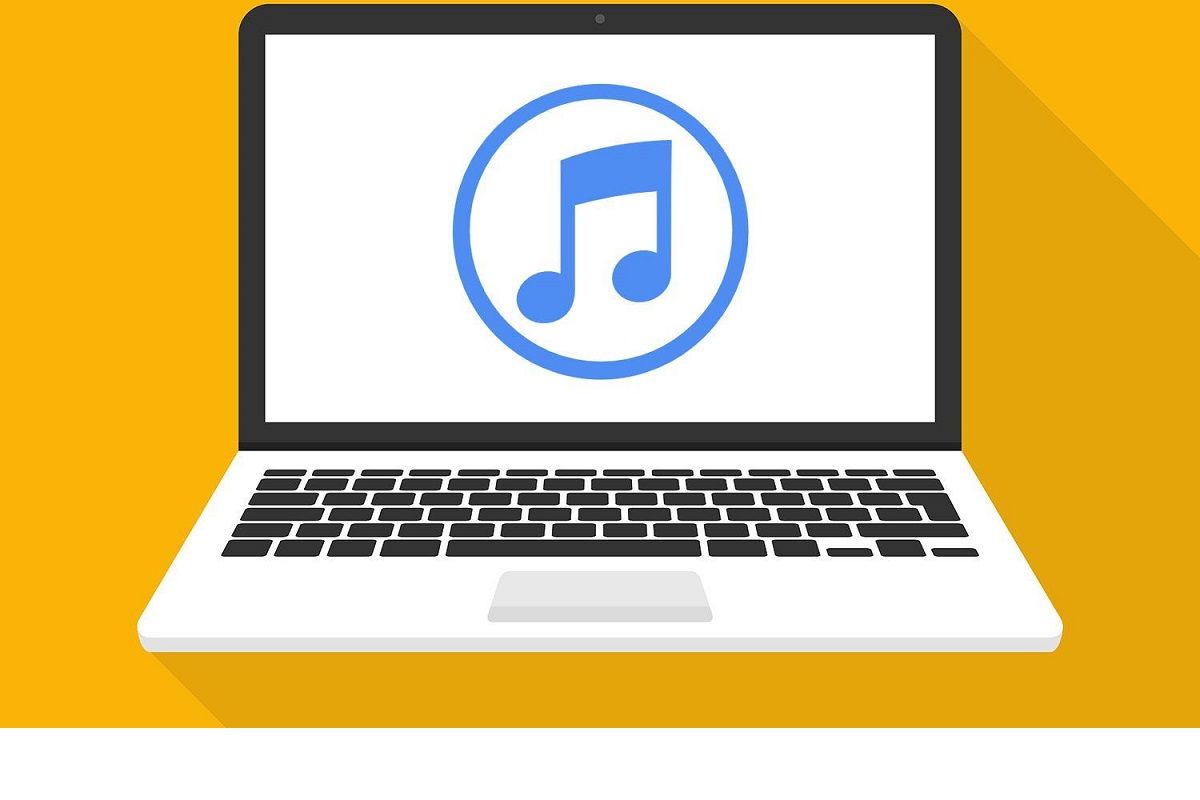 The problem with using Wine is that you either have a very powerful Chromebook, or you will suffer from performance issues. So we want to recommend you a second option: Parallels Desktop.
The problem with using Wine is that you either have a very powerful Chromebook, or you will suffer from performance issues. So we want to recommend you a second option: Parallels Desktop.
We are talking about one of the most complete emulators you will find. Plus, now that Parallels Desktop is able to run Windows apps on Chrome OS, so you can install iTunes on your Chromebook with ease.
Note that Parallels Desktop is a paid app , but you can always take a free trial to see how this service works before hiring it. Although we already told you that it is the best option to use iTunes on your Chromebook with a user experience that lives up to expectations.
If you are interested in trying this program to install Windows applications in Chrome OS, we leave you the download link.