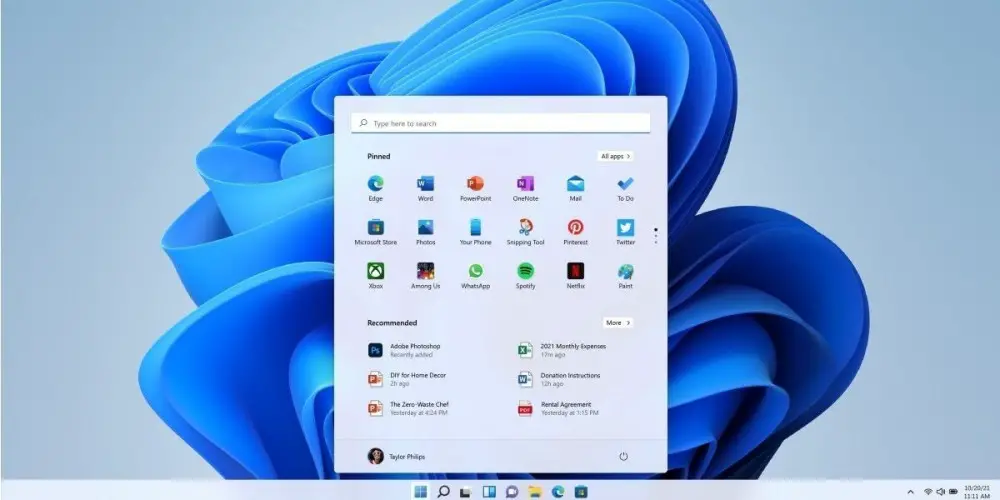
With Windows 11 you can download mobile applications, although if you want to install APKs, the procedure is a bit more complicated. Now, despite the fact that it has been known for some time that Windows 11 will allow you to install APKs of Android apps, you cannot download any app, so installing an APK on Windows can be useful .
How to install APKs on Windows 11
Yes, today we will teach you how to install an APK on your Windows 11 device . Although you should keep in mind that there are some Android games that are officially compatible with Windows.
To download APKs on Windows 11, you must install the Amazon app store , and to get it you must do the following:
- Open the Microsoft Store on your computer.
- Type ” Amazon Appstore ” in the search bar.
- Select “Get” to download the Amazon App Store to your computer.
When you already have the Amazon Appstore installed, what you have to do is open the Amazon Appstore and search for “Windows Subsystem for Android” . Now, you have to open Windows Subsystem for Android and do the following:
- Enable ” Developer Mode “.
- Select “Manage developer settings” and turn on USB Debugging.
Once this is done, you need to download the WSA Package Manager app or WSA PacMan as it is also known. In fact, you can download WSA PacMan here .
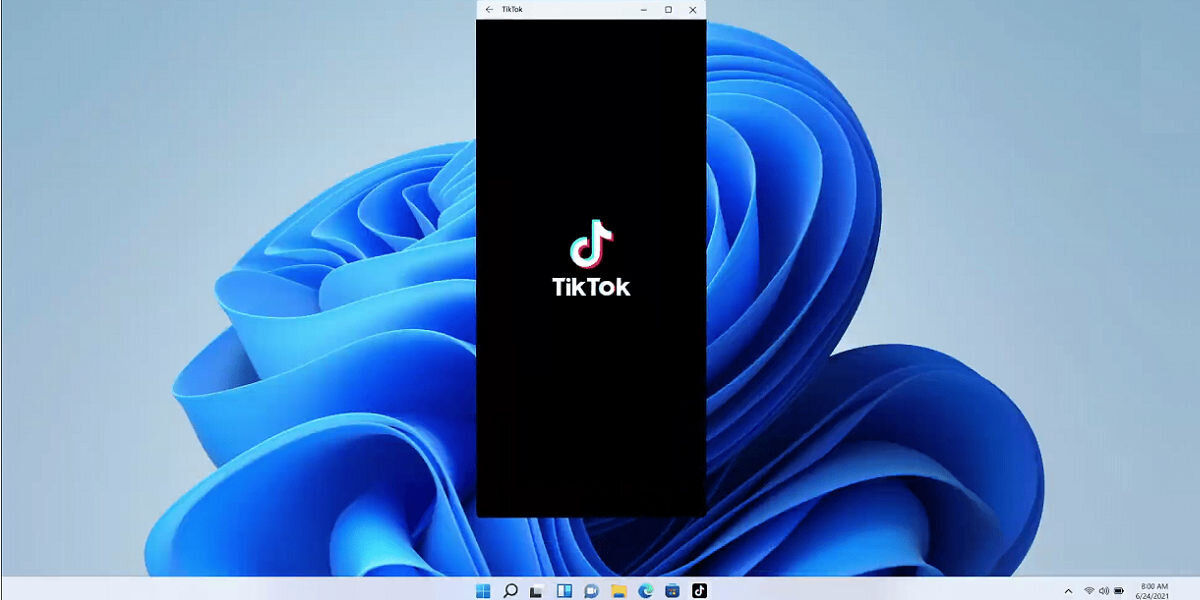
After installing WSA PacMan, you can start installing APKs on your Windows 11 computer . Keep in mind that you can download APKs from any of the most reliable APK stores. Also, you should know that to install an APK you only have to download it from any APK store and WSA PacMan will take care of installing it correctly on your computer. In fact, when you download an APK in Windows 11, a message will appear as it would appear on an Android mobile.
Sometimes it is difficult to install the Amazon Appstore if you are not in the United States so if you have problems with that, we recommend that you use one of the best VPNs.
Please note that any APK you download on Windows 11 will work as it would on an Android device . Likewise, it is important that you know when you should and should not install an APK. Now you are ready, you can now download any APK on your computer. Even just as you can download the APK of Axie Infinity on Android, you can do it on your Windows 11 computer.