
Despite the fact that a large number of people use Google’s email service , very few know about all the things that can be done in Gmail. And just as we have explained how to delete all your emails at once or how to attach files larger than 256 MB, today we bring you another trick that will surely be very useful to you.
If you are one of those who need to have a good number of different emails, then we explain how you can create a lot of Gmail addresses using the same account . And don’t worry, it’s much easier than it seems.
How to create unlimited Gmail emails with a single account
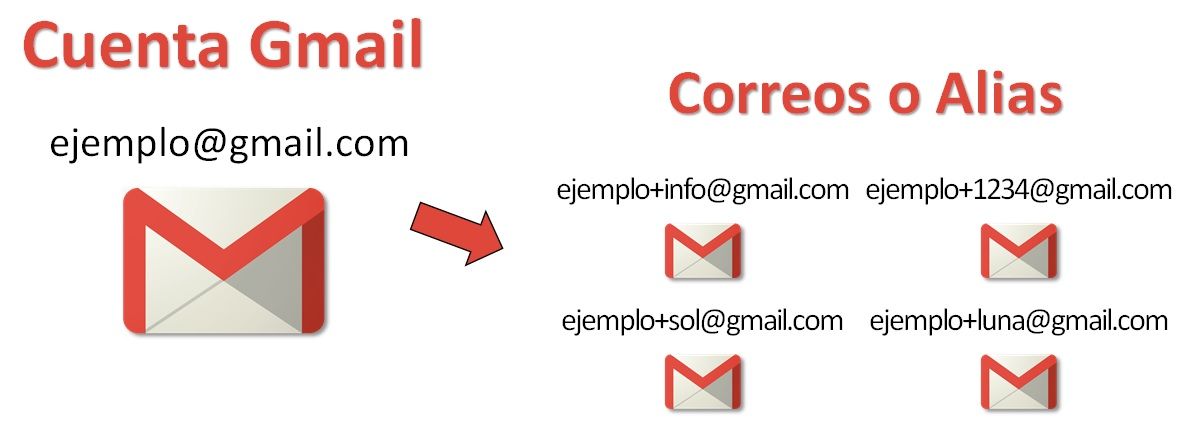
Gmail has a feature called “Aliases” that allows you to have an infinite number of emails from your main Gmail account. This means you can have a bunch of addresses, but they’re all linked to your account , so all the emails you receive to those addresses will go to the same inbox.
In a nutshell, a Gmail account is like a domain, and these “Aliases” are subdomains. The important thing here is that Gmail Aliases work like regular emails . In fact, you can use them to register on any page or service.
And doing it is really easy, everything is based on adding the + symbol and then the rest of the letters or words that you want to make up your new email. As you can see in the image above , if your Gmail account is “example@gmail.com” to create other emails or Aliases you just have to add a “+” and that’s it. For example: “example+1234@gmail.com” or “example+info@gmail.com”.
What are these Gmail Aliases for?
Gmail Aliases are very useful, since they save you the process of creating a new email account and you can also manage them from the same account . Likewise, you can also use them to register as many times as you want on any page or service. For example, if you used your Gmail account to sign up for Dropbox to take advantage of the 2 GB of free storage, and you need more space, you can sign in again by typing an Alias for your Gmail account.
Now, it is important to mention that you cannot log in to Gmail with Aliases , since these are only subdomains associated with your account, therefore, if you want to see the emails you have received from said Alias you have to check the inbox of your account.
And you… What do you think of this function offered by the Google email service?