
Having trouble signing in to your TikTok account on another device? If your answer is “yes”, it is most likely that the two-step verification is causing these problems.
Fortunately, and unlike other social networks, TikTok allows you to disable two-step verification simply and quickly . If you are interested in knowing how to deactivate this extra security feature, we recommend that you continue reading. Here we are going to show you all the steps you must do to be able to deactivate it.
How to disable two-step verification on TikTok?
Before we show you the tutorial in question, you must take into account that once this security measure is deactivated, TikTok will make you wait 30 minutes so that you can activate it again , what does this mean? That your TikTok account will be unprotected in that period of time.
So that nothing happens to your TikTok account in those 30 minutes of waiting, the best thing you can do is turn your profile into a private account. This will make it so no one can find your account within TikTok.
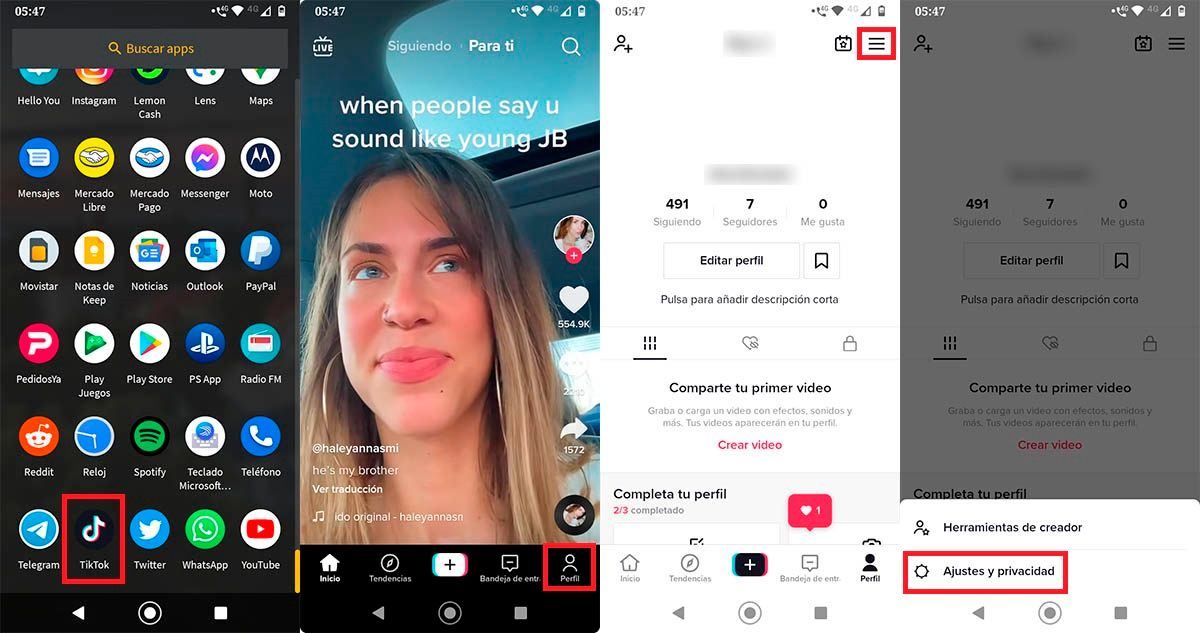
- The first step you have to do is open the TikTok app .
- Click on “Profile” to be able to enter your account.
- Therefore, you must press on the three small stripes that are located at the top right of the screen.
- A menu will be displayed with two options, click on the one that says “Settings and privacy”.
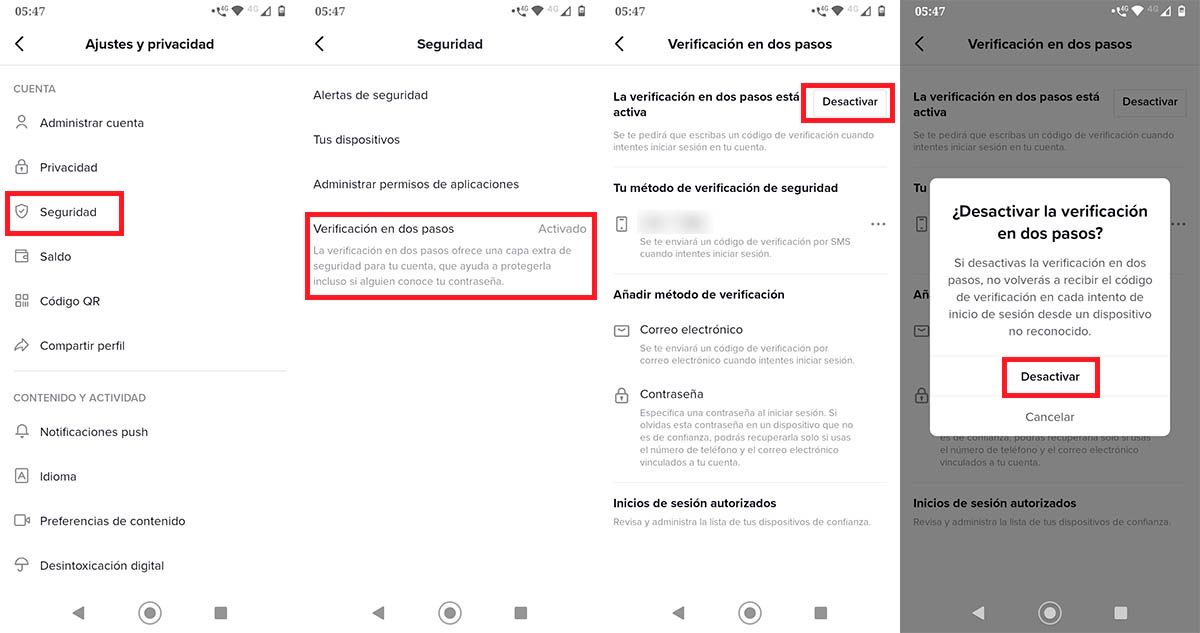
- Enter the section that says “Security”.
- Click on “Two-Step Verification”.
- Hit the button that says “Deactivate”.
- And, finally, click on the word “Deactivate” again.
Within seconds, TikTok will turn off 2-Step Verification for your account . If after having linked another device you want to activate it again, you will have to follow the steps that we show you here.
Without anything more to add about it, it is necessary that you have the latest version of TikTok on your mobile for the deactivation to be successful . We have seen cases of users who have not been able to deactivate the double security factor because they did not have the updated app.