
One of the great problems of our mobile phones is the annoying advertising that invades our devices. And considering that the adware problem is in Google Play itself, it is not a problem with an easy solution. Or if?
More than anything because there are a series of tools that can help us eliminate the annoying advertising that has invaded our phone in order to eliminate this adware from your Android mobile.
what is adware

To say that adware is a type of application that stands out for offering misleading, unwanted and above all very invasive advertising with the clear objective of making the user click on one of the annoying ads.
The most normal thing is that it appears through the browser or through an application that you have downloaded. We have one of the latest cases in Huawei Mobile, a malicious app that infects your mobile phone and begins to use it to create adware campaigns among other evils.
And be careful, the adware problem affects the operation of your phone . More than anything because, for example, every time you unlock your phone, an ad pops up, there are ads in the notifications… In short, the user experience is disastrous.
If you did not see these ads before and now you are suffering from harassment and takedown in the form of invasive advertising, we are very much afraid that your mobile phone is infected with some application that hides adware.
How to remove adware from your phone easily with AppWatch

The truth is that you could locate the malicious application that is launching adware manually by monitoring the notifications on your phone, but it is a long and tedious process. And considering that with an app you can automate the whole process, the best thing you can do is download AppWatch.
We are talking about a free app that is available in the Google app store and that will do the dirty work for you. To do this, check your phone’s activity log to locate those applications that are constantly launching notifications.
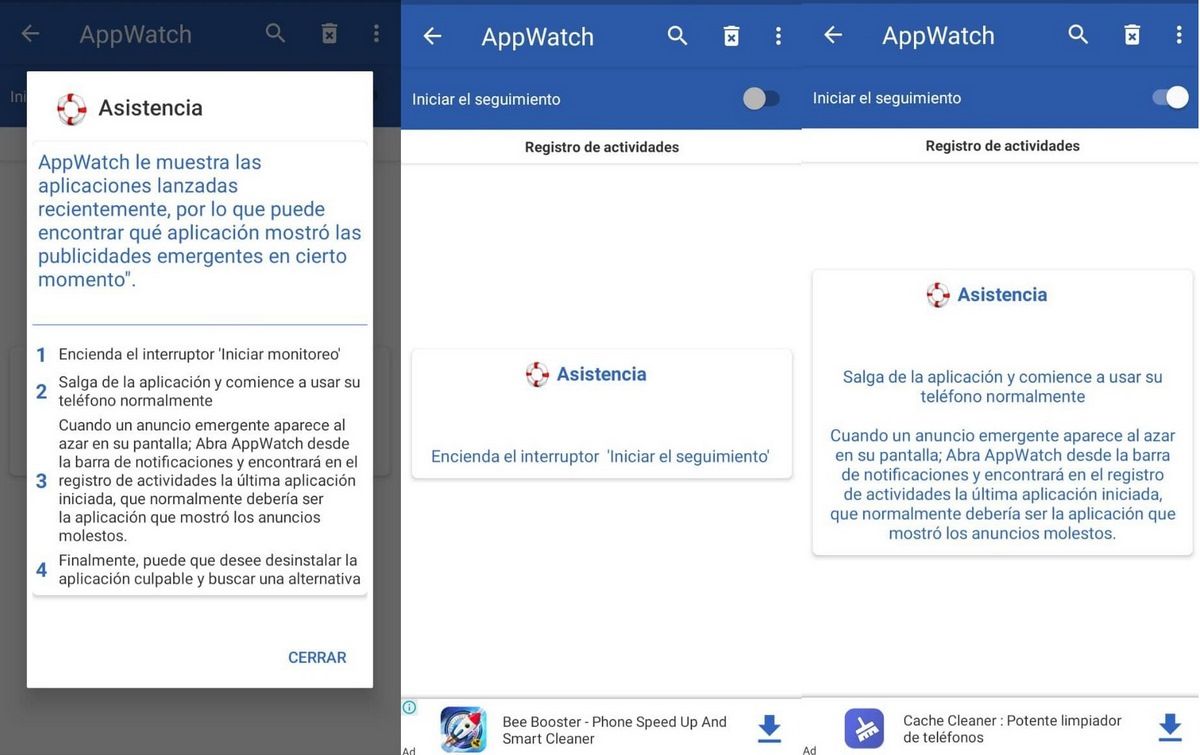
As you can see in the image at the top of these lines, the interface is very clean and intuitive and, although it has advertising, it’s not invasive at all. The only thing you have to keep in mind is that you must enable AppWatch permissions to control malware. Don’t worry, the process is very simple.
- Download and open the AppWatch app.
- Give permissions to access the use of applications.
- Reopen AppWatch and tap the Start Tracking switch.
- Now, the app will record the activity of all the applications showing you the notifications.
- The moment you see a suspicious ad, open AppWatch to find out where it came from so you can remove the adware app.
Finally, we leave you the link so you can download AppWatch, the best app to remove adware from your Android phone.