
Living in a big city like Barcelona is very complicated. We are sure that transportation has messed up your routine more than once. That is why using the metro or the bus in this city can be a headache .
Is there a solution to this problem? Well yes, and that solution is on your mobile, since you can check the schedules of the Barcelona metro on Google Maps at any time of the day. Here we will explain how to do it.
How to see the Barcelona metro schedules on your mobile with Google Maps

The Google Maps app offers better features every day . For example, in Google Maps you can now create and follow hiking trails and even see the price of gasoline from the app itself.
And what about the information that the app offers about the Barcelona Metro? Well, in Google Maps you can check the timetables of the metro stations in two ways . Below we will show you the steps to follow in both methods.
See the timetables of the Barcelona Metro stations that are close to your location
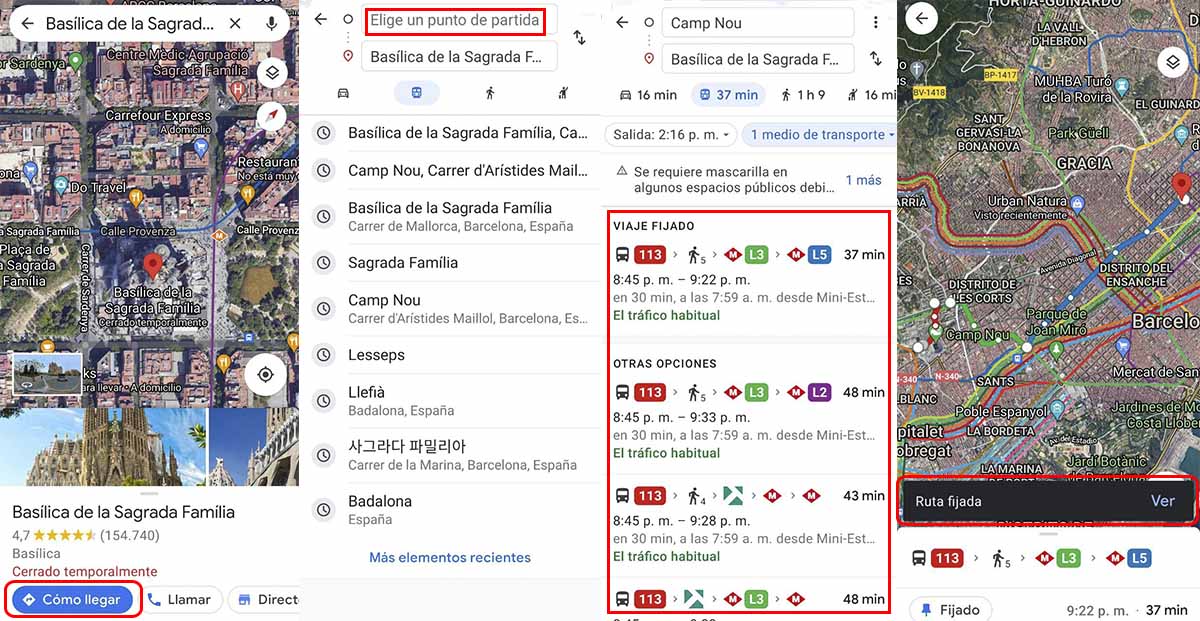
Follow the steps below for Google Maps to show you this information:
- Enter Google Maps .
- Copy your destination into the app search engine and select it. You can also do this by clicking the “Select on map” option.
- Click on the “How to get here” option.
- Enter your location in the “Choose a starting point” text box.
- Specify that you are going to use the subway by clicking the “All media” option. Here check only the “Metro” box. Then press the “Apply” button.
- The app will show you the stations that you can take to reach your destination . Now all you have to do is take a look at each of the routes and choose which one suits you best.
- Finally, press the route you will take and press the “Set” button so that you can see the route to follow on Google Maps .
Check the schedules of a specific station of the Barcelona Metro
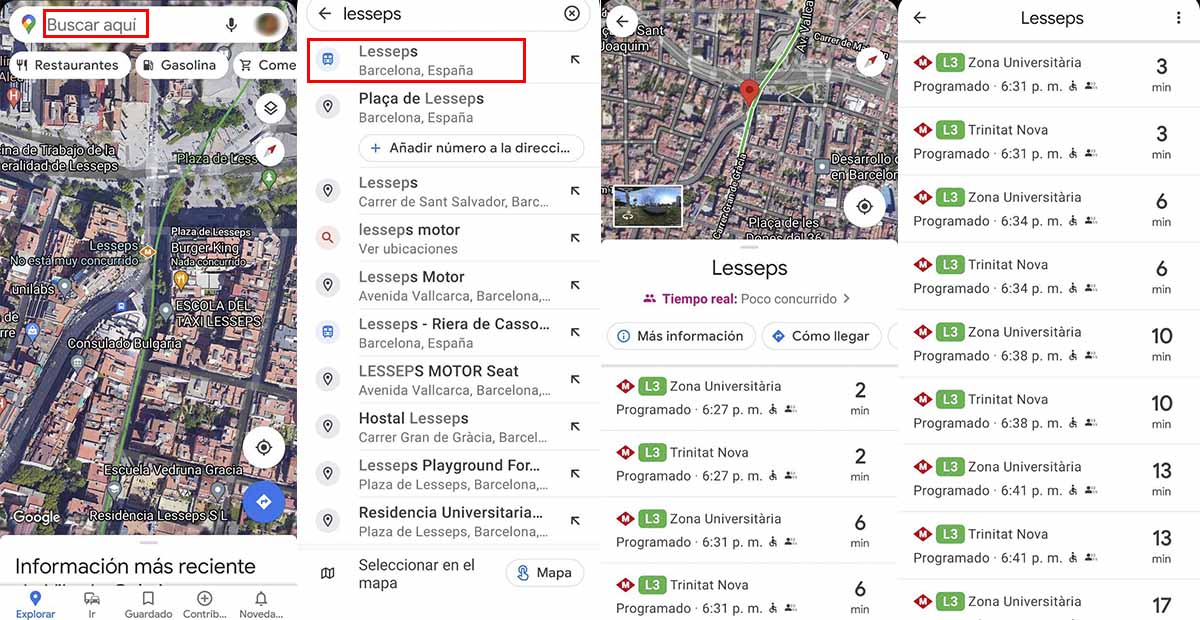
If you already know which station you are going to use, the process is simpler. The only thing you have to do in Google Maps is :
- Copy the name of the station in the search engine. Or, select its icon on the map.
- Then, slide up the submenu with the name of the station to see the arrival time of the next subway.
This is how you consult the Barcelona metro timetables on Google Maps! Did you understand all the steps in the tutorial? Do not forget to leave us any questions you have in the comments.