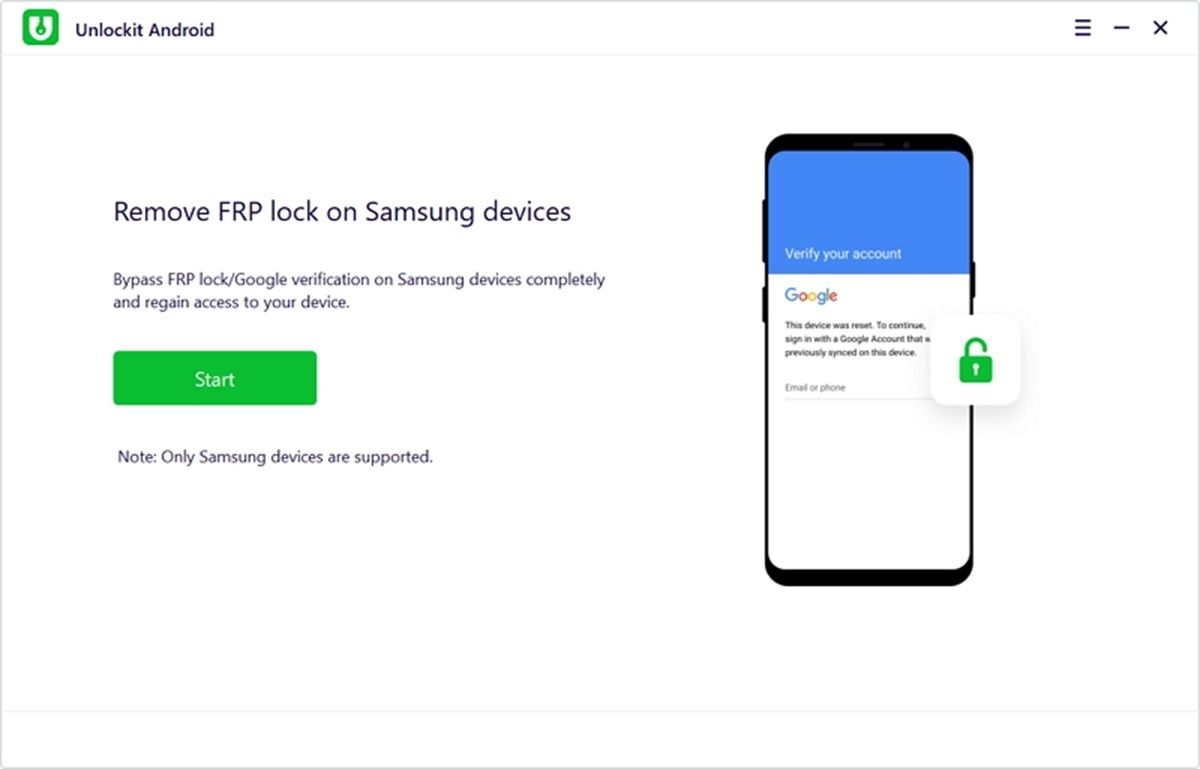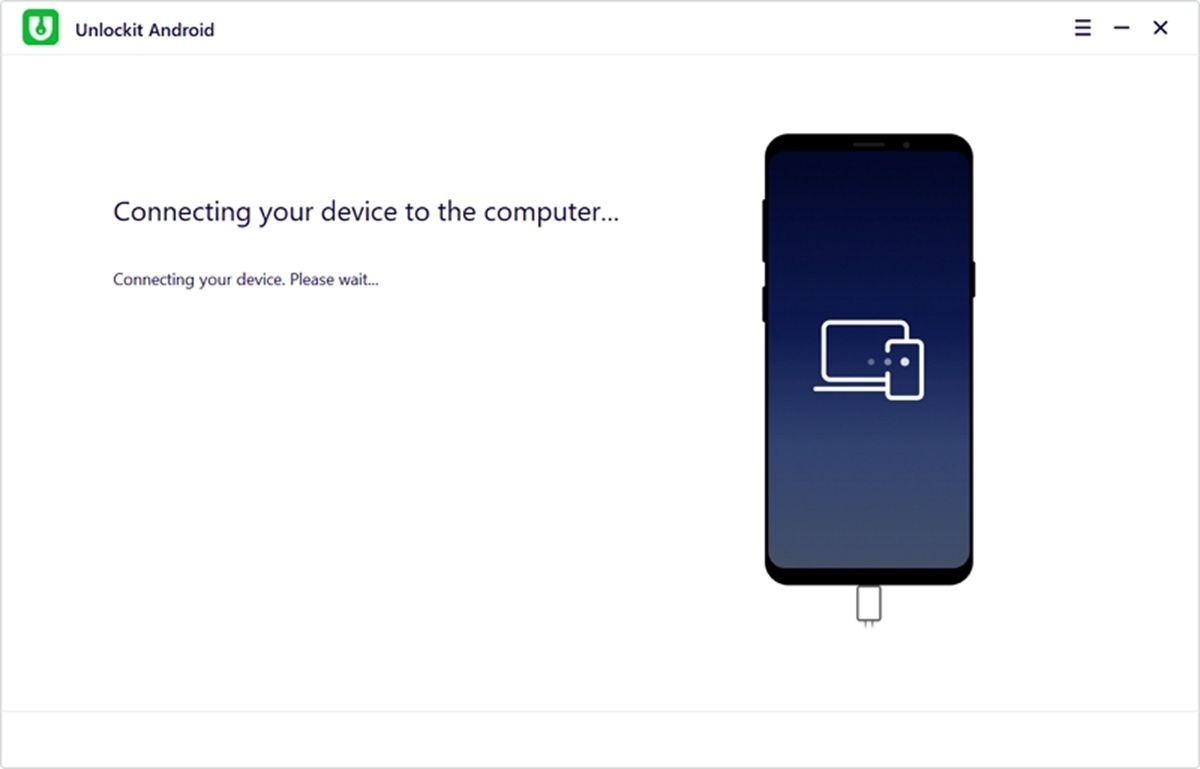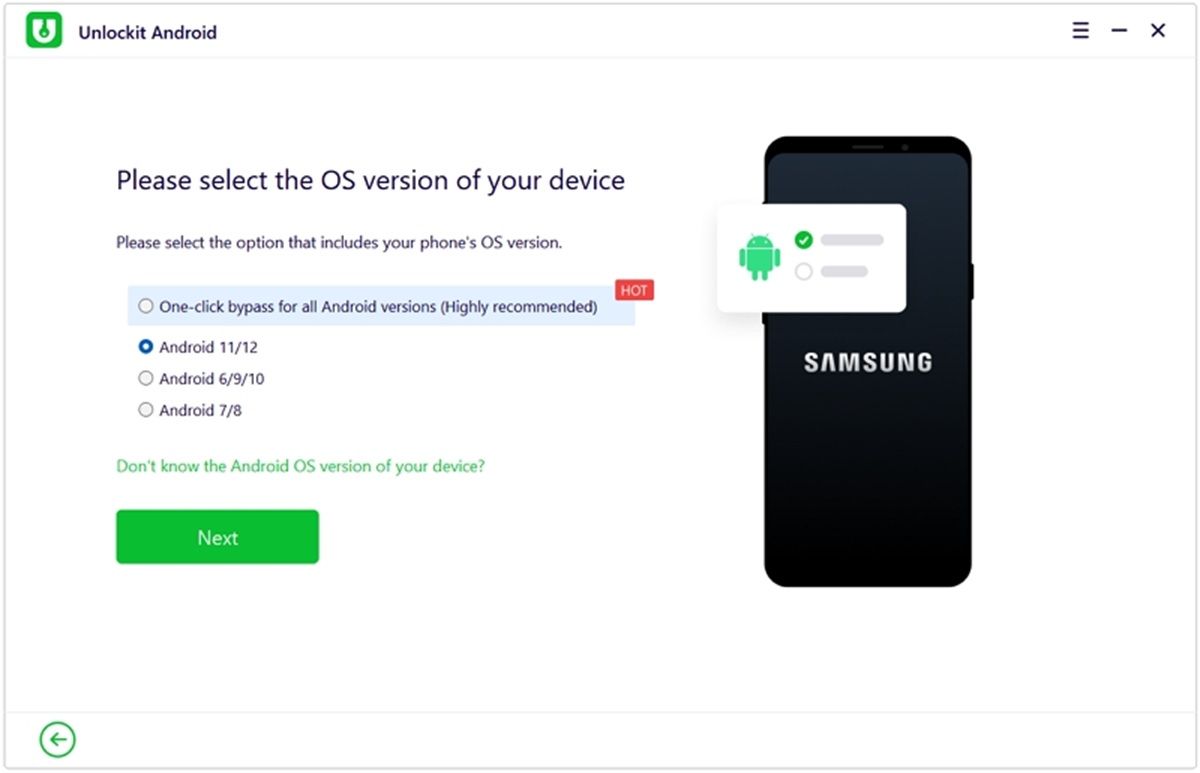One of the most annoying problems that you can encounter after factory resetting your Android mobile is Google verification or FRP lock . This protection is nothing more than a security measure to prevent someone from taking your mobile and resetting it to the factory to use it even though it is locked with a password. Now, if you are on the opposite side and simply forgot your Android Google password , don’t worry because there is a way to bypass Google verification after a factory reset .
Note that bypassing your Google password after a factory reset is technically prohibited and should not be possible. Therefore, it is only possible to bypass this restriction through third-party programs such as Unlockit Android. Next, we will show you how to use this tool to solve your problem.
What is Google verification or FRP lock

Before we get to the nitty-gritty of this, it’s important to clarify what Google verification, also known as Factory Reset Protection (FRP) is. It is an integrated security system that all Android devices with Google services have. It was first introduced in Android 5.0 (Lollipop) and is still available on all Android devices today.
You don’t need to activate Google verification on your device, it is activated automatically after you set up your Google account . What is your function? Prevent anyone from evading your phone’s password, pattern or fingerprint protection by doing a factory reset. That way, even if someone deletes absolutely everything on your smartphone, they won’t be able to use it until they pass Google’s verification that requires entering the correct login details.
However, if you yourself did the factory reset to your mobile and now you do not remember the password, the FRP lock will go from being your ally to your enemy . Fortunately, here we bring you a program that will become the solution you need.
Unlockit Android: the solution to bypass the Google password after resetting an Android mobile
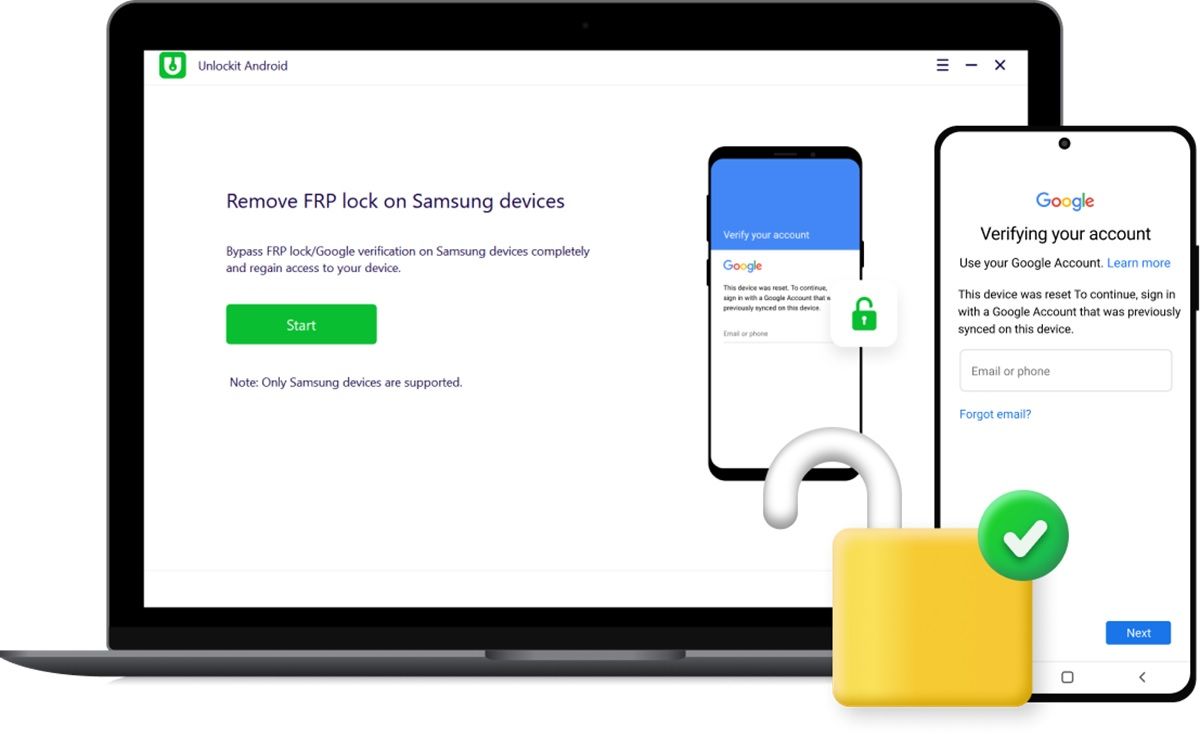
Unlockit Android is a program from Foneazy that allows you to bypass the lock screen after a factory reset . It is a simple solution that everyone can use, as it does not require any kind of technical knowledge.
It will only take about 3 steps and no more than 5 minutes to bypass FRP lock with Unlockit Android. In addition, you will only need a PC and a USB cable to use it , since it does not require an APK, a second mobile or anything like that. These are its most outstanding characteristics:
- It is compatible with Samsung phones and any other brand that have Android 12/11/10/9/8/7/6 .
- It does not erase the data on your device.
- Completely removes the FRP lock so you don’t have to bypass Google verification again the next time you do a factory reset.
- Lets you add a new Google account to your Android device.
- It gives you back access to your phone without restrictions.
The best thing about Unlockit Android is how easy and simple it is to use. Throughout the process, the program guides you with step-by-step images that you must follow so that you can bypass Google verification correctly and without risk . In addition, it receives constant updates to keep its methods current according to the latest changes that Google has made in this Android protection system.
How to bypass Google verification after a factory reset with Unlockit Android
Now that you know Unlockit Android and what it’s capable of doing, it’s time to learn how to use it . Here is a step-by-step guide to bypass Google verification with Unlockit Android :
- To get started, download Unlockit Android and install it on your computer.
- Open Unlockit Android and connect your mobile to PC with a USB cable.
- Select the ” All Android Versions ” option and click the “Next” button to continue. Alternatively, you can choose the specific version of Android that your mobile has.
- Once this is done, the process to bypass Google verification will begin. Follow the onscreen instructions to finish setting up your device.
- Now go to the ” Emergency Call ” section on your Android phone.
- Then dial *#0*# to activate test mode. Then, press “I have finished the configuration” to confirm the operation.
- Then you will have to allow USB debugging on your phone.
- After doing all these steps, the Google verification should have been skipped . Also, your device will reboot automatically and then you can get into it. It is very likely that the screen of your device flickers after the restart. Wait for a while and if it keeps flashing then restart your device manually.
Did this method not work for you?
Now, in case you were unable to bypass Google verification after a factory reset using this method, then try the following:
- Make sure that all the steps have been done correctly .
- Disconnect the mobile from the port and reconnect it . If everything remains the same, change the cable to one that you are sure works.
- In the “Select operating system” section, check that you’ve chosen the correct Android version . Here we leave you a tutorial to know what version of Android you have.
Is it worth Unlockit Android to bypass Google verification after a factory reset?
If you can’t pass Google verification on your smartphone, Unlockit Android is undoubtedly a program that we recommend to solve this problem . In a few steps and quickly, Unlockit Android will allow you to bypass the FRP lock after a factory reset without complications, as long as you have correctly selected the Android version of the mobile where you want to bypass verification.