By default CuteRank will search top 100 positions in search engines for your rankings, if you only care whether your keywords are in top 30, top 50, top 70. There is a way in CuteRank can achieve this.
For example, if we want to check our keyword rankings in the top 30 search engine results:
Click Tools->Options->General, and you will find the place to edit search result depth (check the following screenshot)
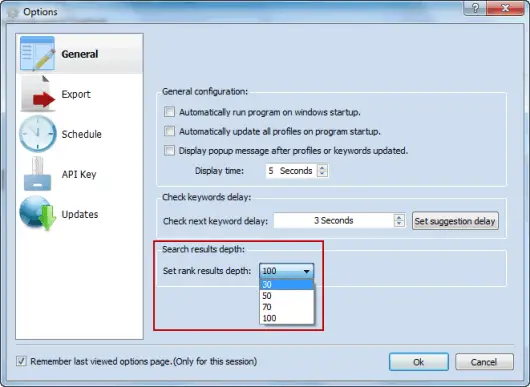
Then we select “30” as the search depth, click “OK” to confirm your setting.
After that CuteRank will only search top 30 results on search engines to check your keyword rankings and the ranking chart will be little different, displaying only the trend line in top 30 rankings.