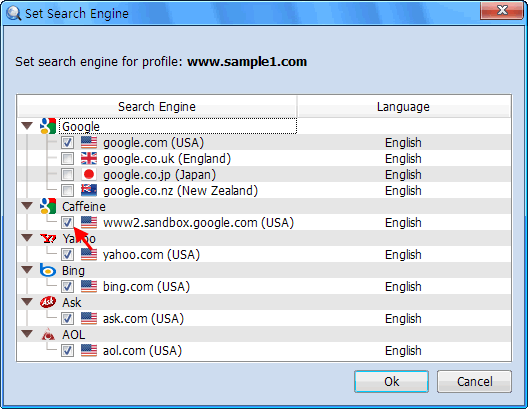From version 2.0, CuteRank allows to set search engines for the existing profiles, as we’ve added and will be adding more search engines in future veresions. To set search engine for an existing profile, just following these steps:
- Right click on the profile on which you want to edit search engines;
- Click “Set Search Engine” from the dropdown menu;
- Select search engines from the dialogue box and click “OK”