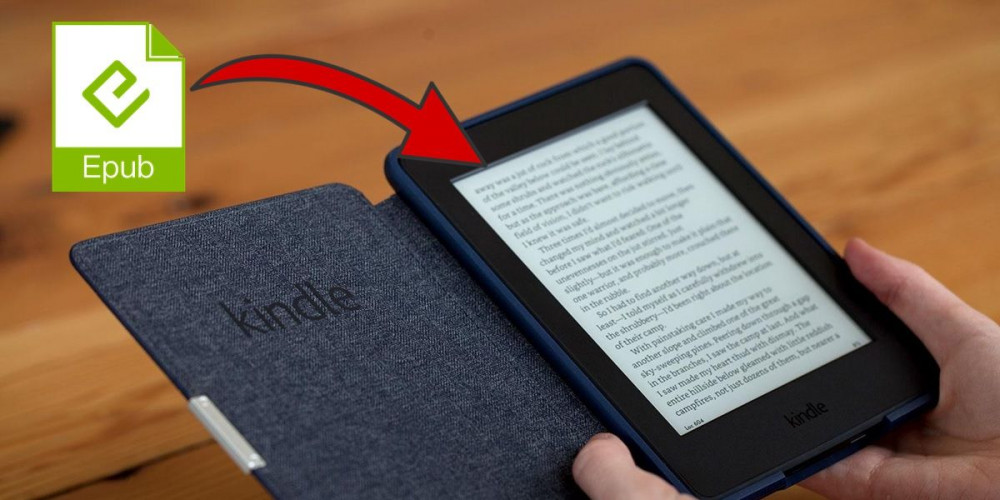
Amazon Kindles are great devices for reading e-books, but they have a lot of annoying limitations. Worst of all is its incompatibility with EPUB books . For some reason, Kindles are only capable of reading text in MOBI, AZW3, DOC, DOCX, HTML, PDF, TXT, and RTF formats. However, that doesn’t mean you can’t send EPUB files to your Kindle.
If you have several books in EPUB format that you want to read on your Kindle, don’t worry. There is a way to send those books in a format that is fully compatible with the eReader . Do you want to know what it is? Find out below.
How to Send EPUB Files to Your Kindle
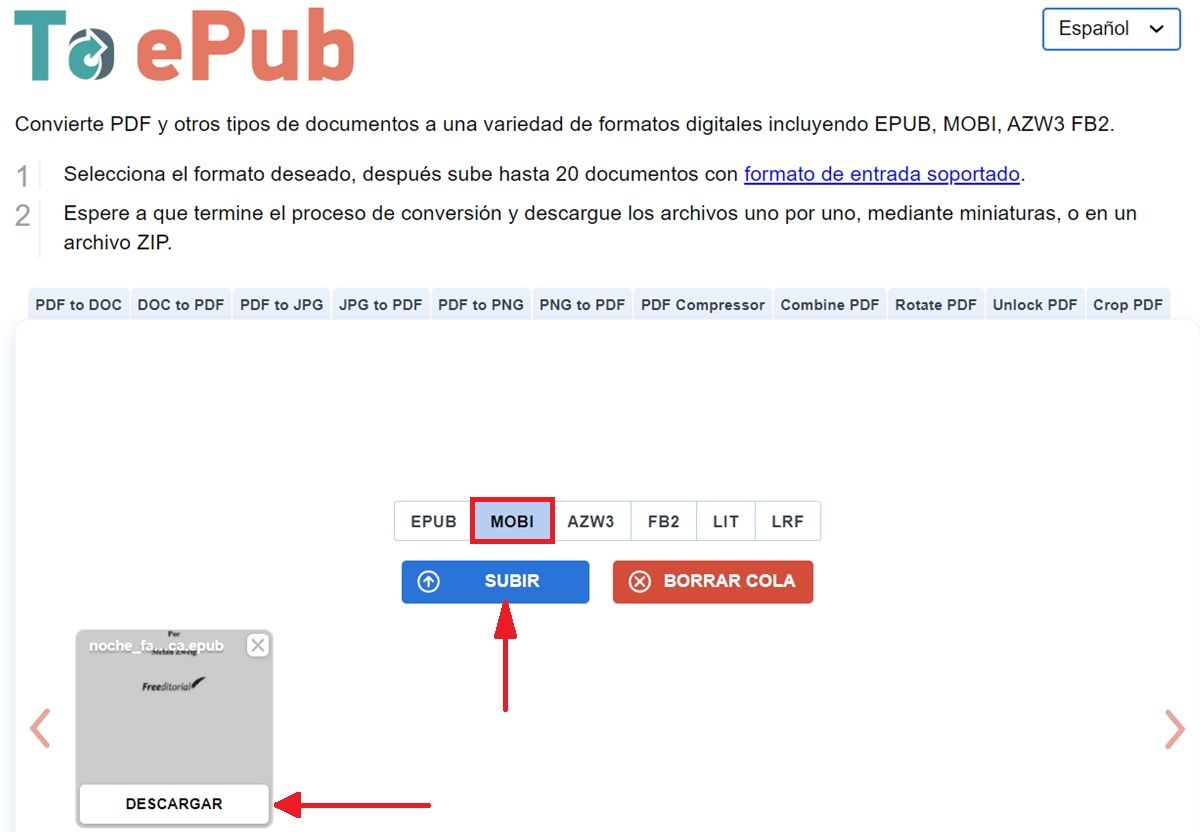
Here is an article where we explain in detail how to send books to your Kindle by email. The problem with the method in that tutorial is that the Kindle doesn’t allow you to send it EPUB files . To bypass this restriction, all you have to do is the following:
- Go to the ToEpub website.
- There, select MOBI .
- Then tap Upload .
- Choose the EPUB files you want to submit (you can upload up to 20 at a time).
- After waiting a few seconds, you will see that the EPUB(s) you uploaded have been converted to MOBI. Click Download to save them to your device.
Now that your EPUB files are in MOBI format (which is 100% compatible with Kindles), you can follow the tutorial above to send them to your Kindle via email. It is important that you know that this trick also works with any other eBook format that your Kindle does not recognize.
By the way, it is necessary that you put the subject “convert” (without quotes) in the email you send to your Kindle so that there are no problems when reading the books. Another thing: please note that with this method you can only send 25 books at a time with a maximum total size of 50 MB .
Do not complicate yourself! Transfer books to your Kindle with a USB cable
If you have a lot of problems transferring eBooks (after converting them to MOBI) by email, remember that you can connect your Kindle to the PC where you have them to transfer them directly with the help of a USB cable. On the PC, all you have to do is drag the books and drop them into the Kindle’s storage. Do you have the books on your mobile? Also connect it to the PC and do the same as we said before. As simple as that!